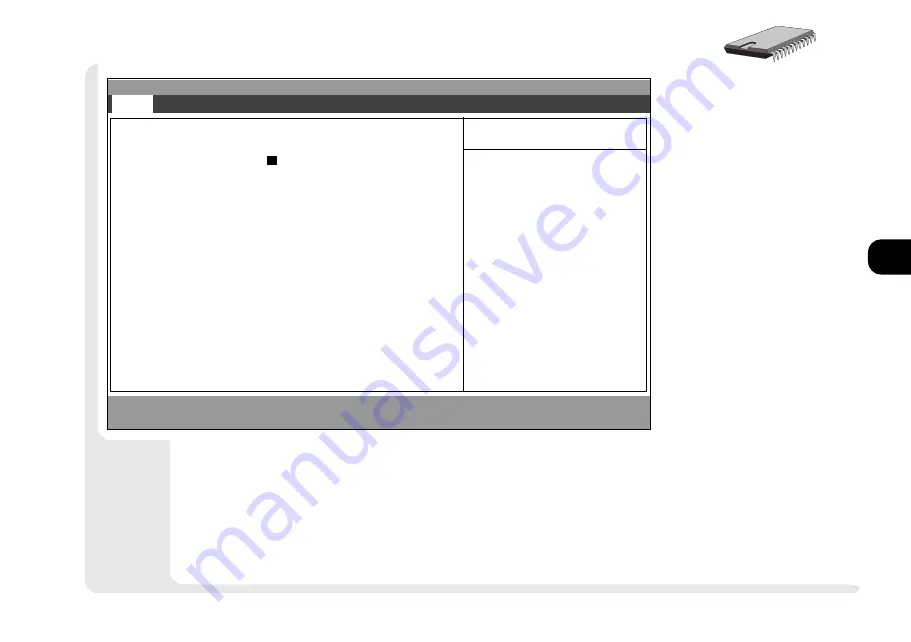
1
2
3
4
5
6
7
8
4 5
main menu
S
ETUP
M
AIN
M
ENU
F
IG
. 4 2
The
Setup
menus shown in
this section are for reference
only. Your computers menus
will indicate the configuration
appropriate for your model
and options.
<Tab>, <Shift-Tab>, or
<Enter> selects field.
PhoenixBIOS Setup Utility
M
ain
ain
ain
ain
ain
Advanced
Advanced
Advanced
Advanced
Advanced
S e c u r i t y
S e c u r i t y
S e c u r i t y
S e c u r i t y
S e c u r i t y
Power
Power
Power
Power
Power
E x i t
E x i t
E x i t
E x i t
E x i t
Item Specific Help
F 1
Help
ñò
Select Item
- / +
Change Values
F 9
Setup Defaults
ESC
E x i t
ïð
Select Menu
E n t e r
Select
u
Sub-Menu
F1Ø
Previous Defaults
System Time:
[
1 3
: 4 3 : 1 2 ]
System Date:
[1Ø/31/1996]
Diskette A:
[ 1 . 4 4 ” ]
u
IDE Adapter 0 Master
[3253MB]
u
IDE Adapter 0 Slave
[None]
u
IDE Adapter 1 Master
[CD-ROM]
u
IDE Adapter 1 Slave
[none]
u
Integrated Peripherals
u
Memory Cache
u
Boot option
Language:
[English (US) ]
System Memory:
640 KB
Extended Memory
31744 KB
The Item Specific Help on the right side of each screen explains the
highlighted item and has useful messages about its options.
If you see an arrow (
}
) next to an item, press
Enter
to go to a
sub-menu on that subject. The sub-menu screen which appears has
a similar layout but the
Enter
key may execute a command.
Summary of Contents for 9800
Page 1: ...1 2 3 4 5 6 7 8 i MULTIMEDIA NOTEBOOK COMPUTER USER S MANUAL ...
Page 18: ...1 2 3 4 5 6 7 8 xviii P r e f a c e NOTES Notes ...
Page 34: ...1 2 3 4 5 6 7 8 1 16 Introduction NOTES notes ...
Page 62: ...1 2 3 4 5 6 7 8 3 10 M e d i a notes NOTES ...
Page 106: ...1 2 3 4 5 6 7 8 6 16 E x t r a s NOTES notes ...
Page 130: ...1 2 3 4 5 6 A B B 16 T r o u b l e notes NOTES ...
















































