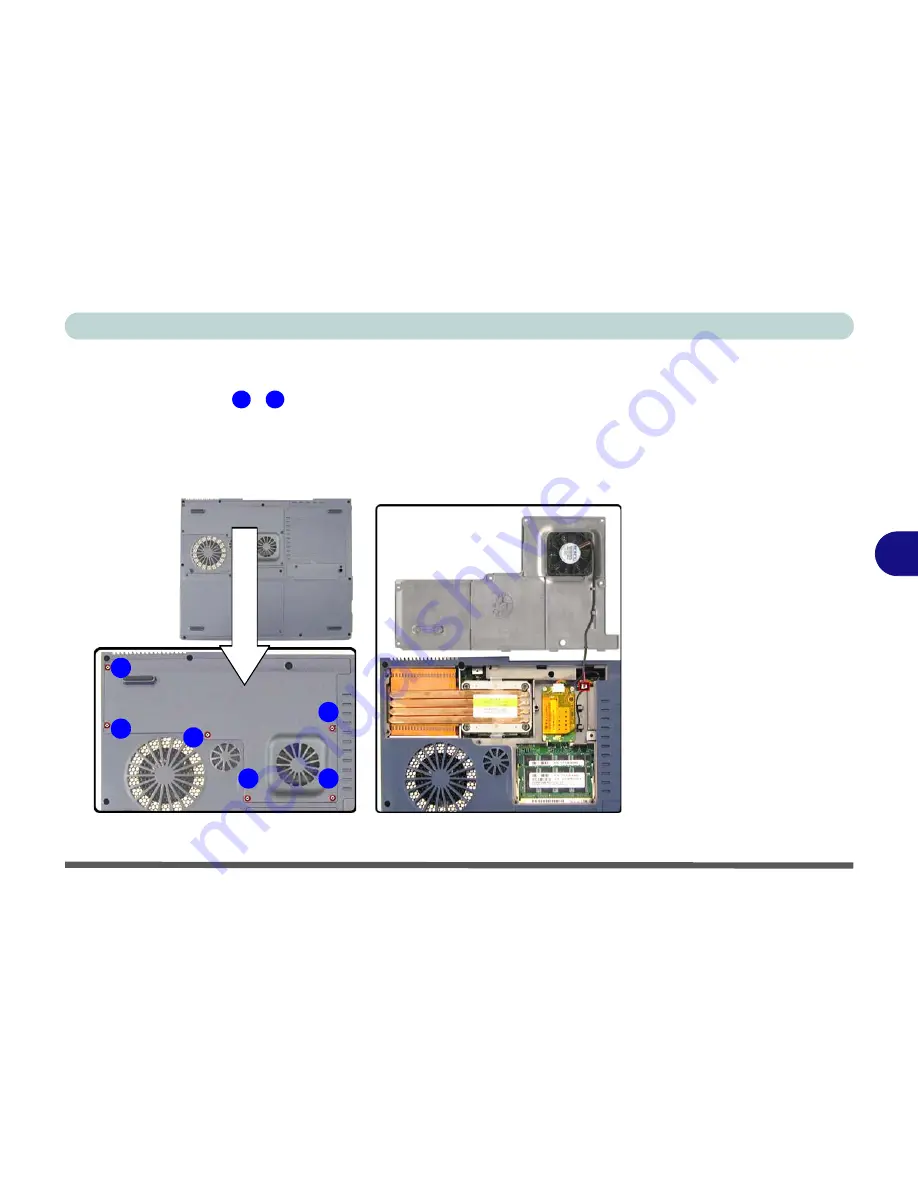
Upgrading The Computer
Upgrading the System Memory (RAM) 6 - 7
6
1.
Turn the computer
off
, and remove the battery (see
“Removing the Bat-
tery” on page 6 - 3
).
2.
Remove screws
-
from the memory socket cover
.
3.
Carefully lift up the memory socket cover (a fan cable is still attached to the
mainboard and you can either disconnect it or leave it attached).
4.
Remove any currently installed module(s), if it/they need to be upgraded or
replaced.
Figure 6 - 4
Memory Socket Cover
Removal
1
6
1
2
5
4
3
6
Summary of Contents for D4F
Page 1: ......
Page 2: ......
Page 20: ...XVIII Preface Optional A 6 ...
Page 94: ...Advanced Controls 3 30 3 ...
Page 130: ...BIOS Utilities 5 20 5 ...
Page 174: ...Troubleshooting 8 18 8 ...
















































