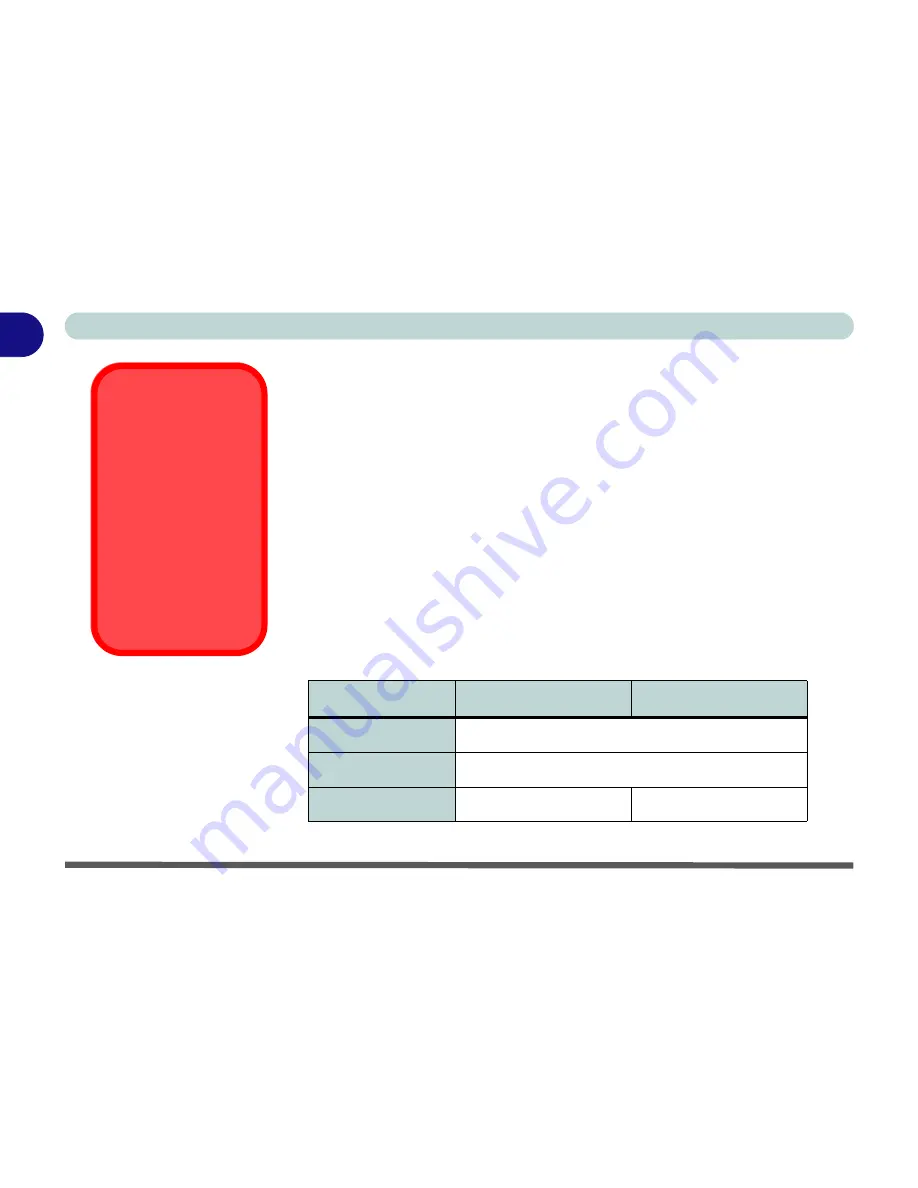
Introduction
1 - 4 System Map
1
System Map
Your computer has a lot of built-in features. Most of these are enabled by your
operating system. Further explanations of the various subsystems are covered
in the chapter or pages indicated.
Getting to Know Your Computer
The following graphics will help you to become familiar with the basic func-
tions, and to learn the location of the various ports and components of your
computer.
Model Differences
This notebook series includes two different model types according to the spec-
ifications and designs. You can identify if your computer is
Model A or B
by
checking Table 1 - 1 “Model Differences” below. Both models incorporate
two design types, see the pictures in
Figure 1 - 2
for the design differences.
Feature
Model A
Model B
Design Supported
See
Figure 1 - 2
for details
CPU Supported
See
“Processor Types” on page A - 1
for details
Power
5.0A 6.0
A
Design Types
This manual refers to
the notebook designs
pictured on this page.
The designs vary
slightly in external de-
sign. Photographs
used throughout this
manual are of Model A
(Design I) unless spec-
ified otherwise.
Table 1 - 1
Model Differences
Summary of Contents for D4F
Page 1: ......
Page 2: ......
Page 20: ...XVIII Preface Optional A 6 ...
Page 94: ...Advanced Controls 3 30 3 ...
Page 130: ...BIOS Utilities 5 20 5 ...
Page 174: ...Troubleshooting 8 18 8 ...
















































