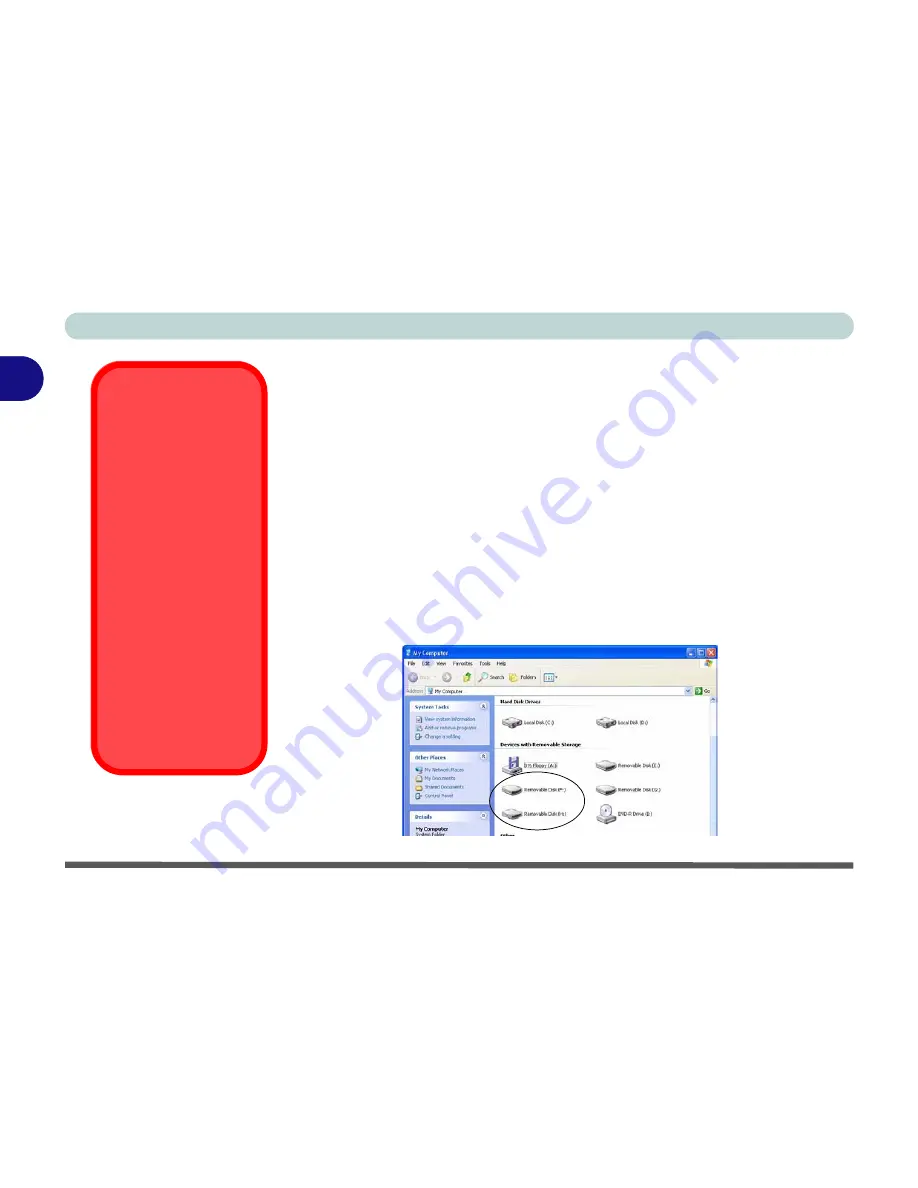
Using The Computer
2 - 16 7-in-1 Card Reader Module
2
7-in-1 Card Reader Module
The card reader allows you to use the most popular digital storage cards. The
formats which can be read include:
• MMC (MultiMedia Card)
• SD (Secure Digital)
• MS (Memory Stick)
• MS PRO (Memory Stick PRO)
• SM (SmartMedia Card)
• CF (Compact Flash)
• IBM Microdrive
Each card slot is marked with the appropriate symbol for each card type. Push
the card into the slot and it will appear as a removable device.
Operating System
Installation Warning
If you are installing an
Operating System
(e.g.
Windows 2000 or
Windows XP
), make
sure to set the
USB
Host Controller
op-
tion in the BIOS to
“
Disabled
”. This will
disable all the USB
ports. This will also
prevent the system
from seeing the card
reader as a disk drive
(if the system sees the
card reader as a disk
drive, it will automati-
cally define it as drive
“C:”).
Figure 2 - 10
Removable Disk
Summary of Contents for D4F
Page 1: ......
Page 2: ......
Page 20: ...XVIII Preface Optional A 6 ...
Page 94: ...Advanced Controls 3 30 3 ...
Page 130: ...BIOS Utilities 5 20 5 ...
Page 174: ...Troubleshooting 8 18 8 ...
















































