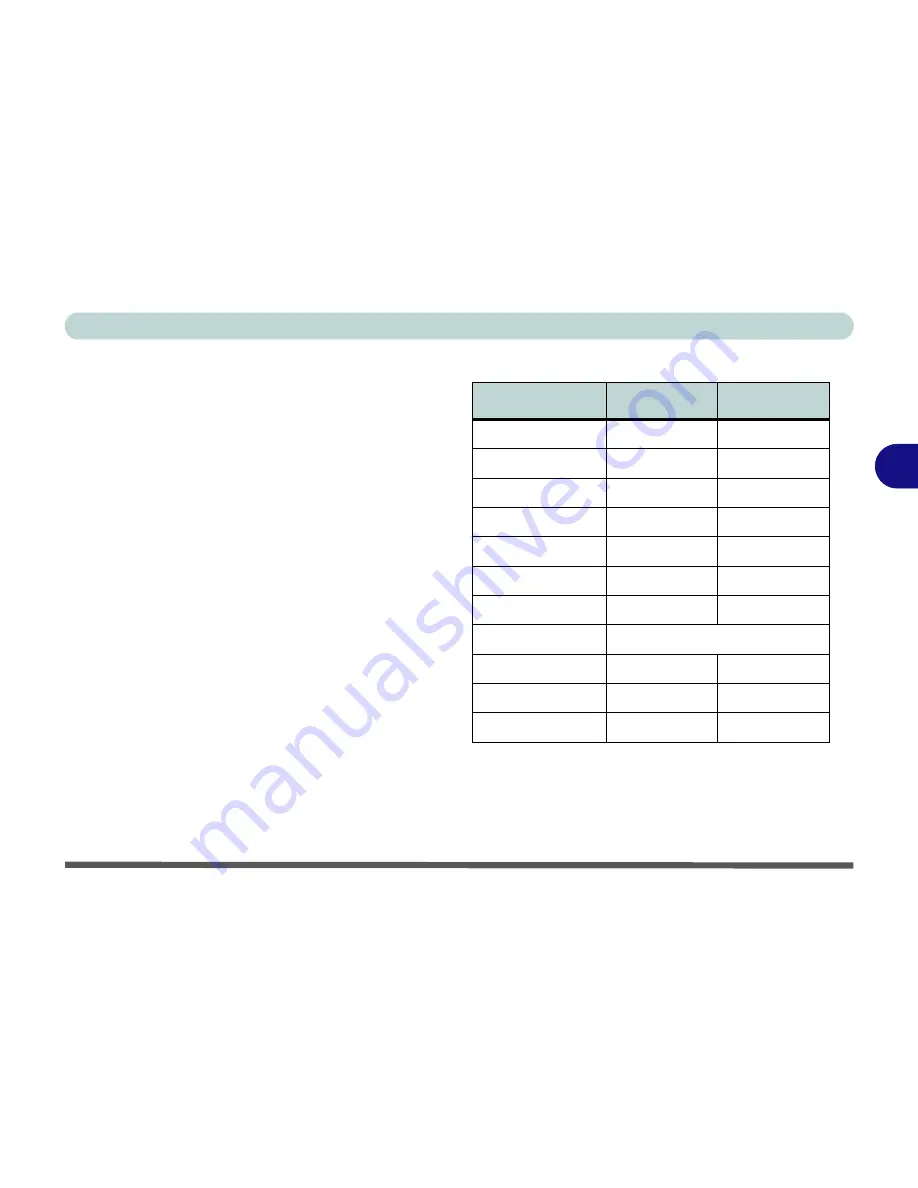
Drivers & Utilities
Driver Installation 4 - 5
4
Manual Driver Installation
Insert the
Device Drivers & Uti User’s Man-
ual CD-ROM
, and close the Notebook Driver In-
stallation program. Follow this procedure:
1.
Click
Start
(menu) >
Run...
2.
Navigate (
Browse..
) to
D:\Drivers\(
driver
folder name e.g. 01Audio
)\Setup.exe (or
SETUPpg.exe
)
and click
OK
OR
Navigate (
Browse..
) to
D:\Drivers\(
driver
folder name e.g. 02Modem)
\(subfolder name
e.g.
Win2000
or
WinXP
)\Setup.exe
and click
OK
.
3.
Follow the
Driver Installation
instructions from
step 3
(as appropriate for your OS) as listed in
the following pages.
4.
Make sure you install the drivers in the order
listed in
Table 4 - 1 on page 4 - 5
.
Table 4 - 1
- Install Procedure
Feature
Win2000
WinXP
Audio
page 4 - 8
page 4 - 13
Modem
page 4 - 8
page 4 - 14
Network (LAN)
page 4 - 9
page 4 - 14
Video
page 4 - 9
page 4 - 14
Hot-Key
page 4 - 9
page 4 - 15
TouchPad
page 4 - 10
page 4 - 15
PC Card/PCMCIA
page 4 - 10
page 4 - 16
PC Camera
page 7 - 10
Wireless LAN
page 7 - 3
page 7 - 4
Bluetooth
page 7 - 5
page 7 - 7
Auto Mail
page 4 - 11
page 4 - 16
Summary of Contents for D4F
Page 1: ......
Page 2: ......
Page 20: ...XVIII Preface Optional A 6 ...
Page 94: ...Advanced Controls 3 30 3 ...
Page 130: ...BIOS Utilities 5 20 5 ...
Page 174: ...Troubleshooting 8 18 8 ...
















































