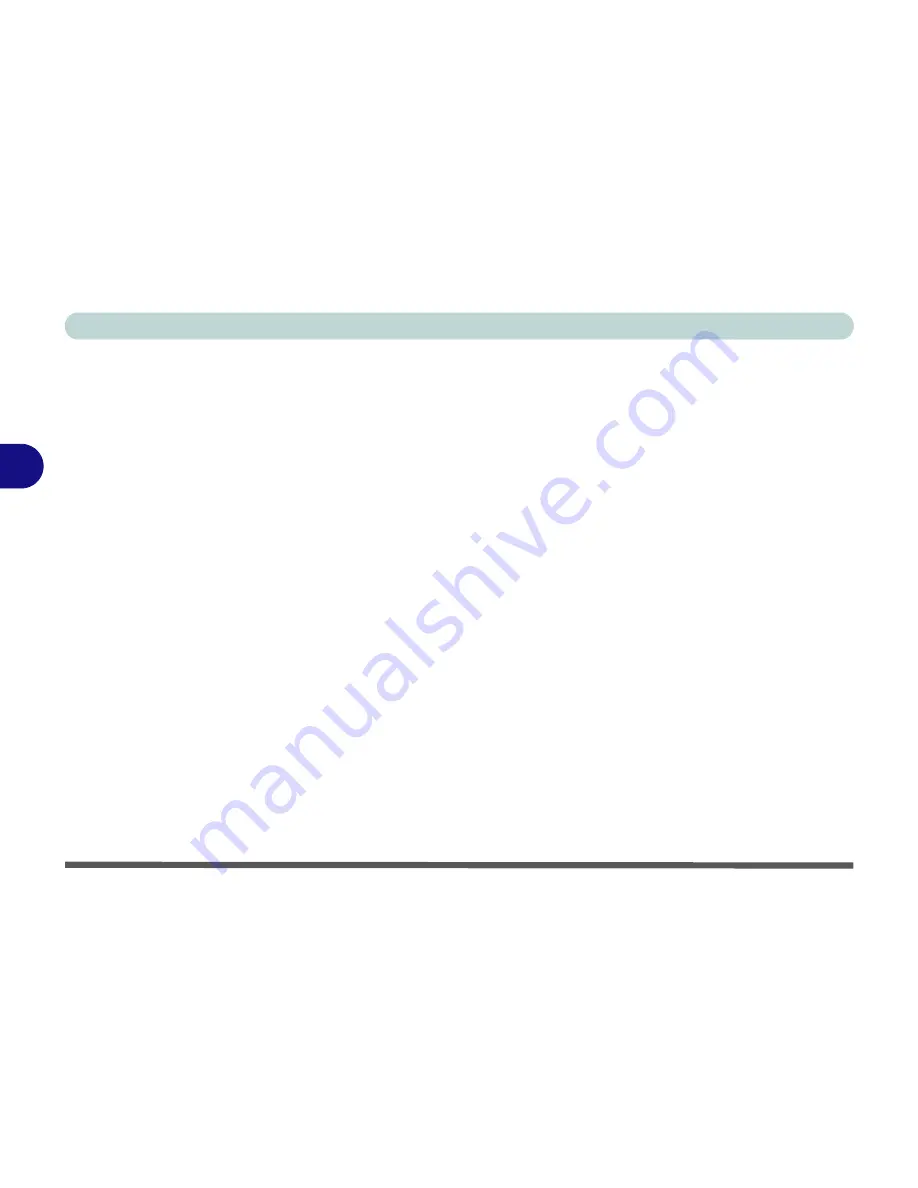
Drivers & Utilities
4 - 6 Driver Installation
4
Manual Install
If you want to install the drivers manually, insert
the
Device Drivers & Uti User’s Manual
CD-ROM
, then follow this procedure:
1. Click
Start
(menu) >
Run...
2. Navigate (
Browse..
) to
D:\Drivers\(
driver
folder name e.g. Audio
)\Setup.exe
and click
OK
.
3. Follow the
Driver Install
instructions from
step 3
(as appropriate for your OS) as listed in
the following pages.
4. Make sure you install the drivers in the order
listed in
Table 4 - 1 on page 4 - 5
.
Summary of Contents for D500E
Page 1: ......
Page 2: ......
Page 20: ...XVIII Preface ...
Page 42: ...Introduction 1 22 1 ...
Page 116: ...Drivers Utilities 4 16 4 ...
Page 164: ...Troubleshooting 7 18 7 ...
















































