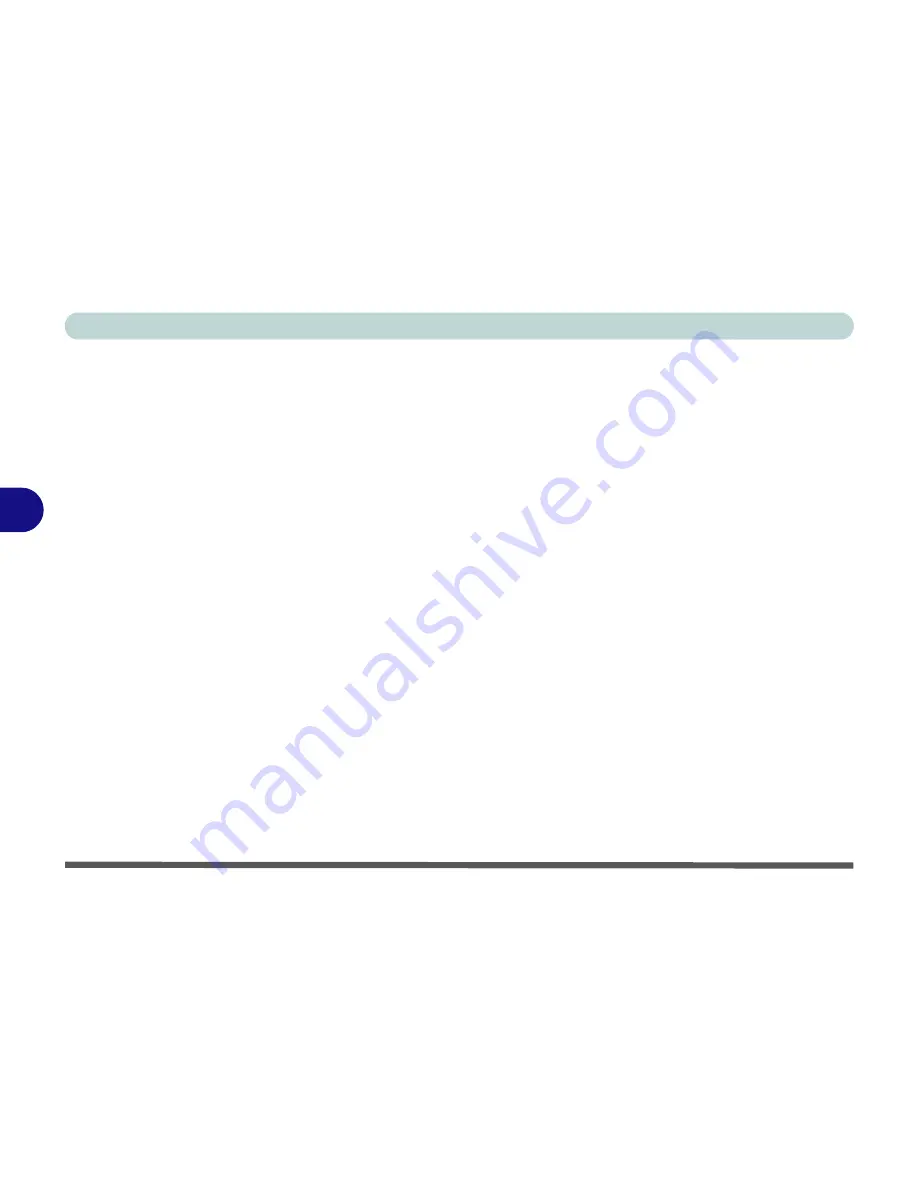
BIOS Utilities
5 - 8 Main Menu
5
IDE Channel 0 Master (Main Menu)
Pressing
Enter
here opens the sub-menu to configure the main (e.g. the IDE
HDD which fits into the computer’s HDD bay).
IDE Channel 1 Master & IDE Channel 1 Slave (Main Menu)
These lines show the secondary IDE devices, either CD devices, HDDs or
nothing (if the storage tray is installed in the Device Bay).
LBA Mode Control (Main Menu > IDE Channel 0 Master > LBA Mode
Control:)
If your hard disk is larger than 528MB (unformatted capacity), enable this
control. The
“Auto”
Type setting enables this setting if the disk is large
enough.
Type (Main Menu > IDE Channel 0/1 Master & IDE Channel 1 Slave)
The “
Auto
” setting allows Setup to determine the hard disk’s type and other
information when you press
Enter
. It automatically loads the information into
the BIOS.
Summary of Contents for D500E
Page 1: ......
Page 2: ......
Page 20: ...XVIII Preface ...
Page 42: ...Introduction 1 22 1 ...
Page 116: ...Drivers Utilities 4 16 4 ...
Page 164: ...Troubleshooting 7 18 7 ...
















































