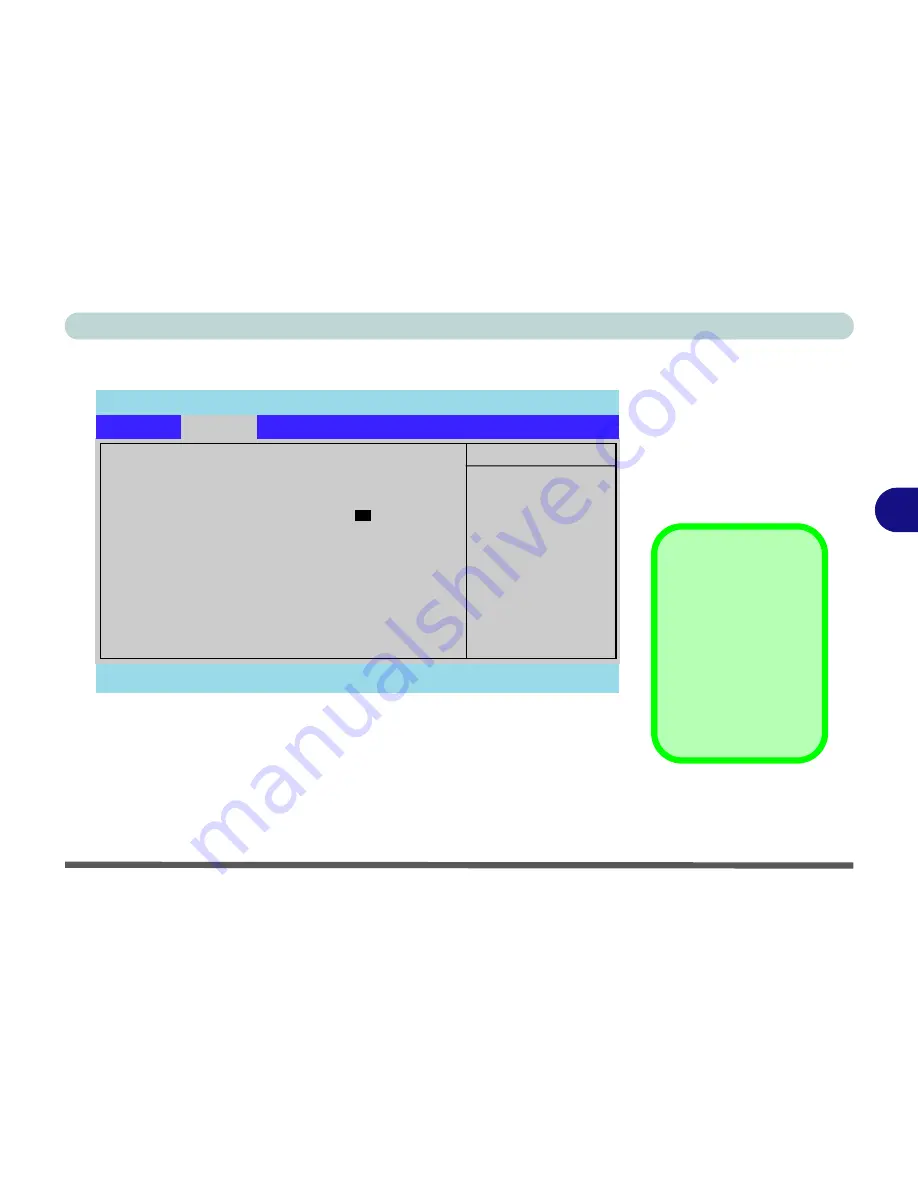
BIOS Utilities
Advanced Menu 5 - 9
5
Advanced Menu
Reset Configuration Data (Advanced Menu)
This item is set to
No
as default. You can change the setting to
Yes
if you have
installed a new add-on which has reconfigured the system, resulting in such a
serious system conflict that the operating system is unable to boot.
PhoenixBIOS Setup Utility
Main
Advanced
Security
Boot
Exit
F1
Help
Select Item
-/+
Change Values
F9
Setup Defaults
Esc
Exit
Select Menu
Enter
Select
Sub-Menu
F10
Save and Exit
Item Specific Help
Select the size of the
Graphics Aperture for
the AGP video device.
Setup Warning
Setting itmes on this menu to incorrect
values may cause your system to malfunction.
Reset Configuration data:
[No ]
I/O Device Configuration
Boot Logo Screen:
[Disabled]
Hyper Threading Technology
[Enabled]
Battery Low Beep Warning
[Enabled]
Power On Beep
[Disabled]
Wireless LAN
[MSI 802.11g W-LAN]
Advanced
No
Figure 5 - 3
Advanced Menu
Hyper Threading
Technology
The
Hyper Threading
Technology
option
will only appear if you
have a CPU which
supports this feature
(otherwise this line will
be blank).
Summary of Contents for D500E
Page 1: ......
Page 2: ......
Page 20: ...XVIII Preface ...
Page 42: ...Introduction 1 22 1 ...
Page 116: ...Drivers Utilities 4 16 4 ...
Page 164: ...Troubleshooting 7 18 7 ...
















































