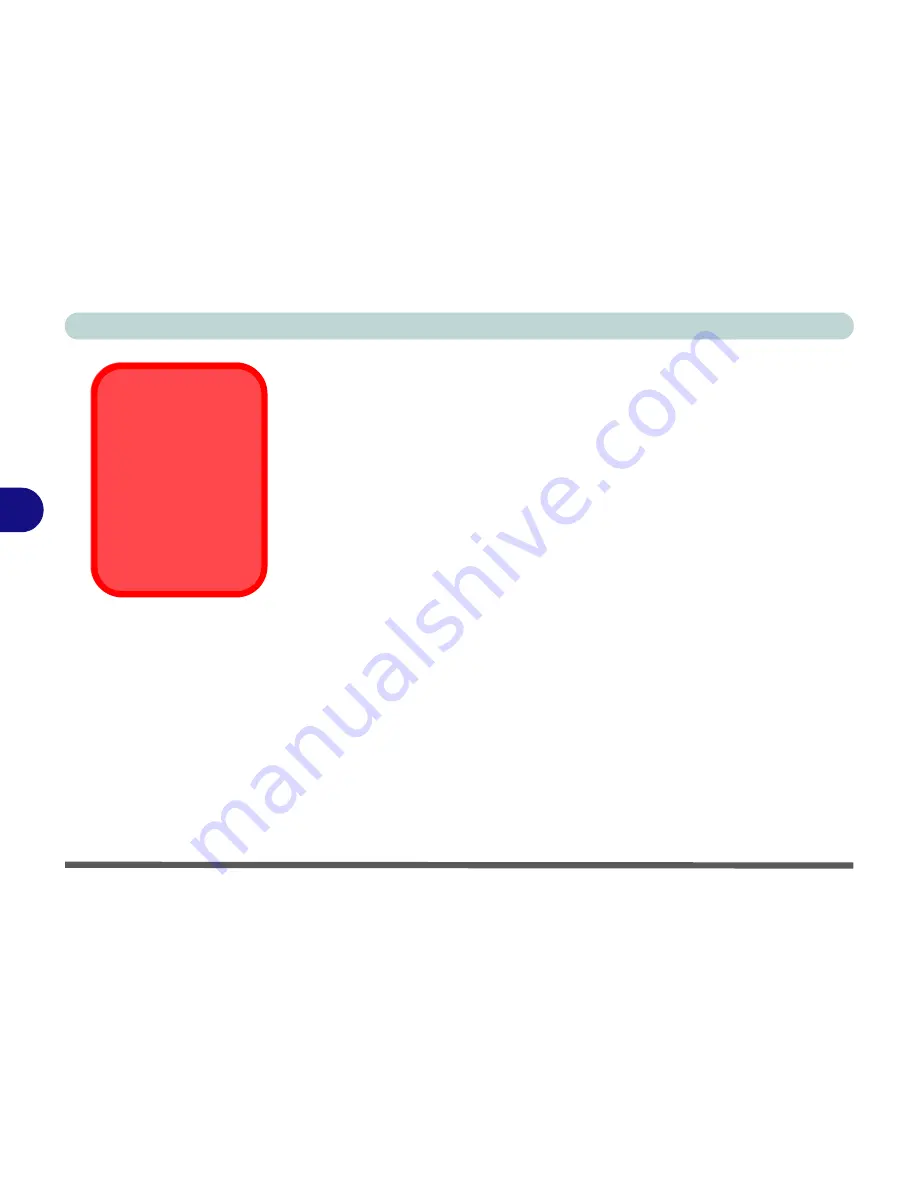
BIOS Utilities
5 - 10 Advanced Menu
5
I/O Device Configuration (Advanced Menu)
The sub-menus under this item include options to configure the
Serial port B
(Infrared) and Parallel (Printer) port
. These can be left to the default set-
tings, however you may wish to use certain devices that require settings to be
adjusted accordingly. Check the documentation for any such devices to see
what settings are required.
Boot Logo Screen: (Advanced Menu)
Set this item to enable or disable the boot logo display on the screen.
Hyper Threading Technology (Advanced Menu)
The system will automatically detect if your processor supports Hyper-
Threading Technology (the default setting is “
Enabled
”). Hyper Threading
will increase performance of your computer depending on the hardware and
software you use.
Before installing a
Windows 2000
operating system, set
the option to “
Disabled
” (it is not recommended to enable Hyper Thread-
ing Technology in
Windows 2000
). Make sure the option is set to “
En-
abled
” (default) before installing a
Windows XP
operating system.
Hyper-Threading
If you are changing
your processor from a
CPU which supports
Hyper-Threading, to
one which does not,
you will need to rein-
stall your OS.
Summary of Contents for D500E
Page 1: ......
Page 2: ......
Page 20: ...XVIII Preface ...
Page 42: ...Introduction 1 22 1 ...
Page 116: ...Drivers Utilities 4 16 4 ...
Page 164: ...Troubleshooting 7 18 7 ...
















































