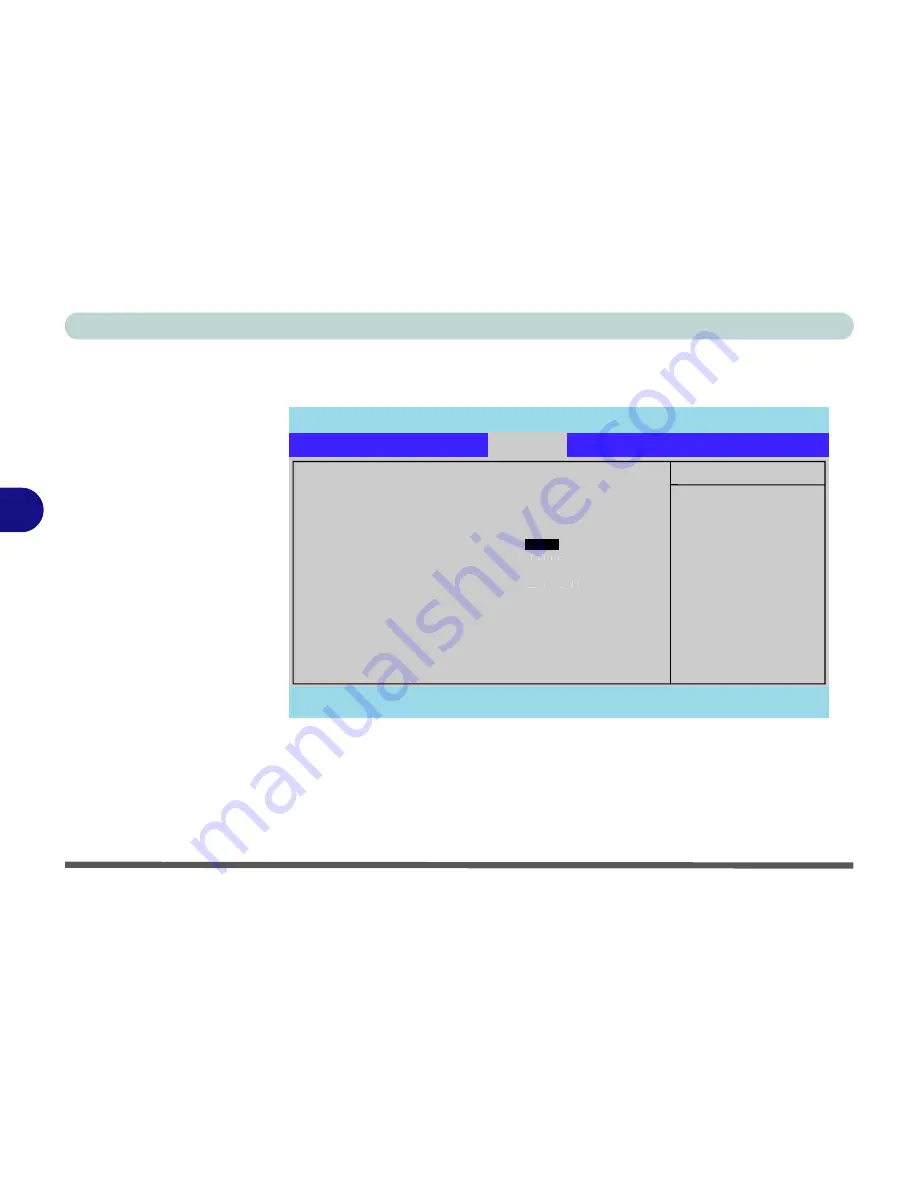
BIOS Utilities
5 - 12 Security Menu
5
Security Menu
PhoenixBIOS Setup Utility
Main
Advanced
S
Se
ec
cu
ur
ri
it
ty
y
B
B
oot
Exit
F1
Help
Select Item
-/+
Change Values
F9
Setup Defaults
Esc
Exit
Select Menu
Enter
Select
Sub-Menu
F10
Save and Exit
Item Specific Help
Supervisor Password
controls access to the
setup utility.
Security
Supervisor Password Is:
Clear
User Password Is:
Clear
Set Supervisor Password
[E
En
nt
te
er
r]
Set User Password
[Enter]
Password on boot:
[
Disabled
]
Figure 5 - 4
Security Menu
Summary of Contents for D500E
Page 1: ......
Page 2: ......
Page 20: ...XVIII Preface ...
Page 42: ...Introduction 1 22 1 ...
Page 116: ...Drivers Utilities 4 16 4 ...
Page 164: ...Troubleshooting 7 18 7 ...
















































