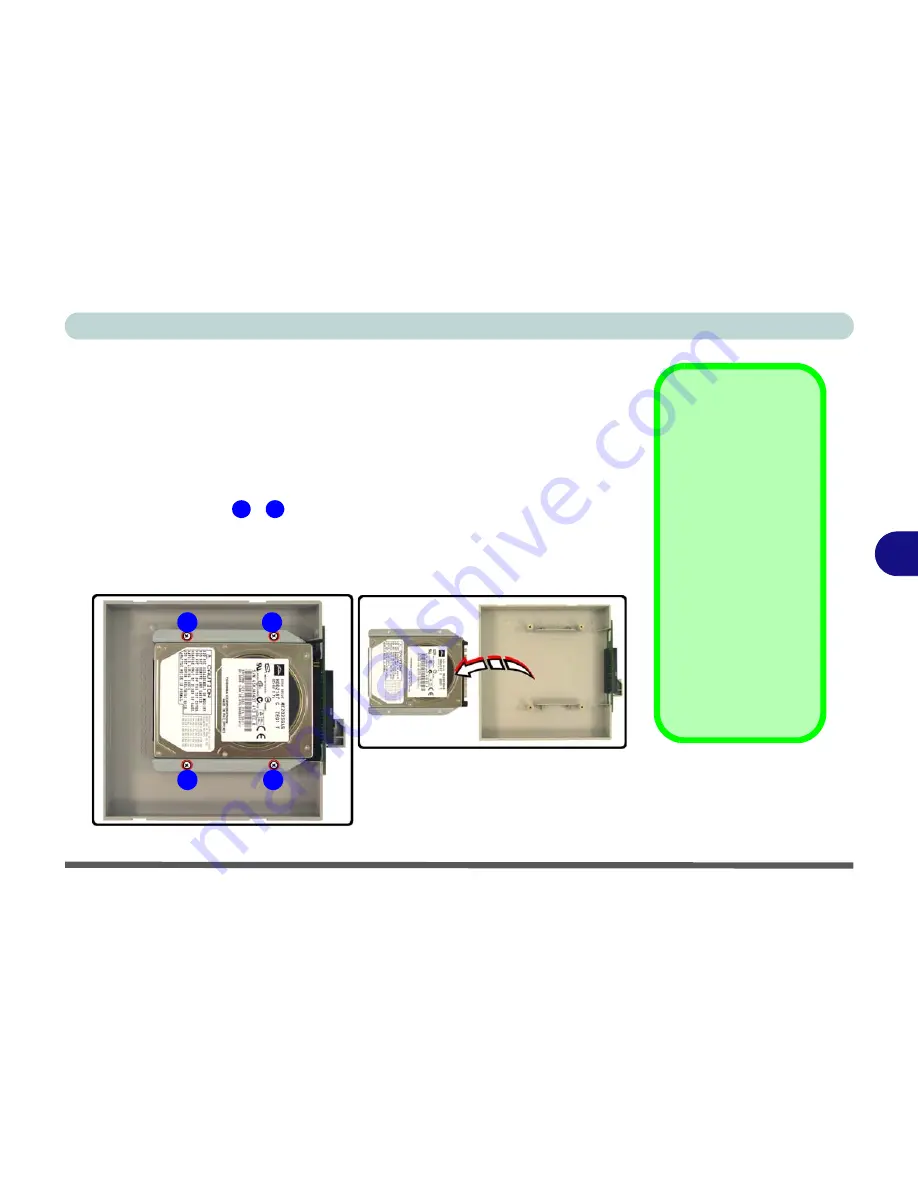
Upgrading The Computer
Upgrading the Secondary Hard Disk (Bay One) 6 - 5
6
Upgrading the Secondary Hard Disk (Bay
One)
To remove the
optional
secondary hard disk drive follow this procedure.
1.
Follow the procedure to remove the device in
Bay One
(see
“Upgrading
the Device in Bay One” on page 6 - 3
).
2.
Remove screws
-
from the hard disk case brackets.
3.
Lift the hard disk assembly out of the case.
4.
Separate the brackets from the hard disk.
5.
Reverse the process to install a new/replacement hard disk.
Secondary Hard Disk
Jumper Setting
Make sure you use a
jumper to setup the
secondary hard disk
drive as “
device 1”
(slave), in order to
have the system find
the hard disk. Dia-
grams for jumper con-
figuration are usually
found on a sticker on
the disk (check any
documentation which
comes with the hard
disk).
1
4
1
2
4
3
Figure 6 - 3
Secondary Hard Disk
Removal
Summary of Contents for D500E
Page 1: ......
Page 2: ......
Page 20: ...XVIII Preface ...
Page 42: ...Introduction 1 22 1 ...
Page 116: ...Drivers Utilities 4 16 4 ...
Page 164: ...Troubleshooting 7 18 7 ...
















































