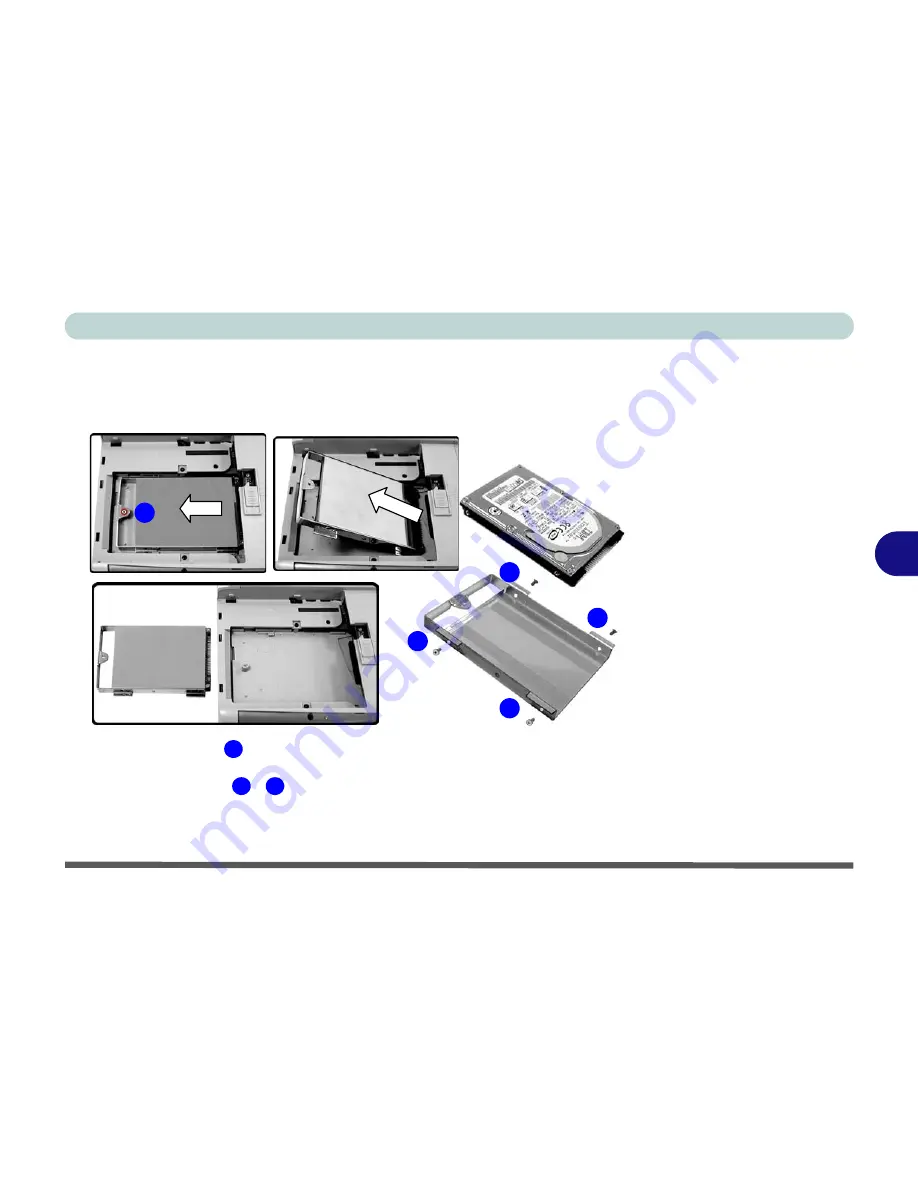
Upgrading The Computer
Upgrading the Primary Hard Disk Drive 6 - 7
6
1.
Turn the computer
OFF
and place it on a clean, stable, surface and turn it
over.
2.
Remove the device in Bay One (see page
6 - 3
).
3.
Remove screw
and slide the HDD assembly forward and up, then out of
the computer.
4.
Remove screws
-
from the assembly, and slide the hard disk out of
the case.
5.
Just reverse the removal procedure to install the new HDD.
1
4
5
2
3
Figure 6 - 4
Primary Hard Disk
Removal
1
2
5
Summary of Contents for D500E
Page 1: ......
Page 2: ......
Page 20: ...XVIII Preface ...
Page 42: ...Introduction 1 22 1 ...
Page 116: ...Drivers Utilities 4 16 4 ...
Page 164: ...Troubleshooting 7 18 7 ...
















































