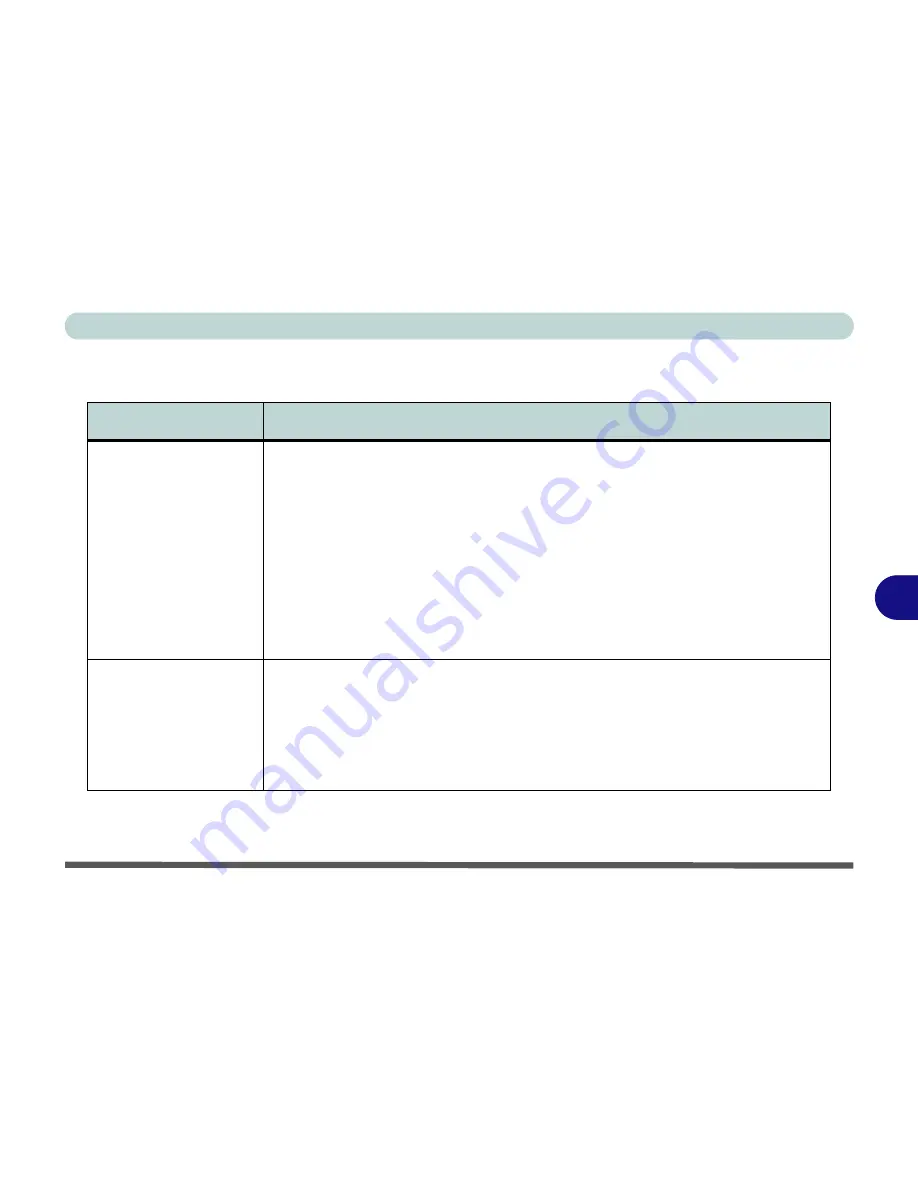
Troubleshooting
Floppy Disk Drive (FDD) 7 - 11
7
Floppy Disk Drive (FDD)
Problem
Possible Cause - Solution
The floppy disk drive will
not write data to disk.
The floppy disk is not formatted.
Format the disk (you may do this by right-clicking the disk
icon in
My Computer
in
Windows
and choosing
Format
from the menu). Bear in mind that
this will
erase all data
contained on the floppy disk.
Note:
Floppy disks were never intended for long-term data storage, and have a finite
lifespan.
Do not
store important files you wish to keep for a long time on floppy disks. As
a general rule it is worth reformatting floppy disks regularly.
The floppy disk is write-protected.
Undo the protection by moving the write-protect tab on
the disk down until it clicks.
There is not enough unused space available on the disk.
Use a new disk or delete
unneeded data.
The message
“Invalid
system disk - Replace
the disk, and then press
any key”/ “Remove
disks or other media.
Press any key to
restart”
appears.
The computer is trying to boot from an incorrect floppy disk.
Remove the floppy and insert a correct one, or boot from your hard disk or CD. You will
need to restart the computer.
Summary of Contents for D500E
Page 1: ......
Page 2: ......
Page 20: ...XVIII Preface ...
Page 42: ...Introduction 1 22 1 ...
Page 116: ...Drivers Utilities 4 16 4 ...
Page 164: ...Troubleshooting 7 18 7 ...












































