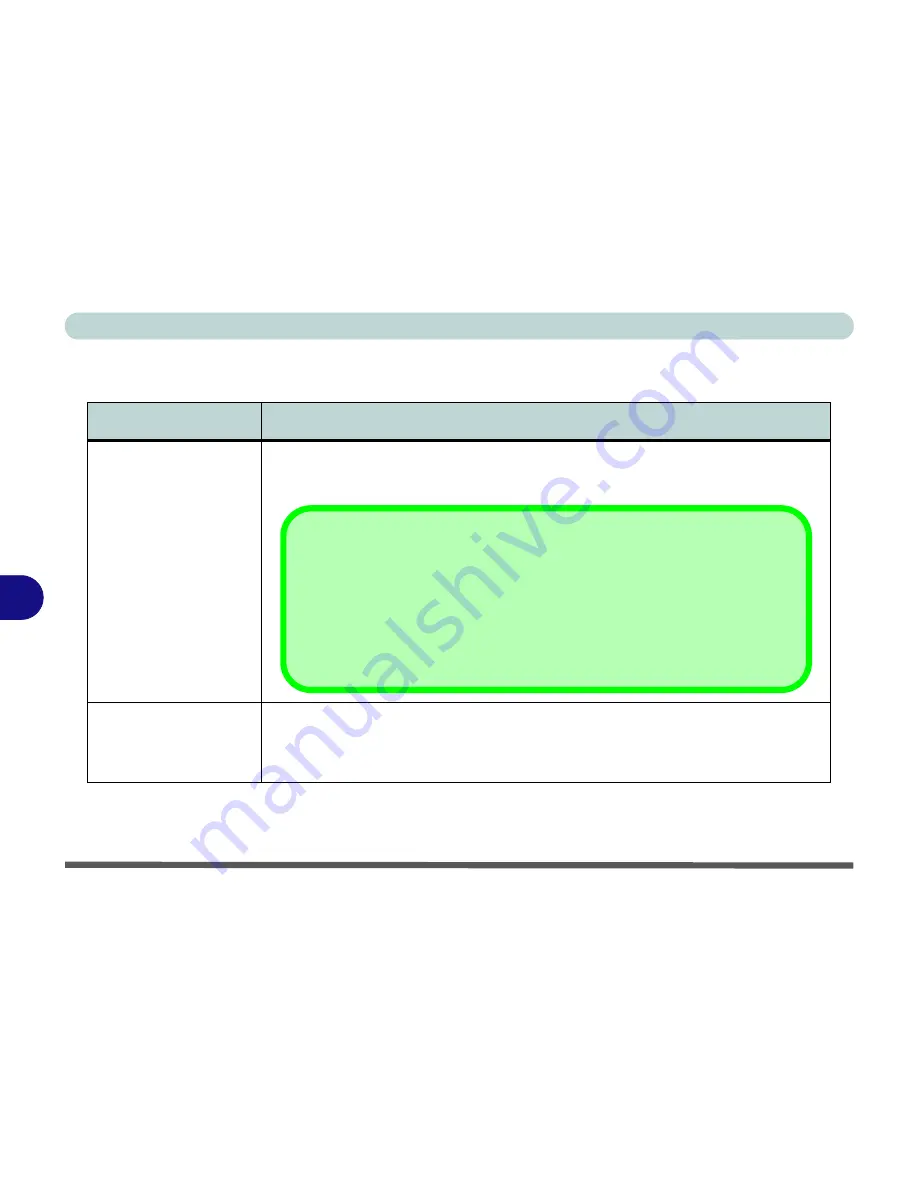
Troubleshooting
7 - 12 Audio
7
Audio
Problem
Possible Cause - Solution
The Audio “DJ” CD
Player will not turn on
(nothing appears on the
LCD of the player).
The computer is turned
ON
(see
“Audio “DJ” CD Player” on page 1 - 10
).
Check your
computer is not turned on (or running in a power saving mode), and if it is then shut it
down, then toggle the ON/OFF switch on the CD Player.
The sound cannot be
heard or the volume is
very low.
The volume might be set too low.
Check the volume control in the
Sound Control Panel
in the
Windows
Toolbar. Check the headphones are plugged into the correct jack. They
should be plugged into the Headphone-Out jack (see
“Headphone-Out Jack” on page 1
- 17
). Check the volume control settings on the Audio “DJ” player.
Sound Volume Adjustment
How high the sound volume can be set using the volume control knob depends on the setting
of the volume control within
Windows
. Click the
Speaker
icon on the taskbar to check the
setting.
The Volume controls on the Audio DJ player still control the volume settings if the computer’s
operating system is running.
Summary of Contents for D500E
Page 1: ......
Page 2: ......
Page 20: ...XVIII Preface ...
Page 42: ...Introduction 1 22 1 ...
Page 116: ...Drivers Utilities 4 16 4 ...
Page 164: ...Troubleshooting 7 18 7 ...











































