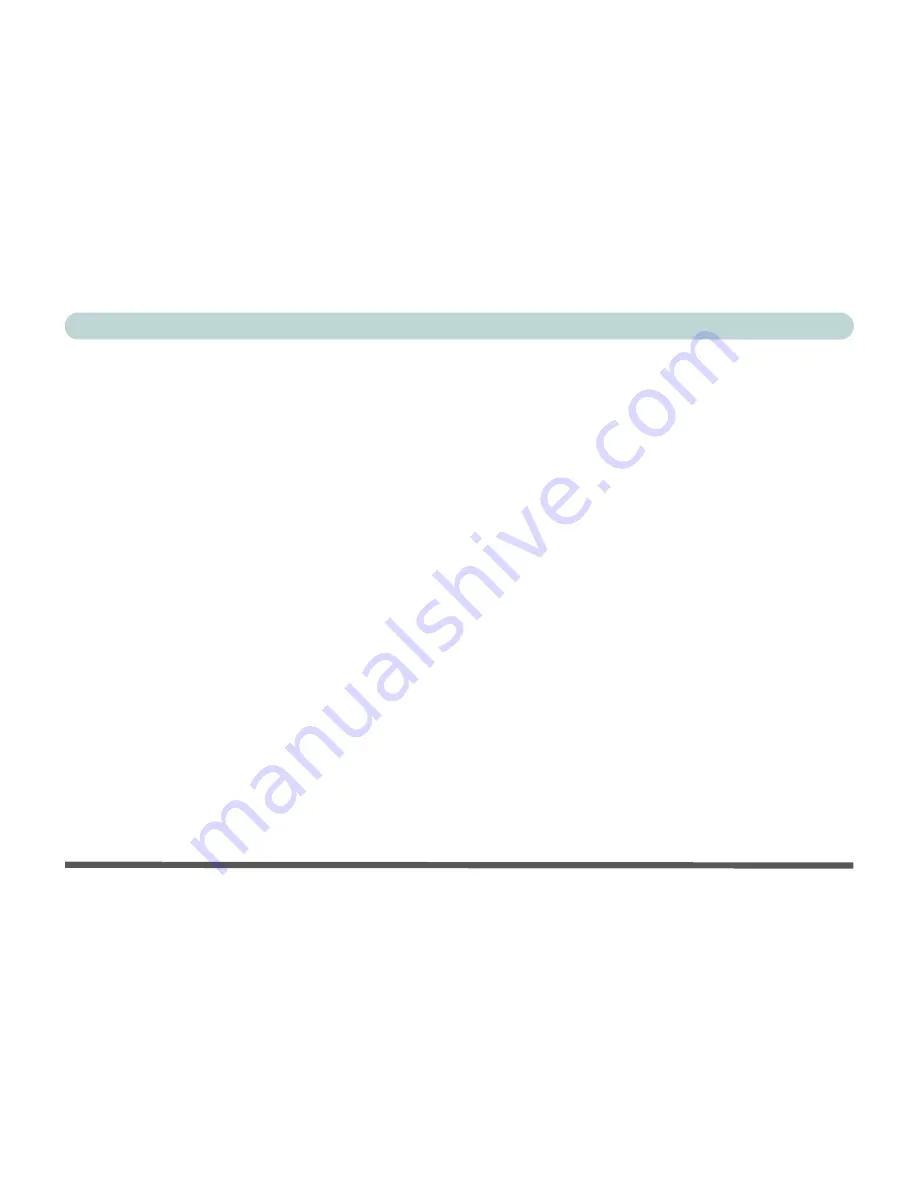
XVII
Preface
Software .........................................................6-6
Setting Up a New HDD ..................................6-6
Upgrading the Device in Bay Two ...........................6-8
Upgrading the System Memory .............................6-10
Upgrading the Processor ........................................6-14
Troubleshooting
Overview ..................................................................7-1
Basic Hints and Tips ................................................7-2
Backup and General Maintenance ............................7-3
Viruses ......................................................................7-4
Upgrading and Adding New Hardware/Software ....7-5
Power ........................................................................7-7
Display .....................................................................7-9
Boot Password ........................................................7-10
Floppy Disk Drive (FDD) ......................................7-11
Audio ......................................................................7-12
CD Device ..............................................................7-13
Keyboard ................................................................7-14
Operation ................................................................7-15
Wireless LAN & Bluetooth Modules .....................7-17
Appendix A. Specifications
Processor Types ................................................... A-1
Core Logic ........................................................... A-1
Structure .............................................................. A-1
Security ............................................................... A-1
Memory ............................................................... A-1
BIOS ................................................................... A-1
LCD (Options) .................................................... A-2
Display ................................................................ A-2
Device Bay Options ............................................ A-2
Hard Disk ............................................................ A-2
PC Card ............................................................... A-2
Keyboard ............................................................. A-2
Pointing Device ................................................... A-2
Audio ................................................................... A-3
Interface .............................................................. A-3
Communication ................................................... A-3
Power Management ............................................ A-3
Power .................................................................. A-4
Indicator .............................................................. A-4
Environmental Spec ............................................ A-4
Physical Dimensions ........................................... A-4
Weight ................................................................. A-4
Optional ............................................................... A-4
Summary of Contents for D500E
Page 1: ......
Page 2: ......
Page 20: ...XVIII Preface ...
Page 42: ...Introduction 1 22 1 ...
Page 116: ...Drivers Utilities 4 16 4 ...
Page 164: ...Troubleshooting 7 18 7 ...
















































