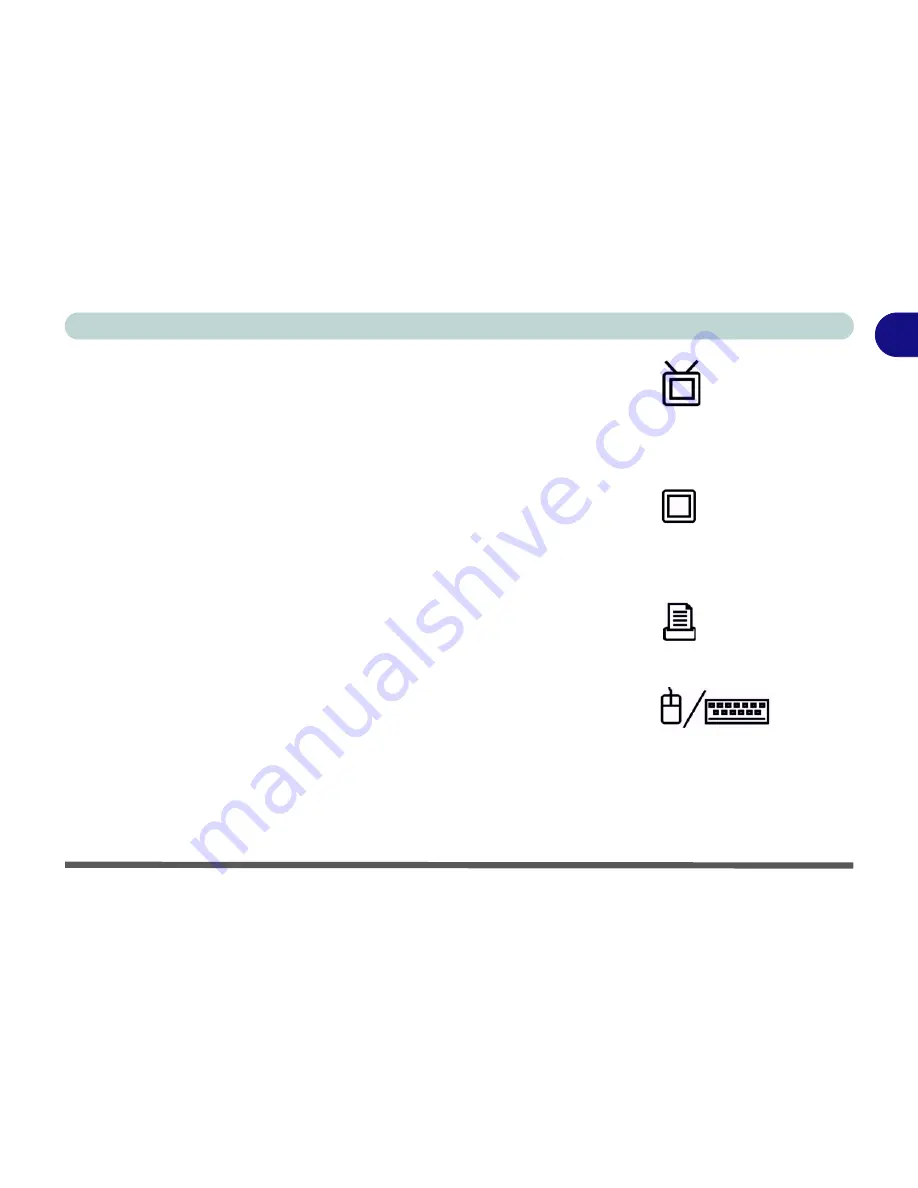
Rear View 1 - 19
1
Introduction
S-Video Connector
Connect your television to your computer and view DVDs, VCDs or anything
else your computer can display. You will need an S-Video cable to make the
connection. Enable this port from the video driver controls (see
“Enabling TV
Display” on page 3 - 15
).
External Monitor (VGA) Port
Connect an external monitor to this port to allow dual video or simultaneous
display on the LCD and external monitor (see
“Display Devices & Options”
on page 3 - 8
).
Printer/Parallel Port
This port supports ECP (Extended Capabilities Port) and EPP (Enhanced Par-
allel Port) 1.7/1.9 modes.
PS/2 Type Port
Connect an external PS/2 type mouse or keyboard to this port. You can use a
“Y” splitter if you want to attach both.
Summary of Contents for D500E
Page 1: ......
Page 2: ......
Page 20: ...XVIII Preface ...
Page 42: ...Introduction 1 22 1 ...
Page 116: ...Drivers Utilities 4 16 4 ...
Page 164: ...Troubleshooting 7 18 7 ...
















































