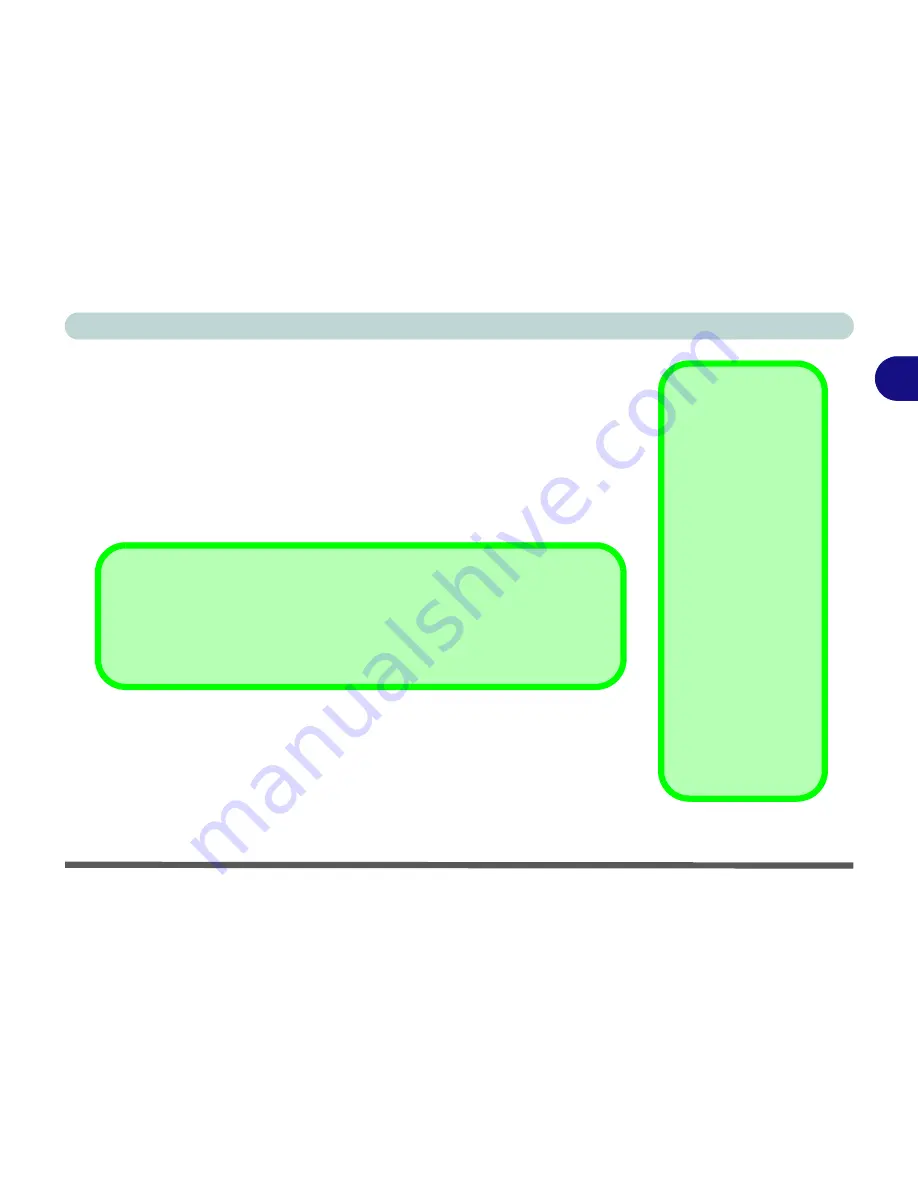
Using The Computer
Turning on the Computer 2 - 5
2
Turning on the Computer
Now you are ready to begin using your computer. To turn it on simply press
the power button on the front panel.
When the computer is on, you can use the power button as a hot-key button
when it is pressed for less than
4 seconds
. Use
Power Options
in the “Win-
dows” Control Panel to configure this feature.
Power Button as
Standby or Hibernate
Button
If you are using a fully
ACPI-compliant OS,
(such as
Windows
2000 Professional
, or
Windows
XP)
you can use the OS’s
“Power Options” con-
trol panel to set the
power button to send
the system into
Stand-
by
or
Hibernate
mode
(see
“Configuring the
Power Button” on
page 3 - 21
for details.
Forced Off
If the system “hangs”, and the
Ctrl
+
Alt
+
Del
key combination doesn’t work, press
the power button for
4 seconds,
or longer
,
to force the system to turn itself off.
Summary of Contents for D500E
Page 1: ......
Page 2: ......
Page 20: ...XVIII Preface ...
Page 42: ...Introduction 1 22 1 ...
Page 116: ...Drivers Utilities 4 16 4 ...
Page 164: ...Troubleshooting 7 18 7 ...
















































