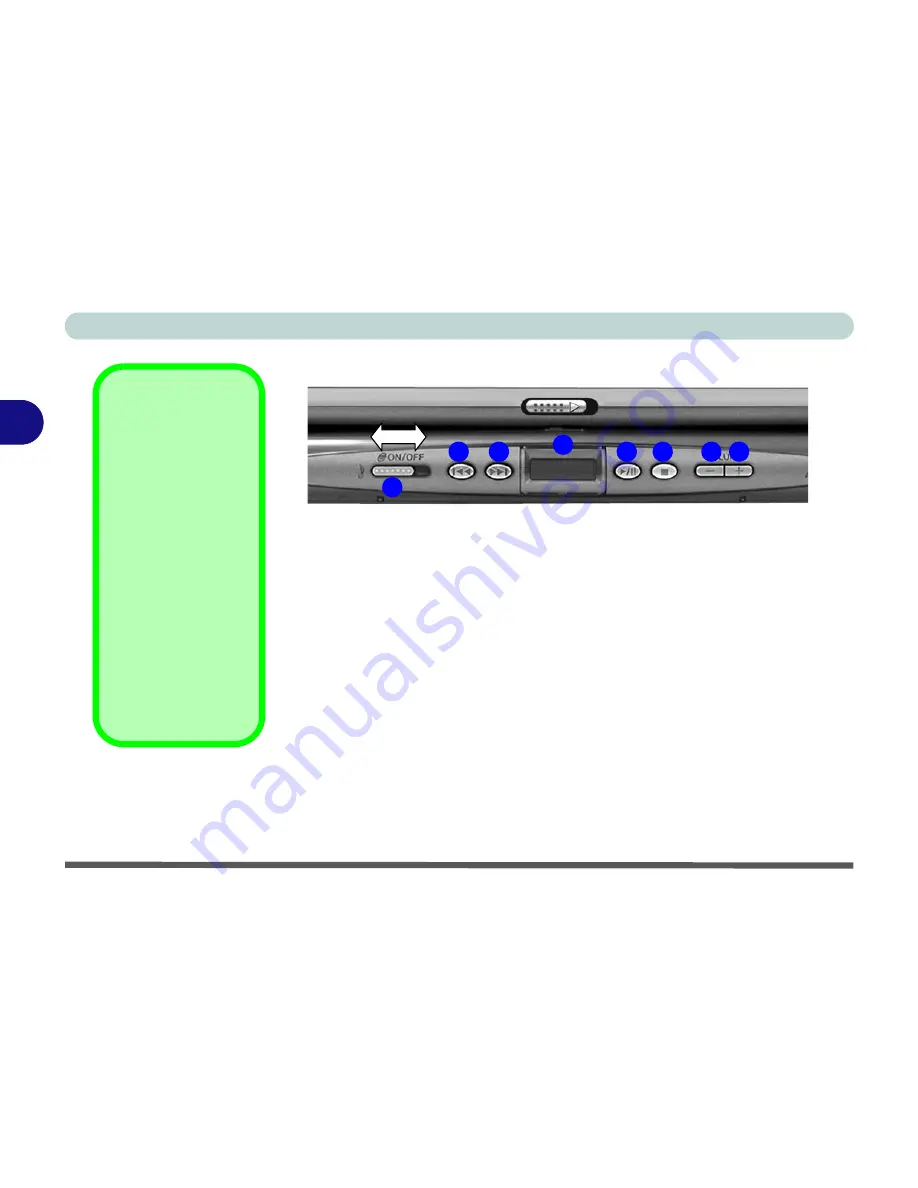
Advanced Controls
3 - 26 Audio “DJ” CD Player
3
Sound Volume
Adjustment
How high the sound
volume can be set us-
ing the volume control
knob depends on the
setting of the volume
control within Win-
dows. Click the Speak-
er icon on the taskbar
to check the setting.
The volume controls
on the Audio DJ player
still control the volume
settings if the compu-
ter’s operating system
is running.
Figure 3 - 18
Audio “DJ”
Controls
2
3
4
5
6
7
8
1
1.
CD Player Control Panel On/Off
Switch
2.
Previous Track
3.
Next Track
4.
LCD
5.
Play/Pause
6.
Stop/Eject
7.
Volume Down
8.
Volume Up
Summary of Contents for D500E
Page 1: ......
Page 2: ......
Page 20: ...XVIII Preface ...
Page 42: ...Introduction 1 22 1 ...
Page 116: ...Drivers Utilities 4 16 4 ...
Page 164: ...Troubleshooting 7 18 7 ...
















































