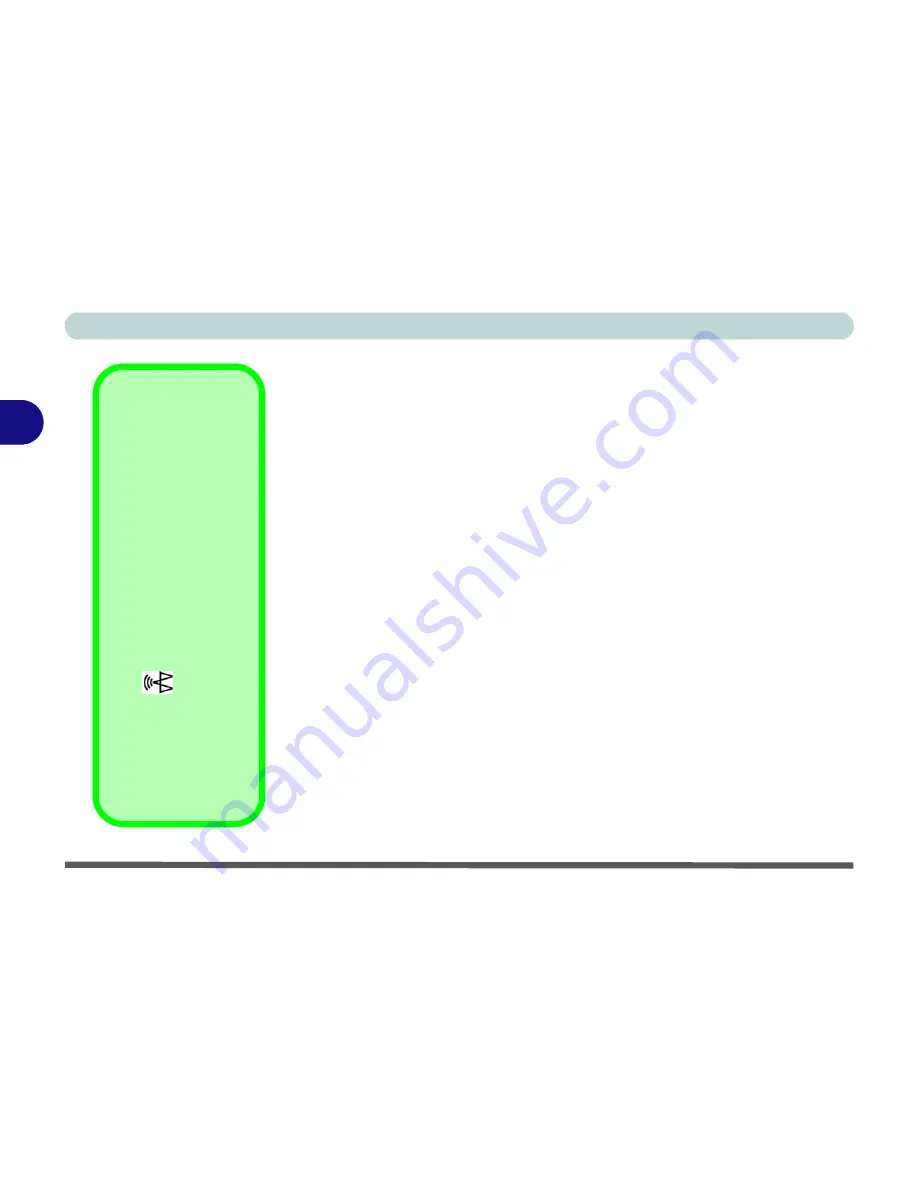
Advanced Controls
3 - 30 Bluetooth Module
3
Bluetooth Module
Your computer may have a Bluetooth module, depending on the configuration
option purchased. You will have an accompanying CD with the appropriate
software, drivers and guides etc. The following pages provide a general guide
to installing the drivers for your Bluetooth module (according to operating
system).
Bluetooth Driver
Installation
Before installing the
Bluetooth drivers you
will need to enable
power to the module
by using the following
key combination:
Fn + F12 = Bluetooth
Module Power Tog-
gle
When the
Bluetooth
module is powered on,
the
LED will
flash green
.
If your computer does
not include the Blue-
tooth module, then
do
not
install the driver.
Summary of Contents for D500E
Page 1: ......
Page 2: ......
Page 20: ...XVIII Preface ...
Page 42: ...Introduction 1 22 1 ...
Page 116: ...Drivers Utilities 4 16 4 ...
Page 164: ...Troubleshooting 7 18 7 ...
















































