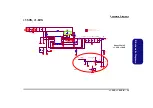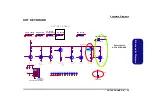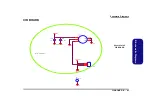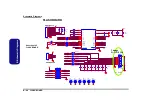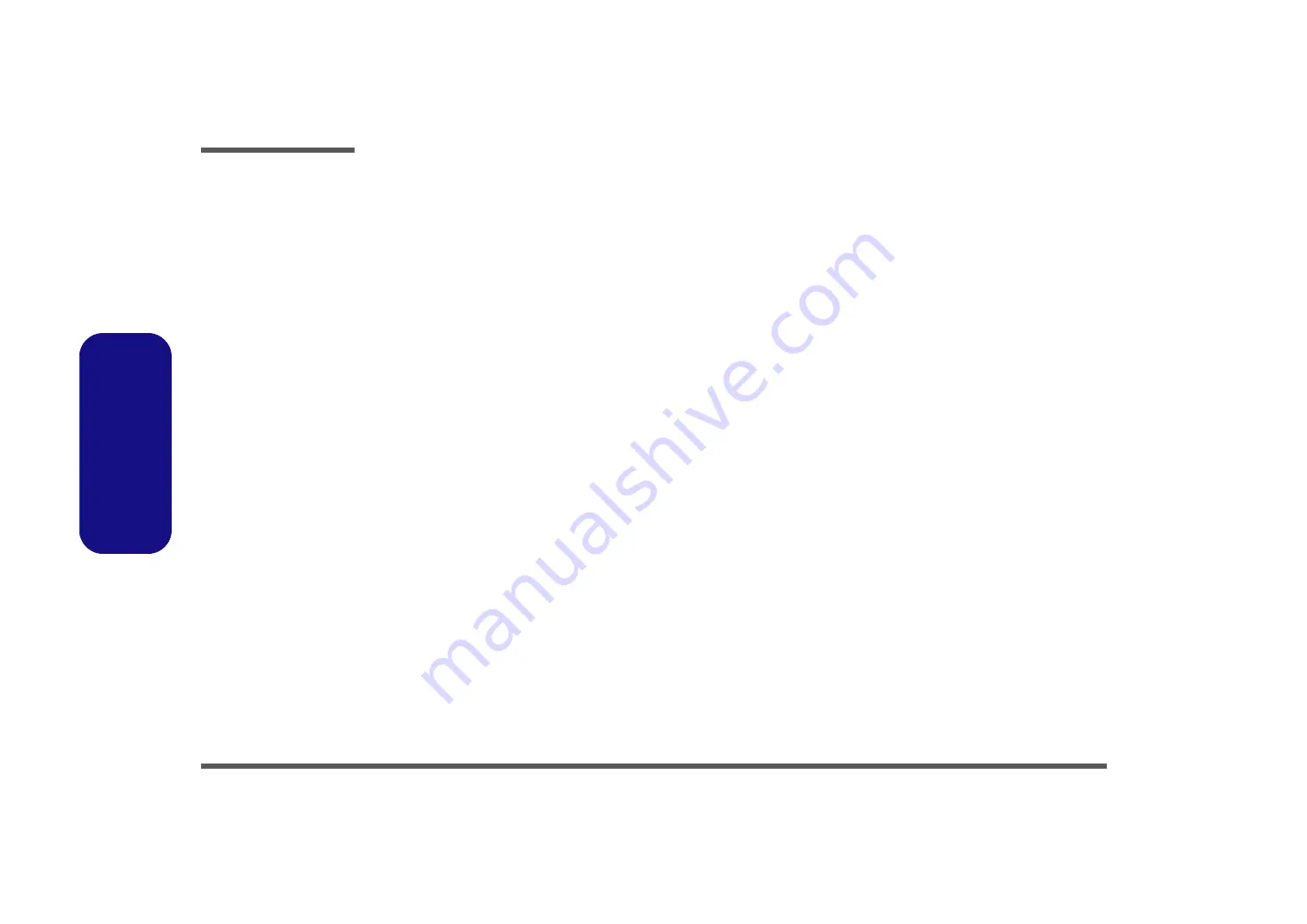Reviews:
No comments
Related manuals for M590K

600l
Brand: ECS Pages: 92

HY book plus
Brand: Hyundai Pages: 24

i330nb
Brand: IVIEW Pages: 16

A135-S7406
Brand: Toshiba Pages: 4

A135-S4727
Brand: Toshiba Pages: 4

A135-S7403
Brand: Toshiba Pages: 4

A135-S4666 - Satellite - Pentium Dual Core 1.73 GHz
Brand: Toshiba Pages: 4

A135-S4827
Brand: Toshiba Pages: 4

A135S2266 - Satellite - Celeron M 1.73 GHz
Brand: Toshiba Pages: 5

A135-S4656
Brand: Toshiba Pages: 4

A135-S4677
Brand: Toshiba Pages: 4

A135-S2336
Brand: Toshiba Pages: 4

A135-S2426 - Satellite - Celeron M 1.73 GHz
Brand: Toshiba Pages: 4

A135-S2356
Brand: Toshiba Pages: 4

A135-S2376 - Satellite - Celeron M 1.6 GHz
Brand: Toshiba Pages: 4

A135-S4478
Brand: Toshiba Pages: 5

A135-S4467 - Satellite - Core 2 Duo 1.6 GHz
Brand: Toshiba Pages: 5

A135-S4447
Brand: Toshiba Pages: 5