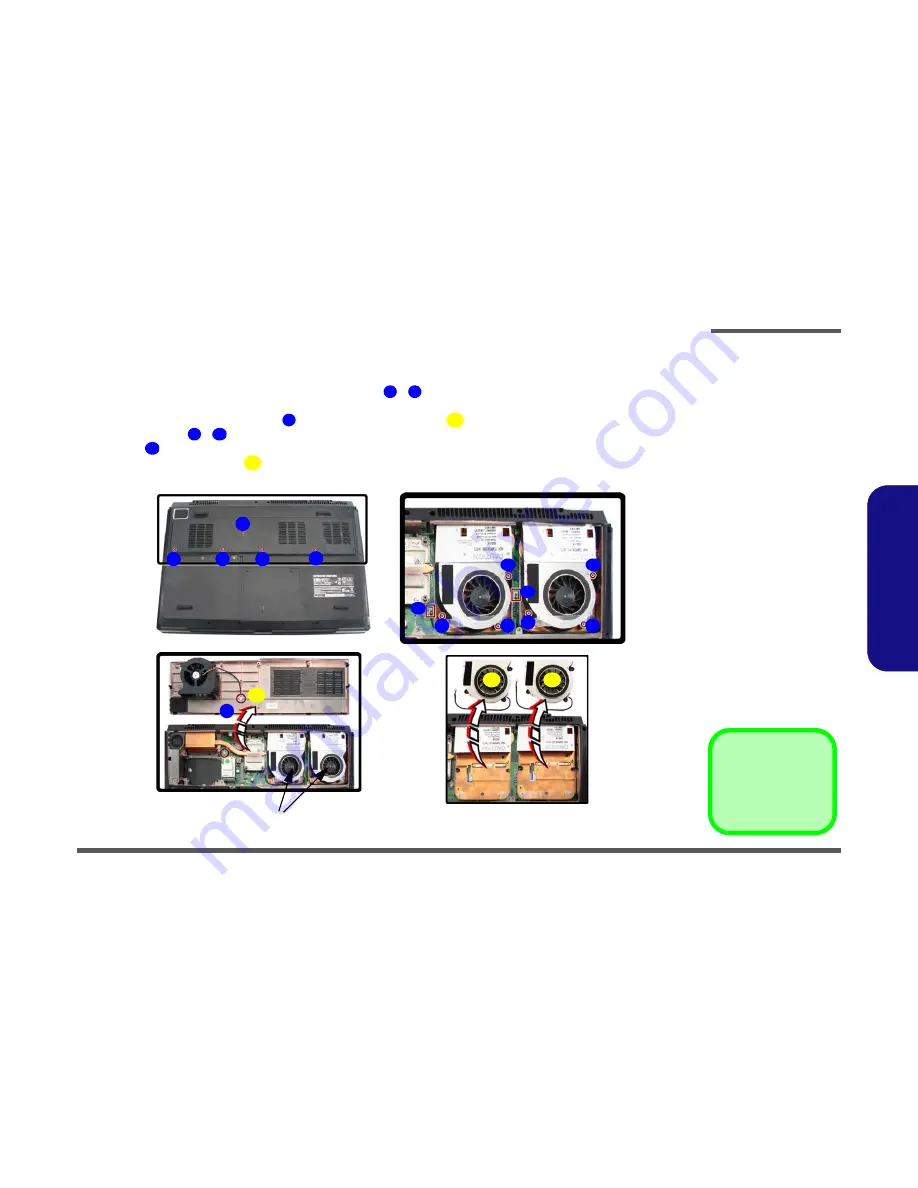
Disassembly
Removing the VGA Card 2 - 11
2.Disassembly
Removing the VGA Card
1.
Turn off the computer, and turn it over and remove the battery (
page 2 - 5
).
2.
Locate the component bay cover and remove screws
-
3.
Carefully (
a fan and cable are attached to the under side of the cover
) lift up the bay cover.
4.
Carefully disconnect the fan cable
, and remove the bay cover
.
5.
Remove screws
-
(two video cards are pictured here) from the video card fan(s) and disconnect the fan
cable(s)
(if two cards are present).
6.
Remove the VGA card fan
.
1
5
6
7
8
10
11
12
b.
a.
c.
12
6
VGA Card Fans
7
1
3
2
4
5
8
9
10
11
8
9
10
11
12
7. Bay Cover
12. VGA card fan
•
11 Screws
Figure 7
VGA Card Removal
a. Remove the screws.
b. Remove the cover and
disconnect the cable(s).
c. Remove the screws and
release the VGA card
fan.
Summary of Contents for M980NU
Page 1: ......
Page 2: ......
Page 3: ...Preface I Preface Notebook Computer M980NU Service Manual ...
Page 48: ...Part Lists A 10 A Part Lists ...
Page 51: ...Schematic Diagrams PENRYN 1 2 B 3 B Schematic Diagrams PENRYN 1 2 Sheet 2 of 53 PENRYN 1 2 ...
Page 52: ...Schematic Diagrams B 4 PENRYN3 2 2 B Schematic Diagrams PENRYN3 2 2 Sheet 3 of 53 PENRYN 2 2 ...
Page 53: ...Schematic Diagrams MCP79 FSBI B 5 B Schematic Diagrams MCP79 FSBI Sheet 4 of 53 MCP79 FSB ...
Page 56: ...Schematic Diagrams B 8 MCP79 PCI E B Schematic Diagrams MCP79 PCI E Sheet 7 of 53 MCP79 PCI E ...
Page 67: ...Schematic Diagrams CRT DVI B 19 B Schematic Diagrams CRT DVI Sheet 18 of 53 CRT DVI ...
Page 72: ...Schematic Diagrams B 24 Audio AMP B Schematic Diagrams Audio AMP Sheet 23 of 53 Audio AMP ...
















































