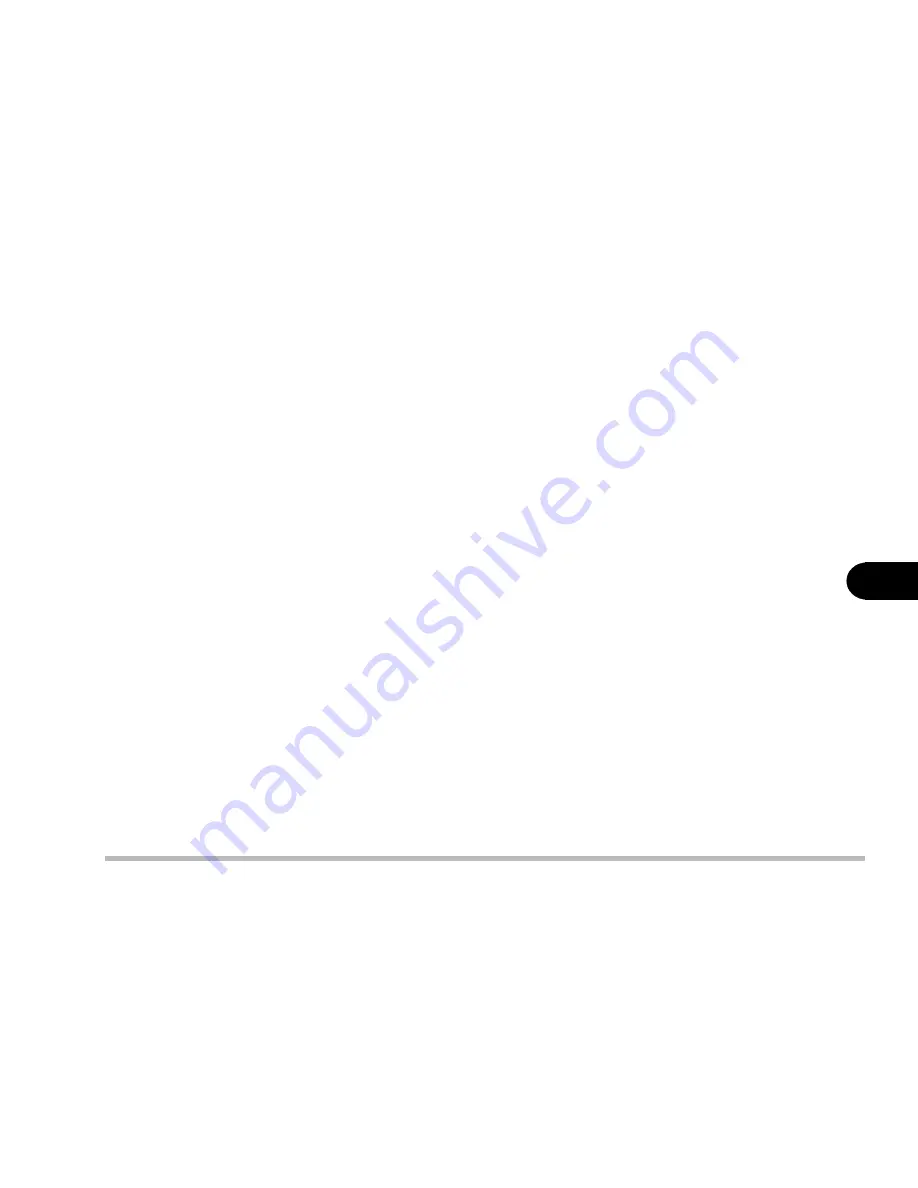
6 - 17
Driver and OS installation
6
Step 3: Installing the Audio Driver
1: Click Start.
2: Select Run.
3: Specify the path to D:\Audio\Setup.exe
4: Run Setup.exe.
5: Follow the on-screen instructions, and continue to press Next.
6: Click Finish to restart your computer.
For more information on the driver, refer to the Readme file under the directory.
Step 4: Installing the Hot Key Driver
1: Click Start.
2: Select Run.
3: Specify the path to D:\Ap-key\CNK001.exe
4: Run CNK001.exe.
5: Follow the on-screen instructions, and continue to press Next.
6: Click Finish to restart your computer.
Step 5: Installing the LAN Driver
1: Click Start.
2: Select Run.
3: Open the path to D:\Lan\Setup.exe.
Summary of Contents for Notebook
Page 1: ......
Page 21: ......
Page 39: ...Notes ...
Page 59: ...Notes ...
Page 96: ...5 19 BIOS Utilities 5 SCU Screen samples Memory Screen Startup Screen ...
Page 97: ...5 20 User s Guide 5 Disks Screen Components Screen ...
Page 98: ...5 21 BIOS Utilities 5 Power Screen Exit Screen ...
Page 99: ...Notes ...
Page 123: ...Notes ...
Page 141: ...A 6 User s Manual A Notes ...
















































