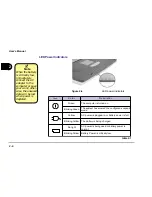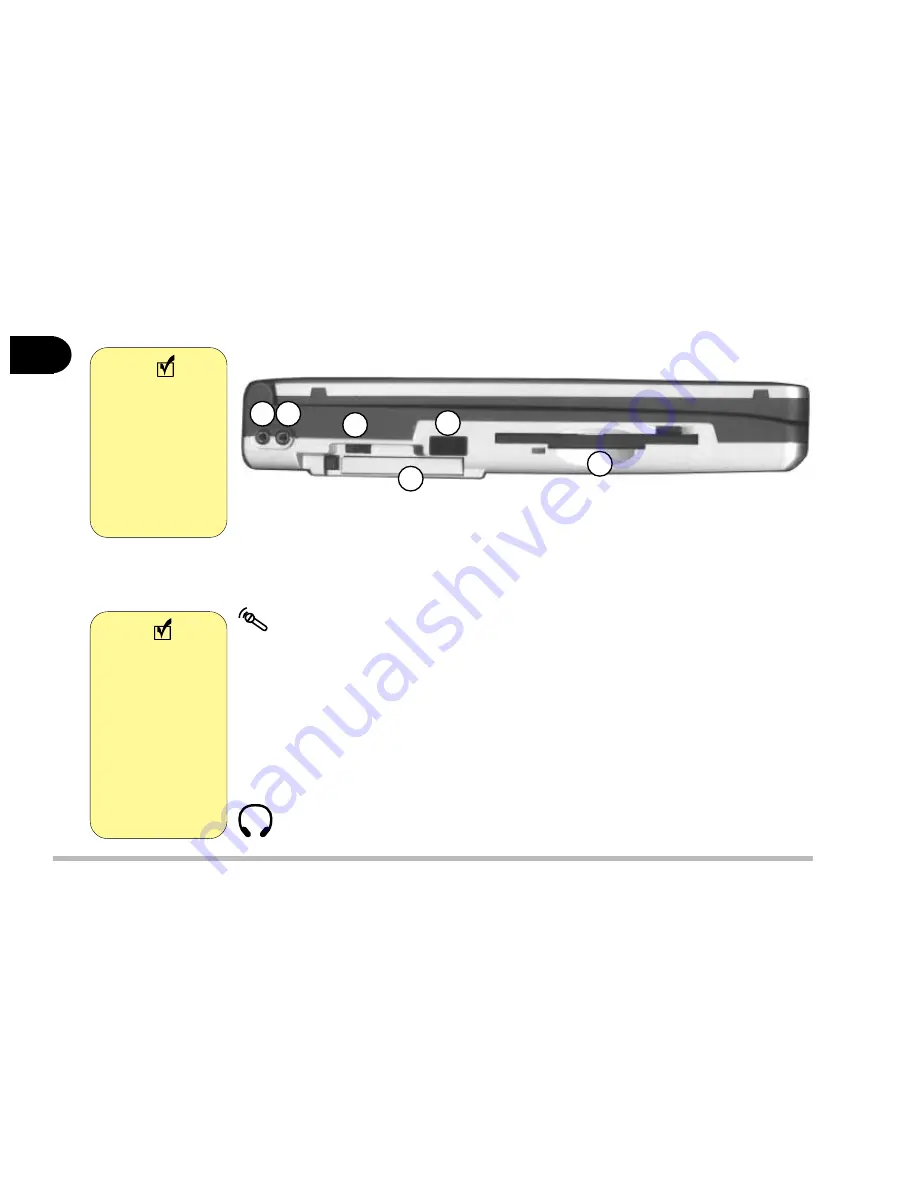
1 - 12
1
User’s Manual
Microphone-in Jack
A microphone can be connected to your notebook via this jack. You can
also use this for S/PDIF (Sony/Philips Digital Interface Format) output,
which allows you to connect your DVD-capable PC to a Dolby AC-3 com-
patible receiver giving you surround sound. To switch from microphone-
in to S/PDIF output or S/PDIF output to microphone-in, you will need to
use the SCU. Refer to the Startup Menu in Chapter 5 for information.
Speaker-out Jack
Headphones or speakers can be connected through this jack.
Left Side View
1. Microphone-in jack
2. Speaker-out jack
3. Audio volume control
4. PC card slot
5. Infrared port
6. Floppy disk drive
1
2
3
4
5
6
figure 1-7
Note
The S/PDIF
output feature is
available only in
Windows 98 and
Windows Me.
Refer to Chapter
6 for installation
instructions and
settings.
Note
Refer to tables 1-
1a and 1-1b at
the end of this
chapter for a list
of peripheral
devices that can
be connected to
the computer.
Summary of Contents for Notebook
Page 1: ......
Page 21: ......
Page 39: ...Notes ...
Page 59: ...Notes ...
Page 96: ...5 19 BIOS Utilities 5 SCU Screen samples Memory Screen Startup Screen ...
Page 97: ...5 20 User s Guide 5 Disks Screen Components Screen ...
Page 98: ...5 21 BIOS Utilities 5 Power Screen Exit Screen ...
Page 99: ...Notes ...
Page 123: ...Notes ...
Page 141: ...A 6 User s Manual A Notes ...