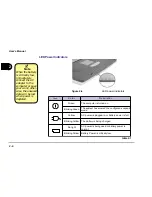2 - 15
Using the computer
2
After installation of Windows 98 or Windows 98 Second Edition, you
may find that the PC cards are not working normally and you may
have noticed one or more of the following:
-
An exclamation mark appears in the PC card driver in Device
Manager
-
PC cards don’t work at all
-
PC card controllers are not enumerated
-
PC card controllers are disabled on power-up
-
PC card controllers are disabled when you resume the
computer from Suspend mode
This is a problem caused by Microsoft Windows 98 (Second Edition).
To resolve the problem, immediately after installing Windows 98SE
install the program file PCI.vxd to update your system driver. The
PCI.vxd driver is supplied by your computer dealer.
For more information on this, refer to the Microsoft article “CardBus
Device Not Enumerated with TI 14xx or 44xx CardBus Controllers”
(Article ID Q233017) which can be found on Microsoft’s web site.
PC Card Problem in Windows 98
Summary of Contents for Notebook
Page 1: ......
Page 21: ......
Page 39: ...Notes ...
Page 59: ...Notes ...
Page 96: ...5 19 BIOS Utilities 5 SCU Screen samples Memory Screen Startup Screen ...
Page 97: ...5 20 User s Guide 5 Disks Screen Components Screen ...
Page 98: ...5 21 BIOS Utilities 5 Power Screen Exit Screen ...
Page 99: ...Notes ...
Page 123: ...Notes ...
Page 141: ...A 6 User s Manual A Notes ...