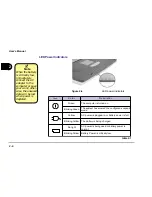2 - 16
User’s Manual
2
figure 2-13
Hot Keys
The computer provides you
with two sets of hot keys: three
hot-key buttons on the com-
puter and the function key
combinations on the keyboard.
Three Hot-Key Buttons
The computer offers three hot-key buttons for quick one button access to the
Internet, e-mail or a user-defined application. To use the user-defined hot key,
you need to install the Hot-Key driver. Refer to Chapter 6 for driver installa-
tion steps.
y
e
K
t
o
H
n
o
i
t
c
n
u
F
.
x
o
b
l
i
a
m
-
e
e
h
t
e
t
a
v
i
t
c
A
.
r
e
s
w
o
r
b
t
e
n
r
e
t
n
i
e
h
t
e
t
a
v
i
t
c
A
r
o
f
,
n
o
i
t
a
c
il
p
p
a
d
e
i
f
i
c
e
p
s
-
r
e
s
u
e
h
t
e
t
a
v
i
t
c
A
.
l
e
c
x
E
r
o
d
r
o
W
t
f
o
s
o
r
c
i
M
e
h
t
,
e
l
p
m
a
x
e
table 2-3
Summary of Contents for Notebook
Page 1: ......
Page 21: ......
Page 39: ...Notes ...
Page 59: ...Notes ...
Page 96: ...5 19 BIOS Utilities 5 SCU Screen samples Memory Screen Startup Screen ...
Page 97: ...5 20 User s Guide 5 Disks Screen Components Screen ...
Page 98: ...5 21 BIOS Utilities 5 Power Screen Exit Screen ...
Page 99: ...Notes ...
Page 123: ...Notes ...
Page 141: ...A 6 User s Manual A Notes ...