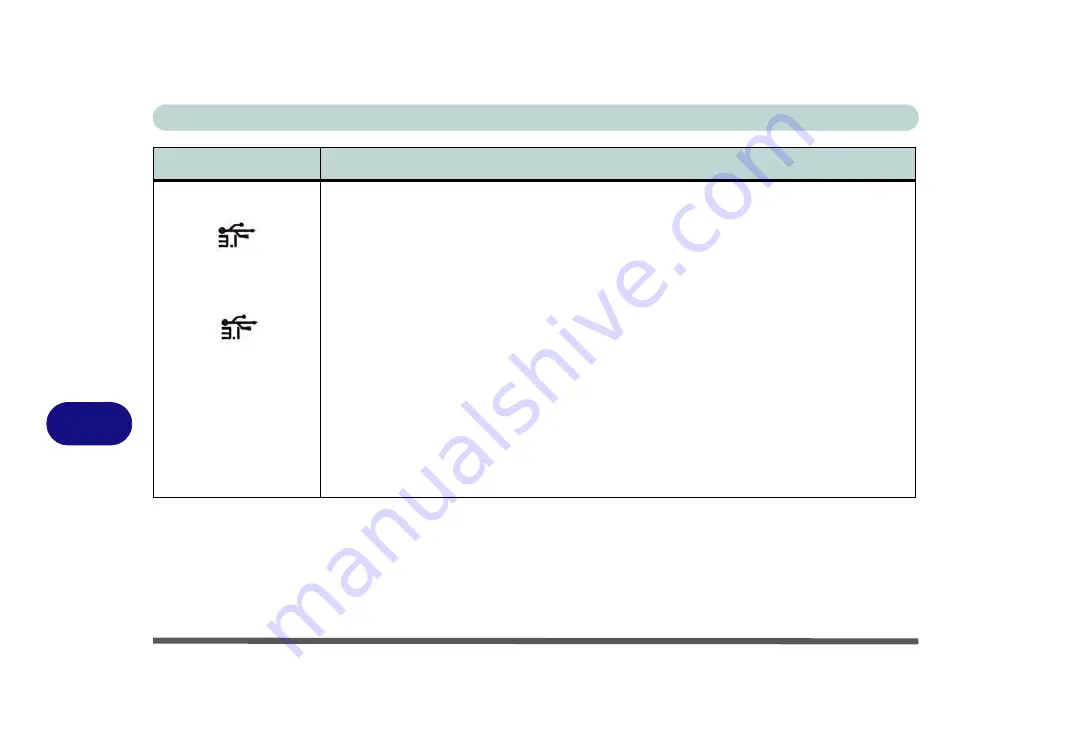
Interface (Ports & Jacks)
A - 4 Interface (Ports & Jacks)
A
USB 3.0 (USB 3.1 Gen 1
Type A) Port
Combo Port
USB 3.1 (USB 3.1 Gen 2
Type C) Port
OR
USB 3.1 Gen 2 Type C /
Thunderbolt™ 3 Combo
Port
Factory Option
These USB ports are for low-speed peripherals such as keyboards, mice or scanners, and for
high-speed peripherals such as external HDDs, digital video cameras or high-speed scanners
etc. Devices can be plugged into the computer, and unplugged from the computer, without the
need to turn the system off (if the power rating of your USB device is 500mA or above, make sure
you use the power supply which comes with the device).
The USB 3.0 ports capable of 5Gbps (SuperSpeed) are classified as
USB 3.1 Gen 1
. This model
includes 2 * USB 3.0 (USB3,1 Gen 1) ports. On this model, the larger
blue
ports are Type A USB
ports, and the smaller port is a Type C port.
Alternatively the USB 3.1 (USB 3.1 Gen 2) Type C port may be replaced by a Thunderbolt
™
3
Combo Port (Type C). This port combines the functions of the USB 3.1 and Thunderbolt port.
This unified Thunderbolt 3 port/USB 3.1 Gen 2 Type C port allows for the connection of external
peripherals to the computer by combining PCI Express (PCIe), DisplayPort (DP), USB 3.1 and its
own Thunderbolt 3 technologies. Up to seven peripherals may be supported by one connector by
daisy-chaining the devices. Devices supported include HDDs/SSDs, Audio Interfaces, docks,
display devices, cameras, network cables etc.
See over
Item
Description
Summary of Contents for np3130
Page 1: ...V16 1 00 ...
Page 2: ......
Page 20: ...XVIII Preface ...
Page 30: ...XXVIII Preface ...
Page 60: ...Quick Start Guide 1 30 1 ...
Page 76: ...Features Components 2 16 2 ...
Page 160: ...Modules Options 6 34 6 ...
Page 176: ...Troubleshooting 7 16 7 ...
Page 182: ...Interface Ports Jacks A 6 A ...
Page 216: ...Video Driver Controls C 28 C ...
Page 220: ...Specifications D 4 D ...
















































