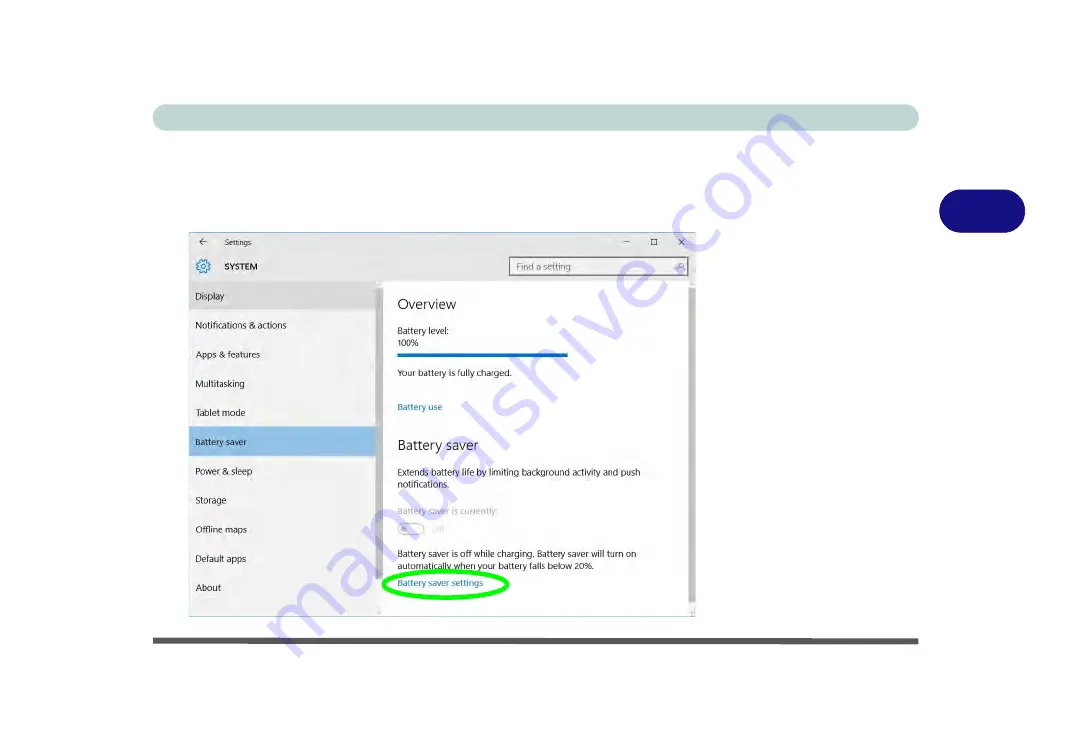
Power Management
Settings Menu Power Controls 3 - 15
3
Battery Saver
Battery Saver will display the battery level, and by clicking
Battery Use
you can see
the current state of battery usage by application etc. Click
Battery saver settings
to
adjust the battery saver level.
Figure 3 - 10
Settings > Battery
Saver
Summary of Contents for np3130
Page 1: ...V16 1 00 ...
Page 2: ......
Page 20: ...XVIII Preface ...
Page 30: ...XXVIII Preface ...
Page 60: ...Quick Start Guide 1 30 1 ...
Page 76: ...Features Components 2 16 2 ...
Page 160: ...Modules Options 6 34 6 ...
Page 176: ...Troubleshooting 7 16 7 ...
Page 182: ...Interface Ports Jacks A 6 A ...
Page 216: ...Video Driver Controls C 28 C ...
Page 220: ...Specifications D 4 D ...
















































