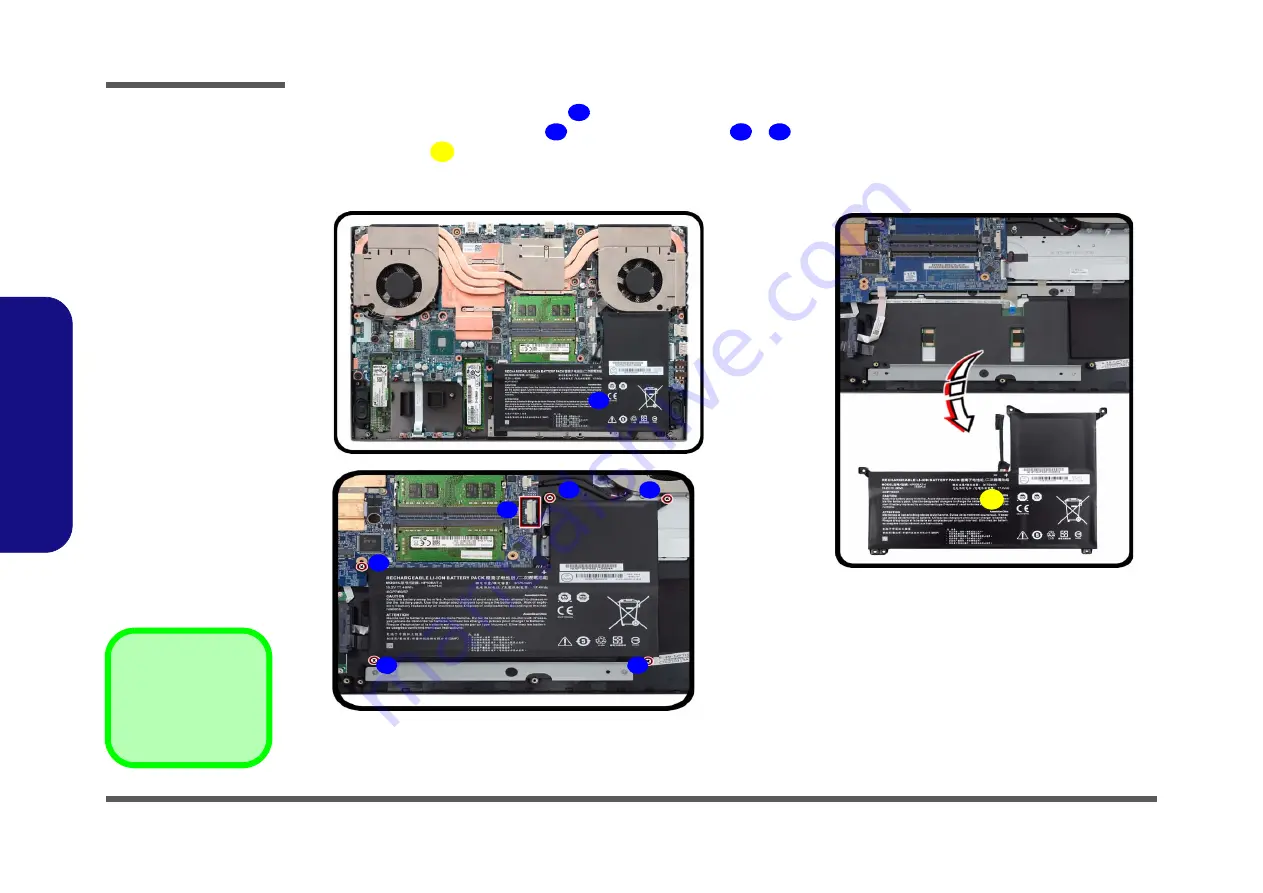
Disassembly
2 - 6 Removing the Battery
2.Disassembly
4. The battery will be visible at point
on the computer (
)
.
5. Carefully disconnect the cable
, then remove screws
-
)
.
6. Lift the battery
off the computer (
)
.
7. Reverse the process to install a new battery (do not forget to replace all the screws and bottom cover).
18
19
20
24
25
Figure 2
Battery Removal
(cont’d.)
d. Locate the battery.
e. Disconnect the cable and
remove the screws.
f. Lift the battery off the
computer.
e.
f.
25
19
21
20
d.
18
22
23
24
25. Battery
• 5 Screws
Summary of Contents for NP50HP
Page 1: ...NP50HP NP55HP HM ...
Page 2: ......
Page 3: ...Preface I Preface Notebook Computer NP50HP NP55HP HM Service Manual ...
Page 24: ...Introduction 1 12 1 Introduction ...
Page 39: ...Top NP50HP A 3 A Part Lists Top NP50HP Figure A 1 Top NP50HP ...
Page 40: ...A 4 Top NP55HP HM A Part Lists Top NP55HP HM Figure A 2 Top NP55HP HM ...
Page 41: ...Bottom A 5 A Part Lists Bottom Figure A 3 Bottom ...
Page 42: ...A 6 Main Board A Part Lists Main Board Figure A 4 Main Board ...
Page 43: ...LCD NP50HP A 7 A Part Lists LCD NP50HP Figure A 5 LCD NP50HP ...
Page 44: ...A 8 LCD NP55HP HM A Part Lists LCD NP55HP HM Figure A 6 LCD NP55HP HM ...
















































