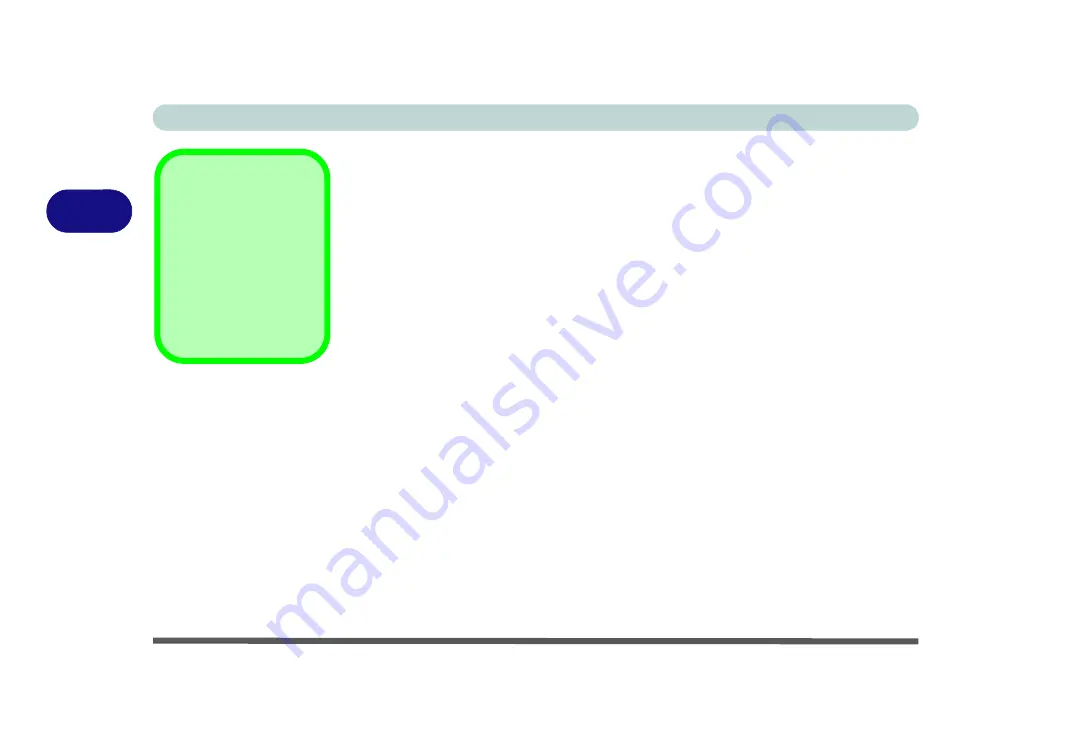
Power Management
3 - 2 The Power Sources
3
The Power Sources
The computer can be powered by either an AC/DC adapter or a battery pack.
AC/DC Adapter
Use only the AC/DC adapter that comes with your computer. The wrong type of AC/
DC adapter will damage the computer and its components.
1.
When first setting up the computer use the following procedure
(as to
safeguard the computer during shipping, the battery will be locked to not power the
system until first connected to the AC/DC adapter and initially set up as below):
• Attach the AC/DC adapter cord to the DC-In jack at the rear of the computer, then plug the AC
power cord into an outlet, and connect the AC power cord to the AC/DC adapter and
leave it there
for 6 seconds or longer
.
• Remove the adapter cord from the computer’s DC-In jack, and then plug it back in again; the bat-
tery will now be unlocked.
2.
Raise the lid/LCD to a comfortable viewing angle.
3.
Press the power button to turn “On”.
Forced Off
If the system “hangs”,
and the
Ctrl + Alt + Del
key combination doesn’t
work, press the power
button for
4 seconds
, or
longer, to force the sys-
tem to turn itself off.
Summary of Contents for P6x0Hx
Page 1: ...V17 6 00 ...
Page 2: ......
Page 20: ...XVIII Preface ...
Page 36: ...XXXIV Preface ...
Page 84: ...Quick Start Guide 1 48 1 ...
Page 128: ...Power Management 3 26 3 ...
Page 240: ...Modules 6 82 6 ...
Page 260: ...Troubleshooting 7 20 7 ...
Page 310: ...Control Center Flexikey B 46 B ...
Page 368: ...Specifications D 6 D ...
















































