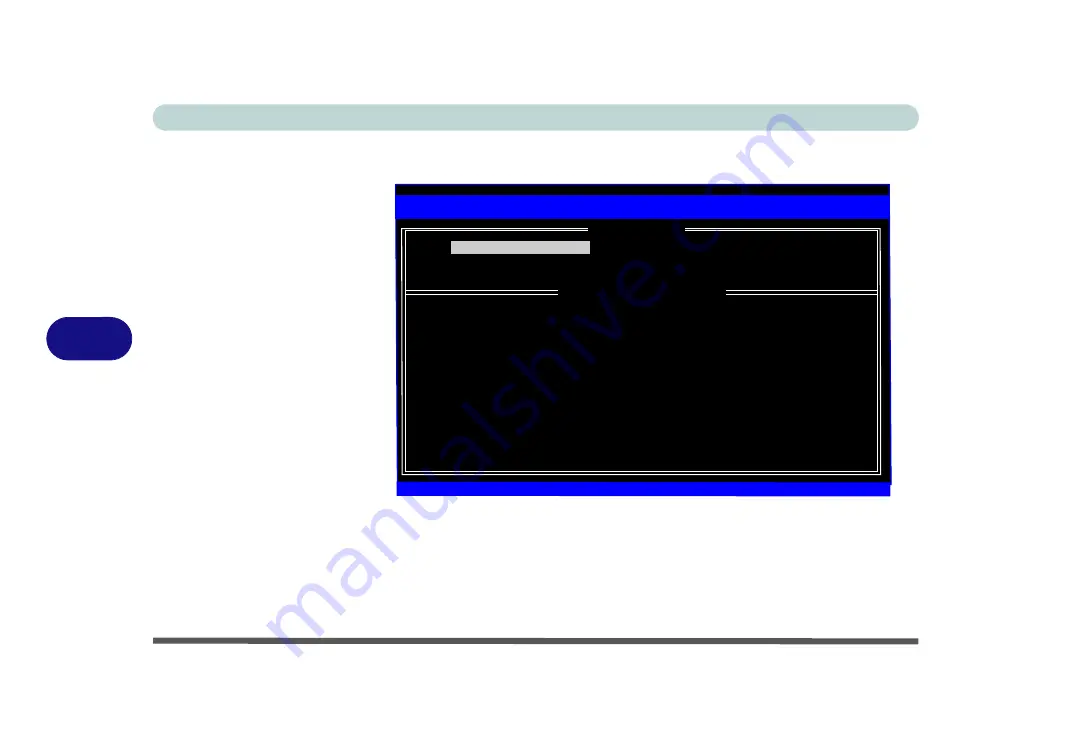
Modules
6 - 18 Setting Up SATA RAID, Optane™ or AHCI Mode
6
8.
Select
1.Create RAID Volume
and press Enter.
9.
Type the
RAID volume name
and then press Tab or Enter to advance to the next
field.
10. Specify (use the up and down arrow keys) the
RAID level
(
RAID 0 (Stripe)
or
RAID 1 (Mirror)
and then press Tab or Enter to advance to the next field.
11. Press Enter and the system will select the physical disks to us if applicable.
12. Press Enter and select (if applicable) the Strip Size (best set to
128KB
).
RAID Volumes:
None defined.
Physical Devices:
ID
Drive Model
Serial #
Size
Type/Status(Vol ID)
0
SAMSUNG HM160HI
S10UJDRZ705758
149.0GB
Non-RAID Disk
1
SAMSUNG HM160HI
S10UJDRZ705200
149.0GB
Non-RAID Disk
Intel(R) Rapid Storage Technology - Option ROM - ************
Copyright (C) Intel Corporation. All rights reserved.
[
]
-Select [ESC]-Exit [ENTER]-Select Menu
1. Create RAID Volume
4. Recovery Volume Options
2. Delete RAID Volume
5.
Acceleration Options
3. Reset Disks to Non-RAID
6. Exit
[
MAIN MENU
]]
[
DISK/VOLUME INFORMATION
]
Figure 6 - 9
Intel(R) Rapid
Storage Technology
Option ROM
Summary of Contents for P6x0Hx
Page 1: ...V17 6 00 ...
Page 2: ......
Page 20: ...XVIII Preface ...
Page 36: ...XXXIV Preface ...
Page 84: ...Quick Start Guide 1 48 1 ...
Page 128: ...Power Management 3 26 3 ...
Page 240: ...Modules 6 82 6 ...
Page 260: ...Troubleshooting 7 20 7 ...
Page 310: ...Control Center Flexikey B 46 B ...
Page 368: ...Specifications D 6 D ...
















































