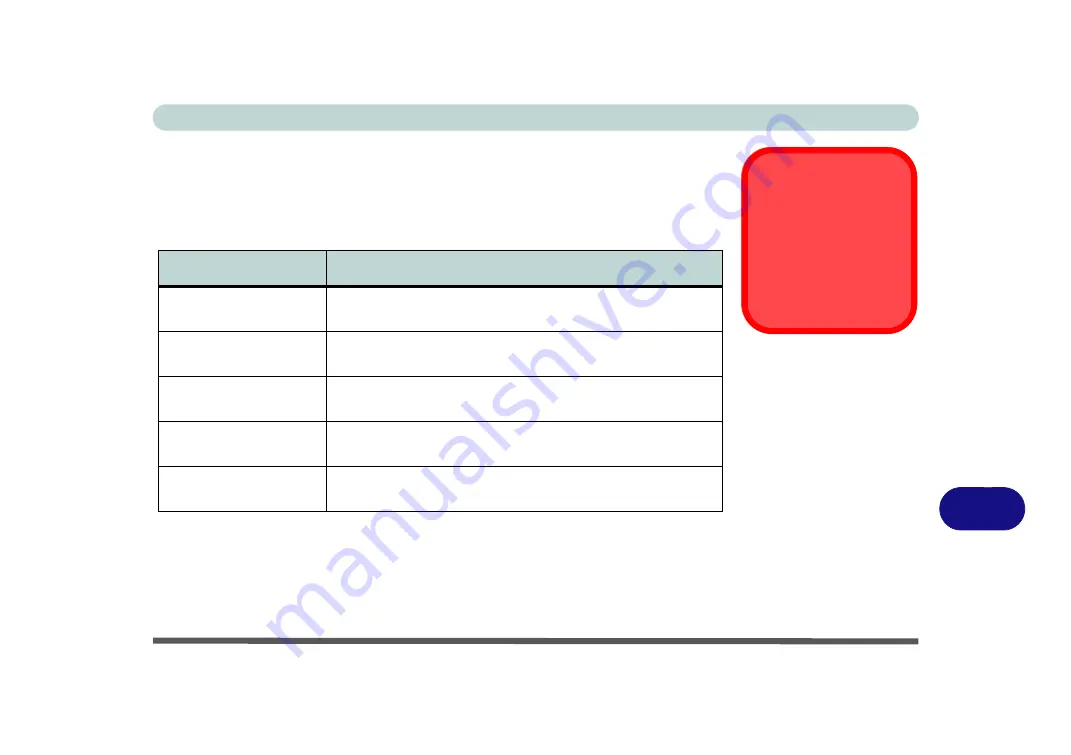
Video Driver Controls
Attaching Other Displays - Intel HDGCP C - 49
C
Attaching Other Displays - Intel HDGCP
Note that you can use external displays connected to the HDMI-Out port and/or ex-
ternal Mini Display (1.3) ports. See your display device manual to see which formats
are supported.
Intel Display Mode
Description
Single Display
One of the connected displays is used as the display device
(
PC screen only
or
Second screen only
).
Clone/Duplicate
Both connected displays output the same view and may be
configured independently
Extended
/ Extend
Both connected displays are treated as separate devices, and
act as a virtual desktop
Collage
A number of connected displays are combined into a single
unified higher resolution for larger screen sizes
Hybrid
A number of connected displays are combined and can be
configured in a combination of Clone and Extended modes
4K2K Videos on 4K2K
External Displays
Note you may experi-
ence some video lag
when playing 4K2K vid-
eos on an attached
4K2K external display.
Table C - 3
Display Modes
Intel
Summary of Contents for P6x0Hx
Page 1: ...V17 6 00 ...
Page 2: ......
Page 20: ...XVIII Preface ...
Page 36: ...XXXIV Preface ...
Page 84: ...Quick Start Guide 1 48 1 ...
Page 128: ...Power Management 3 26 3 ...
Page 240: ...Modules 6 82 6 ...
Page 260: ...Troubleshooting 7 20 7 ...
Page 310: ...Control Center Flexikey B 46 B ...
Page 368: ...Specifications D 6 D ...










































