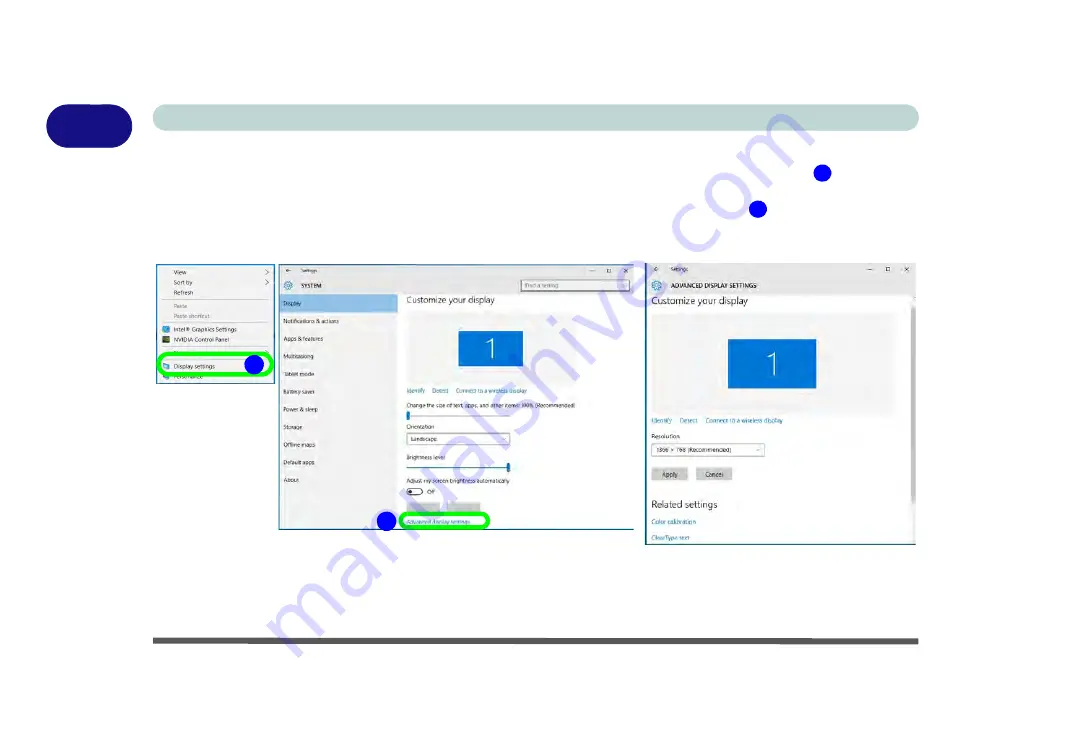
1 - 42 Video Features
Quick Start Guide
1
To access the
Display Settings:
1.
You can quickly adjust the display by right-clicking the desktop and selecting
Display Settings
(
Figure 1 -
31
).
2.
Adjust the settings using the sliders in the menu or click
Advanced display settings
(
Figure 1 - 31
) to
change resolution.
3.
Click
Apply
to save any changes made to resolution.
Figure 1 - 31
- Display Settings
1
2
2
1
Summary of Contents for P6x0Hx
Page 1: ...V17 6 00 ...
Page 2: ......
Page 20: ...XVIII Preface ...
Page 36: ...XXXIV Preface ...
Page 84: ...Quick Start Guide 1 48 1 ...
Page 128: ...Power Management 3 26 3 ...
Page 240: ...Modules 6 82 6 ...
Page 260: ...Troubleshooting 7 20 7 ...
Page 310: ...Control Center Flexikey B 46 B ...
Page 368: ...Specifications D 6 D ...
















































