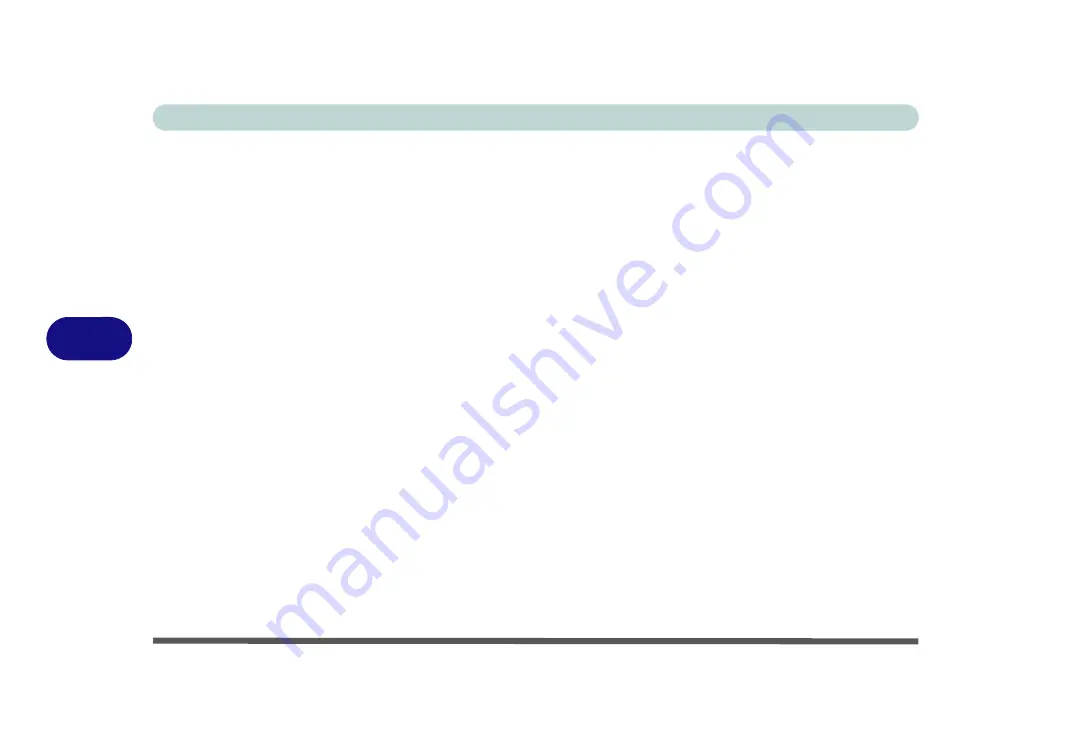
Modules
6 - 44 WLAN AC/AD WiGig Driver Installation
6
WLAN AC/AD WiGig Driver Installation
Install the WiGig Driver to support the high speed 802.11ad standard for your AC/
AD WLAN (the Intel and Qualcomm modules do not require this driver).
1.
Insert the
Device Drivers & Uti User’s Manual
disc into an attached
DVD drive.
2. Click
Option Drivers
(button).
3.
Click
4.Install WiGig Driver
> Yes
.
4. Click
Install
.
5. Click
Next > Next > Install
.
6. Click
Finish
to restart the computer.
Summary of Contents for P6x0Hx
Page 1: ...V17 6 00 ...
Page 2: ......
Page 20: ...XVIII Preface ...
Page 36: ...XXXIV Preface ...
Page 84: ...Quick Start Guide 1 48 1 ...
Page 128: ...Power Management 3 26 3 ...
Page 240: ...Modules 6 82 6 ...
Page 260: ...Troubleshooting 7 20 7 ...
Page 310: ...Control Center Flexikey B 46 B ...
Page 368: ...Specifications D 6 D ...
















































