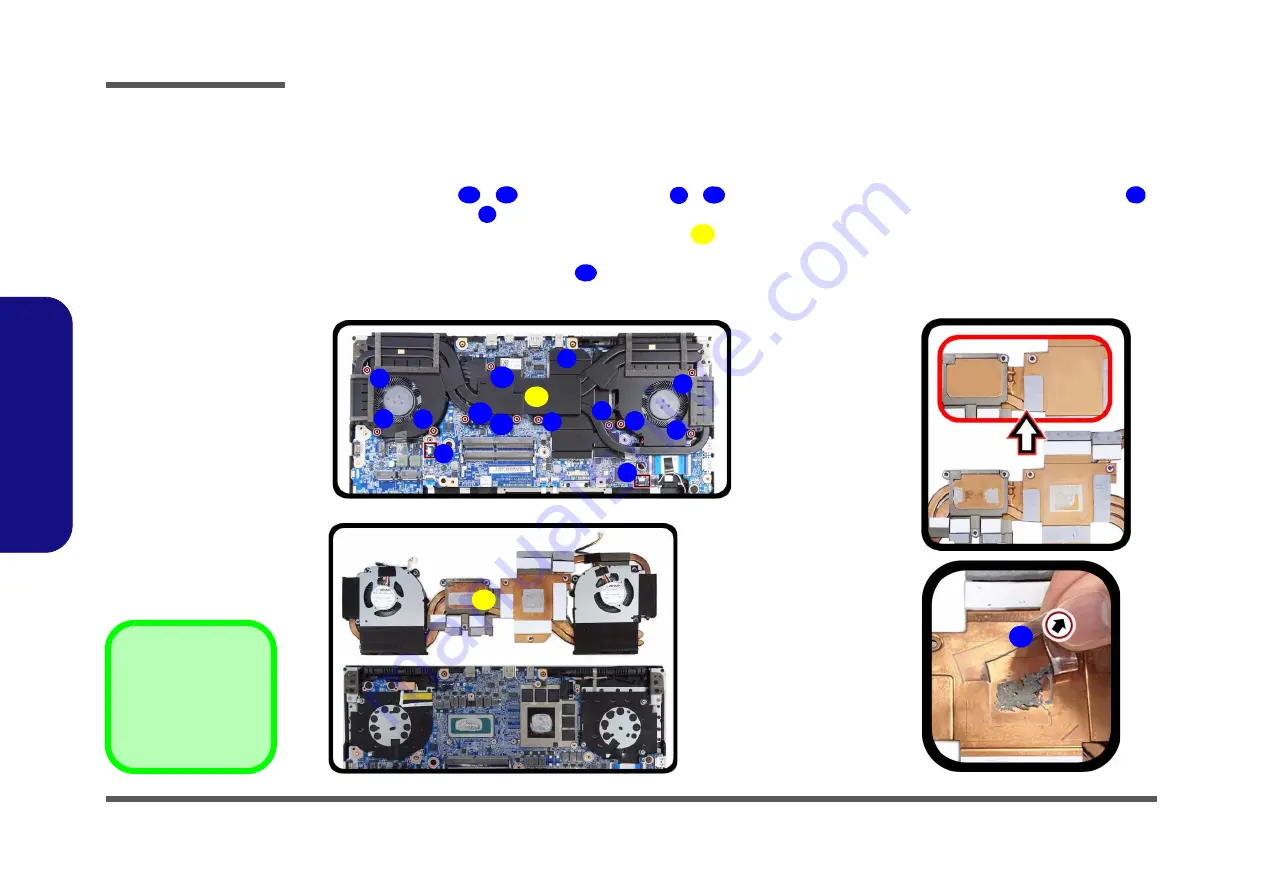
Disassembly
2 - 10 Removing and Installing the Heatsink
2.Disassembly
Removing and Installing the Heatsink
Heatsink Removal Procedure
1. Turn
off
the computer, remove the battery (
2. Disconnect cables
-
and remove screws
-
from the heatsink unit in the order indicated (i.e screw
first through to screw
last
a
).
3. Carefully (it may be hot) remove the heat sink unit
using a tool to lever the heatsink up (
b
).
4. Wipe clean the thermal grease from the heatsink as shown (
).
5. Remove the VGA metal pad mylar
, make sure that the heatsink surface is clean of any residue using alcohol
and tape (
d
).
A
B
1
12
11
1
13
14
a.
3
1
5
b.
2
Note
:
Loosen the screws in
the reverse order
12-11-10-9-8-7-6-5-
4-3-2-1 as indicated.
6
4
8
7
13
11
13
9
12
A
B
10
c.
14
d.
13. Heat Sink Unit
• 12 Screws
Figure 6
Heatsink Removal
a. Disconnect the cable
and remove the screws
in the correct order.
b. Carefully remove the
heat sink unit.
c. Wipe clean the heatsink.
d. Remove the metal pad
mylar.












































