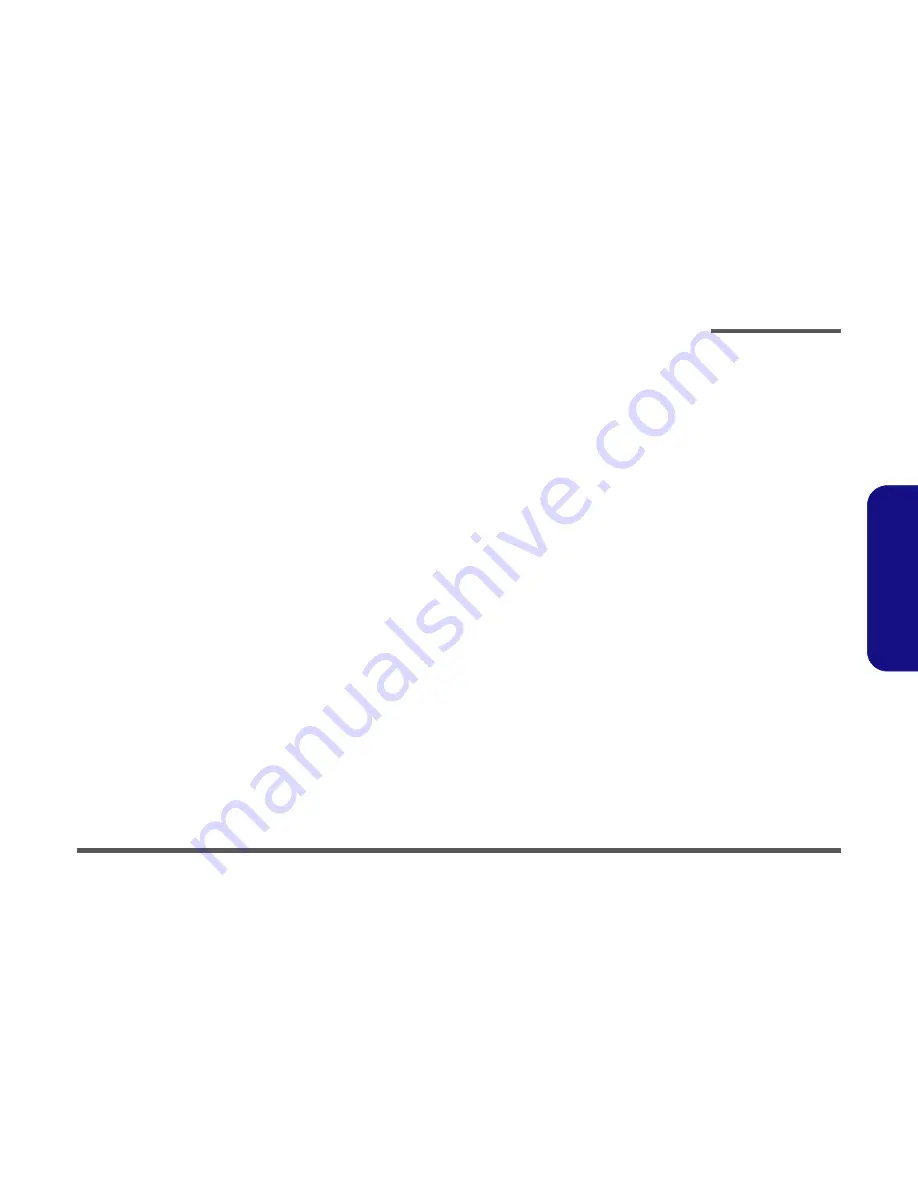
Part Lists
A - 1
A.Part Lists
Appendix A: Part Lists
This appendix breaks down the
W370ET
series notebook’s construction into a series of illustrations. The component part
numbers are indicated in the tables opposite the drawings.
Note:
This section indicates the
manufacturer’s
part numbers. Your organization may use a different system, so be sure
to cross-check any relevant documentation.
Note:
Some assemblies may have parts in common (especially screws). However, the part lists DO NOT indicate the
total number of duplicated parts used.
Note:
Be sure to check any update notices. The parts shown in these illustrations are appropriate for the system at the
time of publication. Over the product life, some parts may be improved or re-configured, resulting in
new
part numbers.
Summary of Contents for W370ET
Page 1: ...W370ET ...
Page 2: ......
Page 3: ...Preface I Preface Notebook Computer W370ET Service Manual ...
Page 24: ...Introduction 1 12 1 Introduction ...
Page 40: ...Disassembly 2 16 2 Disassembly ...
Page 43: ...Part Lists Top A 3 A Part Lists Top 灰色 Figure A 1 Top ...
Page 44: ...Part Lists A 4 Bottom A Part Lists Bottom Figure A 2 Bottom ...
Page 45: ...Part Lists LCD A 5 A Part Lists LCD Figure A 3 LCD ...
Page 46: ...Part Lists A 6 HDD A Part Lists HDD Figure A 4 HDD ...
Page 47: ...Part Lists 2nd HDD A 7 A Part Lists 2nd HDD Figure A 5 2nd HDD ...
Page 48: ...Part Lists A 8 DVD A Part Lists DVD 志精 祥和 Figure A 6 DVD ...
Page 49: ...Part Lists COMBO A 9 A Part Lists COMBO 志精 Figure A 7 COMBO ...
Page 50: ...Part Lists A 10 A Part Lists ...
















































