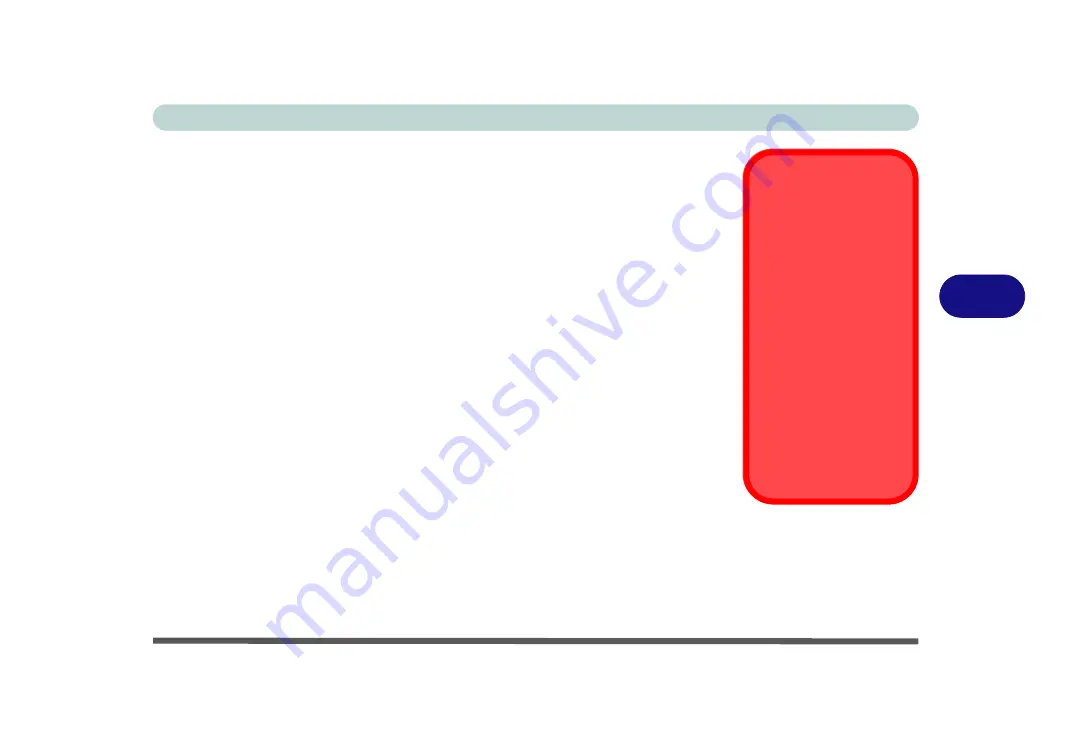
BIOS Utilities
Overview 5 - 1
5
Chapter 5: BIOS Utilities
Overview
This chapter gives a brief introduction to the computer’s built-in software
BIOS
(Basic Input/Output System).
If your computer has never been set up, or you are making important changes to the
system (e.g. hard disk setup), then you should review this chapter first and note the
original settings found in
BIOS
. Even if you are a beginner, keep a record of the set-
tings you find and any changes you make. This information could be useful if your
system ever needs servicing.
There is one general rule:
Don’t make any changes unless you are sure of what you
are doing
. Many of the settings are required by the system, and changing them could
cause it to become unstable or worse. If you have any doubts, consult your service
representative.
To enter
BIOS
, turn on the computer and press F2 as the system “Boots up”.
BIOS Screens
Note that the BIOS
screens pictured on
these pages are intend-
ed for guidance in set-
ting up your system’s
BIOS.
BIOS versions are sub-
ject to constant change
and revision, therefore
your computer’s actual
screens may appear
slightly different from
those pictured on these
pages.
Summary of Contents for W515GU
Page 1: ...V18 1 00 ...
Page 2: ......
Page 30: ...XXVIII Preface ...
Page 64: ...Quick Start Guide 1 34 1 ...
Page 110: ...Power Management 3 30 3 ...
Page 142: ...BIOS Utilities 5 22 5 ...
Page 184: ...Troubleshooting 7 14 7 ...
Page 188: ...Interface Ports Jacks A 4 A ...
Page 194: ...Control Center B 6 B ...
Page 220: ...Video Driver Controls C 26 C ...
Page 224: ...Specifications D 4 D ...
















































