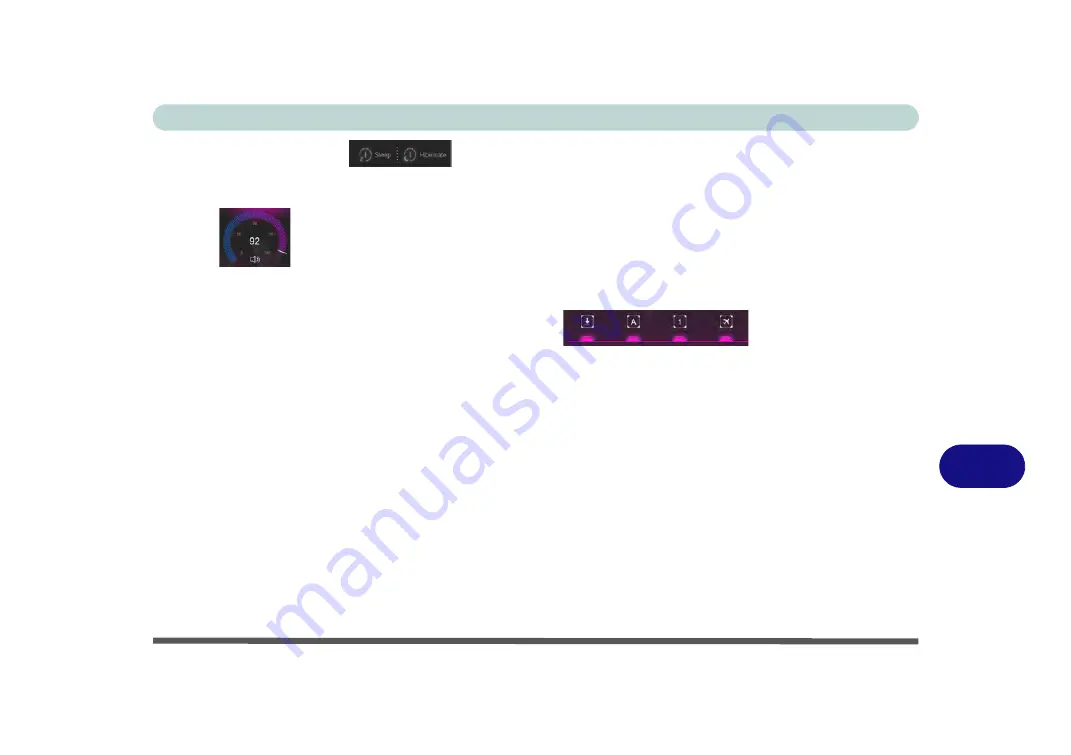
Control Center
Control Center B - 5
B
Sleep / Hibernate Button
Click either the
Hibernate
or
Sleep
buttons to have the computer enter the selected power-saving mode (you
will receive a warning before the system switches to the power-saving mode and will need to click
OK
to con-
firm).
Volume
The
Volume
icon will show the current volume level. You can use the dial to adjust the Volume or the
Fn + F5/
F6
key combinations, or use the
Fn+ F3
key combination to mute the volume.
Caps Lock/Scroll Lock/Number Lock/Airplane Mode
Click the button
to toggle the appropriate lock mode and Airplane Mode.
Summary of Contents for W515GU
Page 1: ...V18 1 00 ...
Page 2: ......
Page 30: ...XXVIII Preface ...
Page 64: ...Quick Start Guide 1 34 1 ...
Page 110: ...Power Management 3 30 3 ...
Page 142: ...BIOS Utilities 5 22 5 ...
Page 184: ...Troubleshooting 7 14 7 ...
Page 188: ...Interface Ports Jacks A 4 A ...
Page 194: ...Control Center B 6 B ...
Page 220: ...Video Driver Controls C 26 C ...
Page 224: ...Specifications D 4 D ...
















































