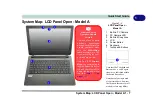XXIV
Preface
Overview ....................................................................................................................................................5-1
The Insyde BIOS Utility ............................................................................................................................5-2
UEFI Boot ..................................................................................................................................................5-3
Insyde BIOS Start Screen ..........................................................................................................................5-4
Insyde BIOS Start Screen Options: ...........................................................................................................5-5
Boot Manager ............................................................................................................................................5-6
Boot From File / File Explorer ..................................................................................................................5-7
Administer Secure Boot .............................................................................................................................5-8
Setup Utility - Main Menu .......................................................................................................................5-10
Setup Utility - Advanced Menu ...............................................................................................................5-12
Setup Utility - Security Menu ..................................................................................................................5-16
Setup Utility - Boot Menu .......................................................................................................................5-19
Setup Utility - Exit Menu ........................................................................................................................5-21
Overview ....................................................................................................................................................6-1
Wireless LAN Module ...............................................................................................................................6-2
Intel® WLAN Driver Installation ..............................................................................................................6-3
WLAN Configuration in Windows ...........................................................................................................6-4
Bluetooth & WLAN Combo Module ........................................................................................................6-7
Intel Bluetooth Combo Driver Installation ................................................................................................6-8
Summary of Contents for W515GU
Page 1: ...V18 1 00 ...
Page 2: ......
Page 30: ...XXVIII Preface ...
Page 64: ...Quick Start Guide 1 34 1 ...
Page 110: ...Power Management 3 30 3 ...
Page 142: ...BIOS Utilities 5 22 5 ...
Page 184: ...Troubleshooting 7 14 7 ...
Page 188: ...Interface Ports Jacks A 4 A ...
Page 194: ...Control Center B 6 B ...
Page 220: ...Video Driver Controls C 26 C ...
Page 224: ...Specifications D 4 D ...