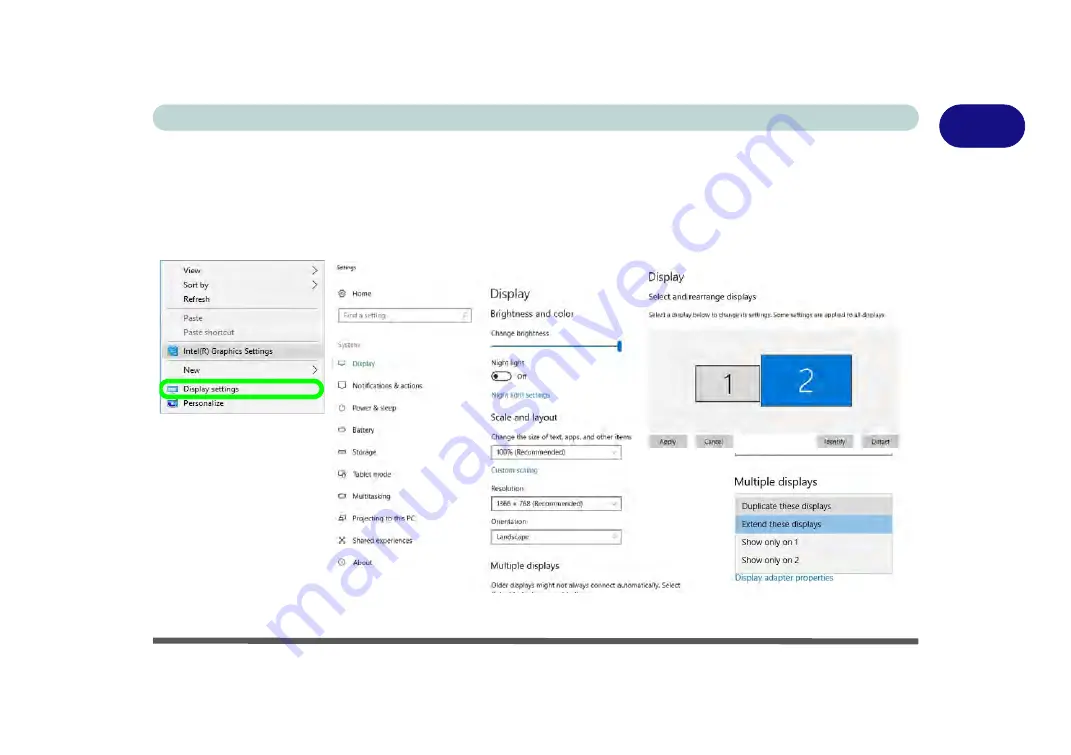
Video Features 1 - 29
Quick Start Guide
1
To access the
Display Settings:
1.
You can quickly adjust the display by right-clicking the desktop and selecting
Display Settings
.
2.
Adjust the settings for
Brightness and color
,
Scale and layout
,
Resolution
and
Orientation
from the menus.
3.
When and external display is attached you can arrange the display configuration from the
Multiple Displays
menu, and arrange the configuration from
Select and rearrange displays
.
4.
Click
Apply
to save any changes made.
Figure 1 - 22
- Display Settings
Summary of Contents for W515GU
Page 1: ...V18 1 00 ...
Page 2: ......
Page 30: ...XXVIII Preface ...
Page 64: ...Quick Start Guide 1 34 1 ...
Page 110: ...Power Management 3 30 3 ...
Page 142: ...BIOS Utilities 5 22 5 ...
Page 184: ...Troubleshooting 7 14 7 ...
Page 188: ...Interface Ports Jacks A 4 A ...
Page 194: ...Control Center B 6 B ...
Page 220: ...Video Driver Controls C 26 C ...
Page 224: ...Specifications D 4 D ...
















































