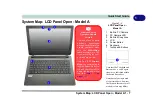1 - 20 Windows 10 Start Menu
Quick Start Guide
1
Windows 10 Start Menu
Most of the apps, control panels, utilities and programs within
Windows 10
can be accessed from the
Start
Menu
by clicking the icon
in the taskbar in the lower left corner of the screen (or by pressing the
Windows
Logo Key
on the keyboard).
Figure 1 - 13
- Windows Start Menu
Desktop
Windows Screens
Note that the
Win-
dows
screens on the
following pages are
included as a basic
guide and introduc-
tion to navigating
around
Windows 10
.
However note that
these screens are al-
ways subject to
change, upgrade and
redesign. Check the
Microsoft website for
details.
Summary of Contents for W515GU
Page 1: ...V18 1 00 ...
Page 2: ......
Page 30: ...XXVIII Preface ...
Page 64: ...Quick Start Guide 1 34 1 ...
Page 110: ...Power Management 3 30 3 ...
Page 142: ...BIOS Utilities 5 22 5 ...
Page 184: ...Troubleshooting 7 14 7 ...
Page 188: ...Interface Ports Jacks A 4 A ...
Page 194: ...Control Center B 6 B ...
Page 220: ...Video Driver Controls C 26 C ...
Page 224: ...Specifications D 4 D ...