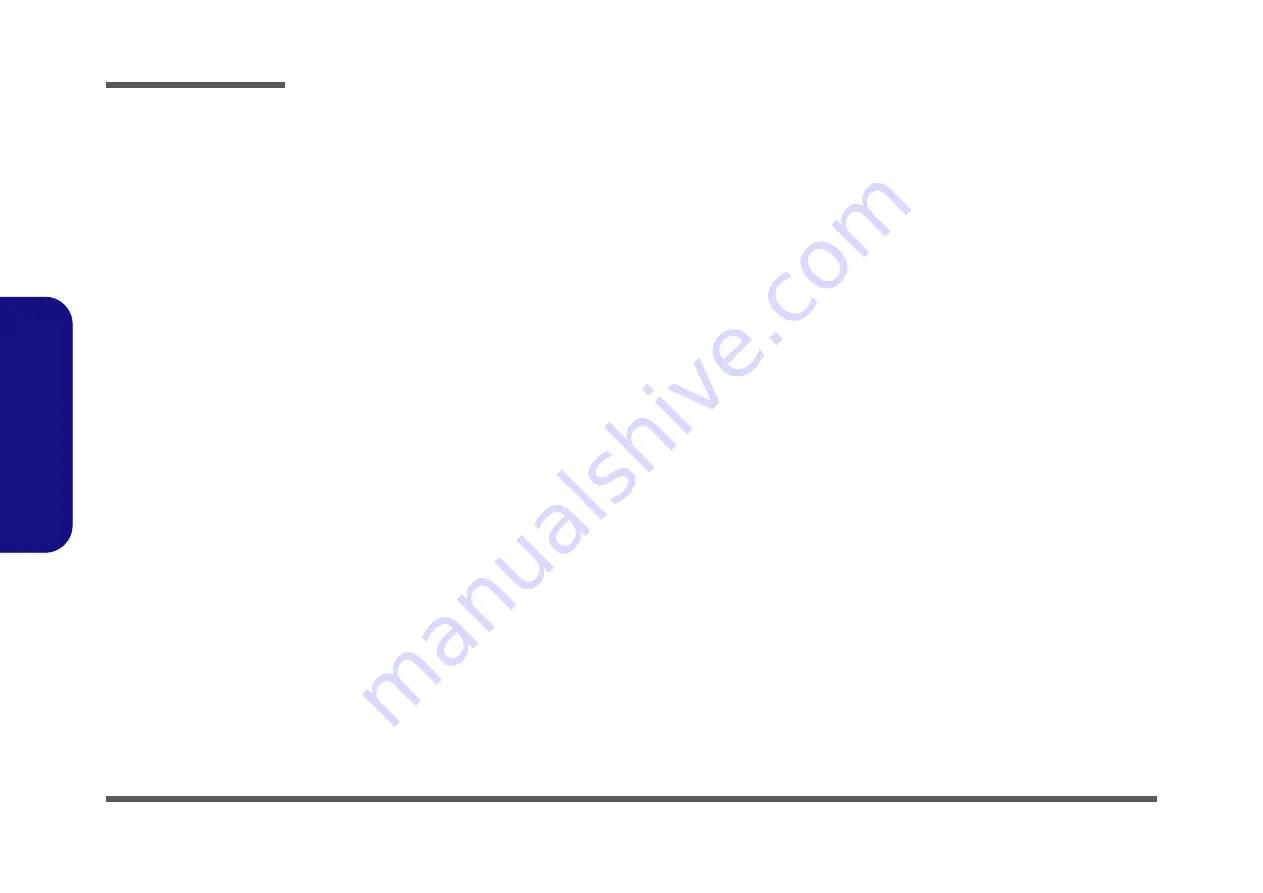
Preface
X
Preface
HDD, CCD, TPM, Power Con ..................................................... B-25
USB3.0, LED, USB Charger ........................................................ B-26
Card Reader (RTL8411B) ............................................................ B-27
TP, Audio Con, G-Sensor ............................................................ B-28
HDMI, RJ45, Fan ......................................................................... B-29
ALC269Q, VT1802S ................................................................... B-30
KBC-ITE IT8587 ......................................................................... B-31
5VS, 3VS, 1.5VS CPU ................................................................. B-32
1.05V ............................................................................................ B-33
VDD3, VDD5 ............................................................................... B-34
DDR 1.5 or 1.35V, 0.75VS PCH 1.5VS ...................................... B-35
VCore ........................................................................................... B-36
Charger, DC IN ............................................................................ B-37
Audio Board ................................................................................. B-38
Power Switch Board ..................................................................... B-39
Audio Board ................................................................................. B-40
Ext. ODD Board ........................................................................... B-41
LID Switch Board ........................................................................ B-42
Touch Panel Board ....................................................................... B-43
Audio Board ................................................................................. B-44
Power Switch Board ..................................................................... B-45
Power On SEQ ............................................................................. B-46
Updating the FLASH ROM BIOS......... C-1
USB Flash drive ............................................................................. C-1
Set the computer to boot from the external drive ........................... C-1
Use the flash tools to update the BIOS .......................................... C-2
Restart the computer (booting from the HDD) .............................. C-2
Summary of Contents for W540SU1
Page 1: ...W540SU1 W545SU1 ...
Page 2: ......
Page 3: ...Preface I Preface Notebook Computer W540SU1 W545SU1 Service Manual ...
Page 24: ...Introduction 1 12 1 Introduction ...
Page 47: ...Top W540SU1 A 3 A Part Lists Top W540SU1 Figure A 1 Top W540SU1 ...
Page 48: ...A 4 Top W545SU1 A Part Lists Top W545SU1 Figure A 1 Top W545SU1 ...
Page 49: ...Bottom A 5 A Part Lists Bottom Figure A 2 Bottom ...
Page 50: ...A 6 SATA BLU RAY COMBO A Part Lists SATA BLU RAY COMBO 非耐落 Figure A 3 SATA BLU RAY COMBO ...
Page 51: ...DVD DUAL A 7 A Part Lists DVD DUAL Figure A 4 DVD DUAL 非耐落 ...
Page 52: ...A 8 Dummy ODD A Part Lists Dummy ODD Figure A 5 Dummy ODD ...
Page 53: ...LCD W540SU1 A 9 A Part Lists LCD W540SU1 設變 Figure A 6 LCD W540SU1 ...
Page 54: ...A 10 LCD W545SU1 A Part Lists LCD W545SU1 設變 Figure A 7 LCD W545SU1 ...













































