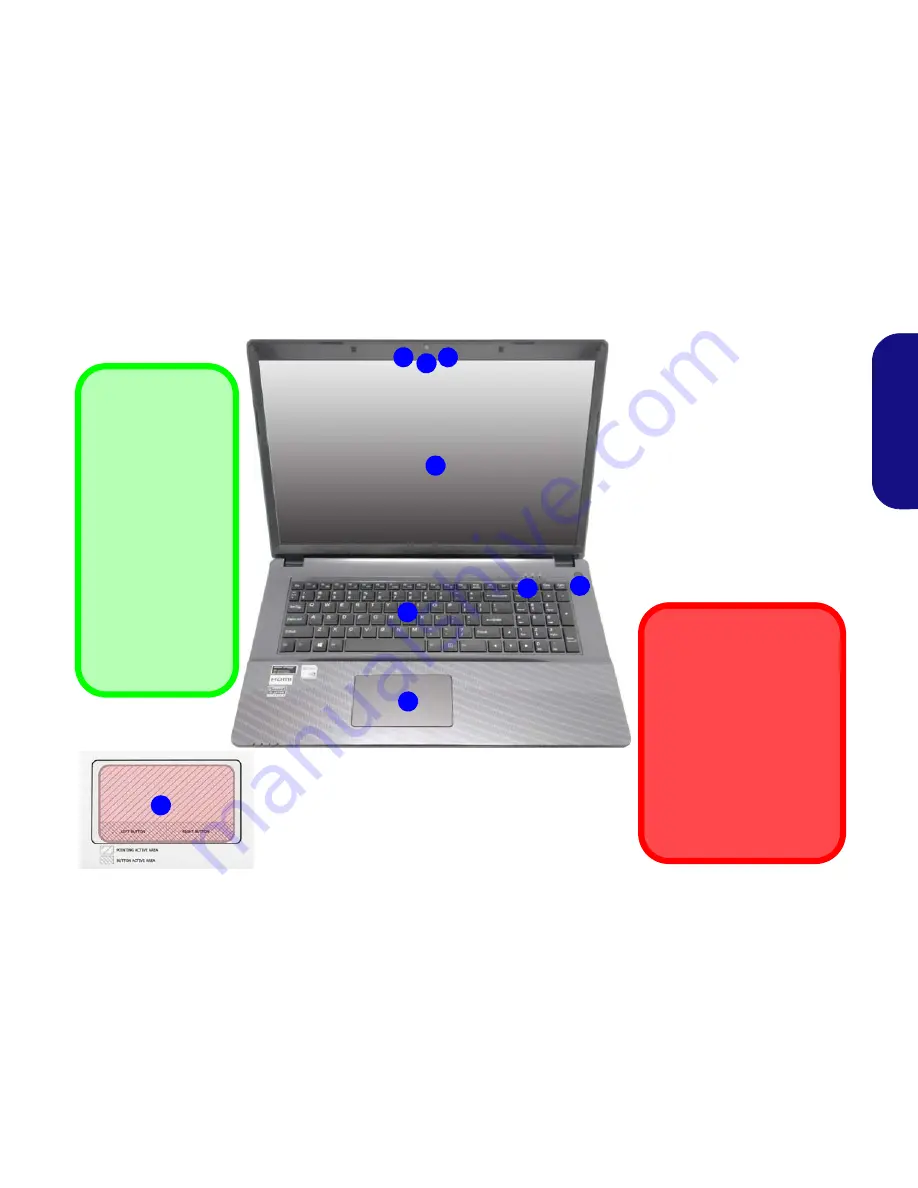
7
Engl
ish
System Map: Front View with LCD Panel Open (Models C & D)
Figure 3
Front View with LCD Panel
Open (Models C & D)
1. PC Camera
2. Built-In Microphone
3. *PC Camera LED
*When the PC camera is in
use, the LED will be
illuminated in red.
4. LCD
5. Power Button
6. LED Indicators
7. Keyboard
8. Clickpad/Touchpad
5
7
6
2
1
3
4
Wireless Device
Operation Aboard Aircraft
The use of any portable elec-
tronic transmission devices
aboard aircraft is usually pro-
hibited.
Make sure the WLAN & Blue-
tooth module(s) are OFF if
you are using the computer
aboard aircraft by putting the
system in to Airplane Mode.
8
Clickpad/Touchpad
Sensitivity
The mouse button
zones at the bottom of
the pad measure
about 15mm from the
bottom of the pad,
and the left and right
buttons are divided
roughly down the mid-
dle as illustrated be-
low. Press the left
button zone for a left
click, and right button
zone for a right click
action.
8
Summary of Contents for w650sf
Page 1: ......
Page 2: ......
Page 32: ...28 English ...
Page 60: ...56 Deutsch ...
Page 88: ...84 Français ...
Page 116: ...112 Español ...
Page 144: ...140 Italiano ...












































