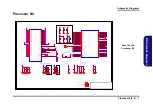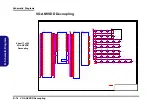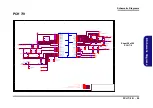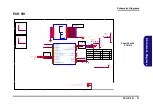Schematic Diagrams
B - 16 VGA Frame Buffer B
B.Schematic Diagrams
VGA Frame Buffer B
Sheet 15 of 59
VGA Frame Buffer
B
5
5
4
4
3
3
2
2
1
1
D
D
C
C
B
B
A
A
FBB_D40
FBB_D41
FBB_D42
FBB_D43
FBB_D44
FBB_D45
FBB_D46
FBB_D47
FBB_DBI5
FBB_EDC5
FBB_CMD17
FBB_CMD16
FBB_CMD20
FBB_CMD19
FBB_CMD18
FBB_CMD22
FBB_CMD21
FBB_CMD25
FBB_CMD24
FBB_CMD23
FBB_CMD27
FBB_CMD26
FBB_CMD28
FBB_CMD30
FBB_CMD29
FBB_CMD31
FBB_D56
FBB_D57
FBB_D58
FBB_D59
FBB_D60
FBB_D61
FBB_D62
FBB_DBI7
FBB_EDC7
FBB_D63
FBB_D32
FBB_D33
FBB_D34
FBB_D35
FBB_D36
FBB_D37
FBB_D38
FBB_D39
FBB_D48
FBB_D49
FBB_D50
FBB_D51
FBB_D52
FBB_D53
FBB_D54
FBB_D55
FBB_DBI4
FBB_DBI4
FBB_DBI5
FBB_DBI6
FBB_DBI6
FBB_DBI7
FBB_EDC4
FBB_EDC4
FBB_EDC5
FBB_EDC6
FBB_EDC6
FBB_EDC7
FBB_SEN2
FBB_SOE3
FBB_VREFC1
0.4
FBB_VREFD_H
0.4
FBB_VREF_FET_H
FBB_ZQ2
FBB_VREFD_H
GND
GND
GND
GND
GND
GND
GND
GND
GND
FBVDDQ
FBVDDQ
FBVDDQ
FBVDDQ
GND
GND
FBVDDQ
GND
GND
FBVDDQ
FBVDDQ
FBVDDQ
FBVDDQ
GPIO10_FBVREF_ALTV
[12,13,14,16]
FBB_W CK45
[11]
FBB_W CK45#
[11]
FBB_CLK1#
[11]
FBB_D[63:32]
[11]
FBB_CLK1
[11]
FBB_CMD[31:0]
[11,14]
FBB_DBI[7:4]
[11]
FBB_EDC[7:4]
[11]
FBB_W CK67
[11]
FBB_W CK67#
[11]
FBVDDQ
[11,12,13,14,51,52]
Title
Size
Document Number
Rev
Date:
Sheet
of
6-71-W65R0-DN3
D03
[15] VGA Frame Buffer B
A3
15
59
Tuesday, May 10, 2016
ᙔ!Ϻ!ႝ!တ!!DMFWP!DP/
SCHEMATIC1
Title
Size
Document Number
Rev
Date:
Sheet
of
6-71-W65R0-DN3
D03
[15] VGA Frame Buffer B
A3
15
59
Tuesday, May 10, 2016
ᙔ!Ϻ!ႝ!တ!!DMFWP!DP/
SCHEMATIC1
Title
Size
Document Number
Rev
Date:
Sheet
of
6-71-W65R0-DN3
D03
[15] VGA Frame Buffer B
A3
15
59
Tuesday, May 10, 2016
ᙔ!Ϻ!ႝ!တ!!DMFWP!DP/
SCHEMATIC1
R2044
1K_04
add 1k to VDD
Mirrored
COMMON
BGA170_MIRR
INS1238663
U154C
K4G41325FC-HC03000
V3
VSSQ
V14
VSSQ
V12
VSSQ
V1
VSSQ
R4
VSSQ
R3
VSSQ
R14
VSSQ
R12
VSSQ
R11
VSSQ
R1
VSSQ
N3
VSSQ
N14
VSSQ
N12
VSSQ
N1
VSSQ
M5
VSSQ
M10
VSSQ
K2
VSSQ
K13
VSSQ
H2
VSSQ
H13
VSSQ
F5
VSSQ
F10
VSSQ
E3
VSSQ
E14
VSSQ
E12
VSSQ
E1
VSSQ
C4
VSSQ
C3
VSSQ
C14
VSSQ
C12
VSSQ
C11
VSSQ
C1
VSSQ
A3
VSSQ
A14
VSSQ
A12
VSSQ
A1
VSSQ
T5
VSS
T10
VSS
P10
VSS
L5
VSS
L10
VSS
K14
VSS
K1
VSS
H14
VSS
H1
VSS
G5
VSS
G10
VSS
D10
VSS
B5
VSS
B10
VSS
T3
VDDQ
T14
VDDQ
T12
VDDQ
T1
VDDQ
P3
VDDQ
P14
VDDQ
P12
VDDQ
P1
VDDQ
N5
VDDQ
N10
VDDQ
M3
VDDQ
M14
VDDQ
M12
VDDQ
M1
VDDQ
L2
VDDQ
L13
VDDQ
K3
VDDQ
K12
VDDQ
H3
VDDQ
H12
VDDQ
G2
VDDQ
G13
VDDQ
F3
VDDQ
F14
VDDQ
F12
VDDQ
F1
VDDQ
E5
VDDQ
E10
VDDQ
D3
VDDQ
D14
VDDQ
D12
VDDQ
D1
VDDQ
B3
VDDQ
B14
VDDQ
B12
VDDQ
B1
VDDQ
R5
VDD
R10
VDD
P11
VDD
L4
VDD
L14
VDD
L11
VDD
L1
VDD
G4
VDD
G14
VDD
G11
VDD
G1
VDD
D11
VDD
C5
VDD
C10
VDD
J1
SOE*/MF_VDD
C2037
820p_50V_X7R_04
C2051
0.1u_10V_X7R_04
C2036
820p_50V_X7R_04
R2038
1K_04
C2059
0.1u_10V_X7R_04
C2046
1u_6.3V_X5R_04
R2036
80.6_1%_04
R2037
549_1%_04
R2034
*549_1%_04
NC
NC
NC
NC
NC
NC
NC
NC
GND
x32
x16
MIRRORED
NC
COMMON
BGA170_MIRR
INS1237895
U154A
K4G41325FC-HC03000
D5
WCK23
D4
WCK23
D2
DBI3
C2
EDC3
F2
DQ31
F4
DQ30
E2
DQ29
E4
DQ28
B2
DQ27
B4
DQ26
A2
DQ25
A4
DQ24
D13
DBI2
C13
EDC2
F13
DQ23
F11
DQ22
E13
DQ21
E11
DQ20
B13
DQ19
B11
DQ18
A13
DQ17
A11
DQ16
A10
VREFD
R2043
121_1%_04
R2035
*1.33K_1%_04
C2039
10u_6.3V_X5R_06
NC
NC
NC
NC
NC
NC
NC
NC
NC
x16
x32
MIRRORED
NC
COMMON
BGA170_MIRR
INS1238417
U154D
K4G41325FC-HC03000
P5
WCK01
P4
WCK01
P13
DBI1
R13
EDC1
M13
DQ15
M11
DQ14
N13
DQ13
N11
DQ12
T13
DQ11
T11
DQ10
V13
DQ9
V11
DQ8
P2
DBI0
R2
EDC0
M2
DQ7
M4
DQ6
N2
DQ5
N4
DQ4
T2
DQ3
T4
DQ2
V2
DQ1
V4
DQ0
V10
VREFD
C2040
1u_6.3V_X5R_04
C2038
820p_50V_X7R_04
C2041
1u_6.3V_X5R_04
C2058
0.1u_10V_X7R_04
C2050
0.1u_10V_X7R_04
COMMON
BGA170_MIRR
INS1239845
U154B
K4G41325FC-HC03000
J10
SEN
J13
ZQ
J14
VREFC
V5
NC_RFU_V5
A5
NC_RFU_A5
J11
CLK
J12
CLK
J3
CKE
J2
RESET
J5
RFU_A12
H4
A7_A8
H5
A6_A11
H10
A5_BA1
H11
A4_BA2
K10
A3_BA3
K11
A2_BA0
K5
A1_A9
K4
A0_A10
J4
ABI
L12
CS
G12
WE
G3
CAS
L3
RAS
R2042
1.33K_1%_04
C2043
10u_6.3V_X5R_06
C2054
0.1u_10V_X7R_04
C2044
1u_6.3V_X5R_04
S
D
G
Q60B
MTDK3S6R
5
3
4
R2041
931_1%_04
R2039
*931_1%_04
Summary of Contents for W670RCW
Page 1: ...W670RCW W670RCW1 ...
Page 2: ......
Page 3: ...Preface I Preface Notebook Computer W670RCW W670RCW1 Service Manual ...
Page 24: ...Introduction 1 12 1 Introduction ...
Page 45: ...Top A 3 A Part Lists Top Figure A 1 Top ...
Page 46: ...A 4 Bottom A Part Lists Bottom Figure A 2 Bottom ...
Page 47: ...DVD DUAL A 5 A Part Lists DVD DUAL Figure A 3 DVD DUAL ...
Page 48: ...A 6 HDD A Part Lists HDD Figure A 4 HDD ...
Page 49: ...2nd HDD A 7 A Part Lists 2nd HDD Figure A 5 2nd HDD ...