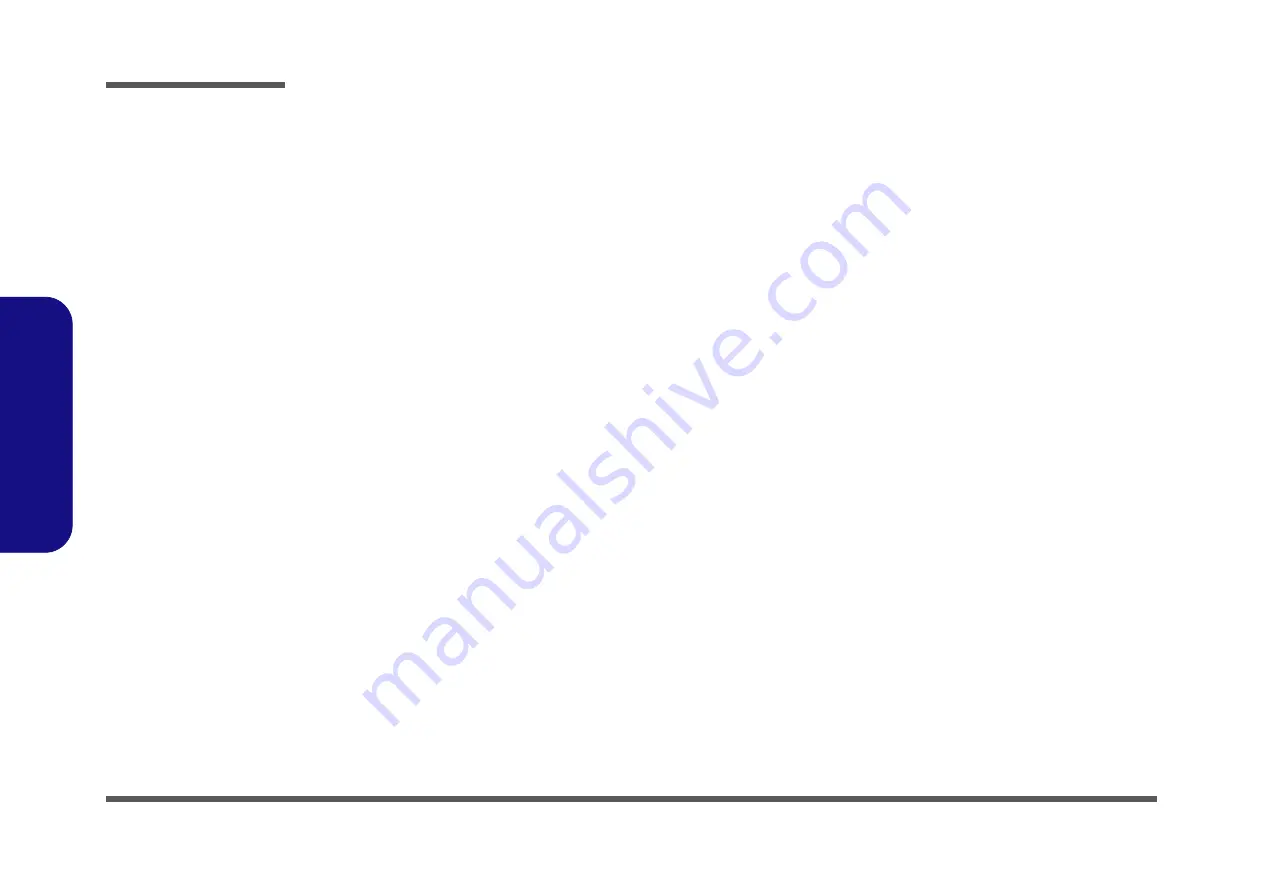
Preface
II
Preface
Notice
The company reserves the right to revise this publication or to change its contents without notice. Information contained
herein is for reference only and does not constitute a commitment on the part of the manufacturer or any subsequent ven-
dor. They assume no responsibility or liability for any errors or inaccuracies that may appear in this publication nor are
they in anyway responsible for any loss or damage resulting from the use (or misuse) of this publication.
This publication and any accompanying software may not, in whole or in part, be reproduced, translated, transmitted or
reduced to any machine readable form without prior consent from the vendor, manufacturer or creators of this publica-
tion, except for copies kept by the user for backup purposes.
Brand and product names mentioned in this publication may or may not be copyrights and/or registered trademarks of
their respective companies. They are mentioned for identification purposes only and are not intended as an endorsement
of that product or its manufacturer.
Version 1.0
March 2014
Trademarks
Intel and Intel Core
are trademarks of Intel Corporation.
Windows
®
is a registered trademark of Microsoft Corporation.
Other brand and product names are trademarks and /or registered trademarks of their respective companies.
Summary of Contents for W670SFQ
Page 1: ...W670SFQ ...
Page 2: ......
Page 3: ...Preface I Preface Notebook Computer W670SFQ Service Manual ...
Page 24: ...Introduction 1 12 1 Introduction ...
Page 49: ...Top A 3 A Part Lists Top Figure A 1 Top ...
Page 50: ...A 4 Bottom A Part Lists Bottom Figure A 2 Bottom ...
Page 51: ...COMBO A 5 A Part Lists COMBO 非耐落 Figure A 3 COMBO ...
Page 52: ...A 6 DVD DUAL A Part Lists DVD DUAL Figure A 4 DVD DUAL 非耐落 ...
Page 53: ...HDD A 7 A Part Lists HDD Figure A 5 HDD ...
Page 54: ...A 8 2nd HDD A Part Lists 2nd HDD Figure A 6 2nd HDD ...
Page 55: ...LCD A 9 A Part Lists LCD Figure A 7 LCD ...
Page 56: ...A 10 A Part Lists ...
Page 104: ...Schematic Diagrams B 48 B Schematic Diagrams ...
Page 105: ...Schematic Diagrams ODD to HDD BOARD B 49 B Schematic Diagrams ...
Page 106: ...Schematic Diagrams B 50 ODD to HDD BOARD B Schematic Diagrams ...



















