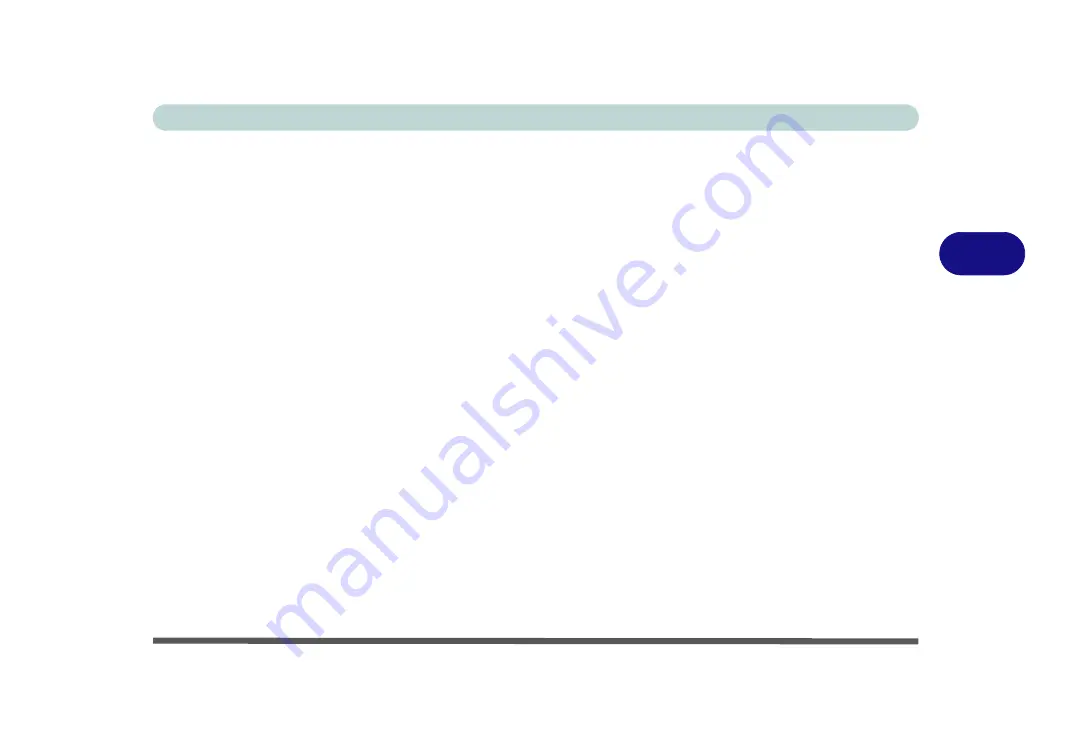
Drivers & Utilities
Driver Installation 4 - 5
4
Manual Driver Installation
Click
Browse CD/DVD
(button) in the
Drivers Installer
application and browse to the executable file in the ap-
propriate driver folder.
Latest Updates
After installing all the drivers make sure you enable Check for updates (
Settings > Update & security > Check
for updates
) and go to the
Microsoft Store
and click
Downloads and updates > Get updates
to update all
Apps etc. See
“Windows Update” on page 4 - 12
for instructions.
Summary of Contents for X170SM-G
Page 1: ...V20 1 00 ...
Page 2: ......
Page 20: ...XVIII Preface ...
Page 66: ...Quick Start Guide 1 34 1 ...
Page 124: ...Drivers Utilities 4 14 4 ...
Page 252: ...Troubleshooting 7 18 7 ...
Page 258: ...Interface Ports Jacks A 6 A ...
Page 320: ...Video Driver Controls C 34 C ...
















































