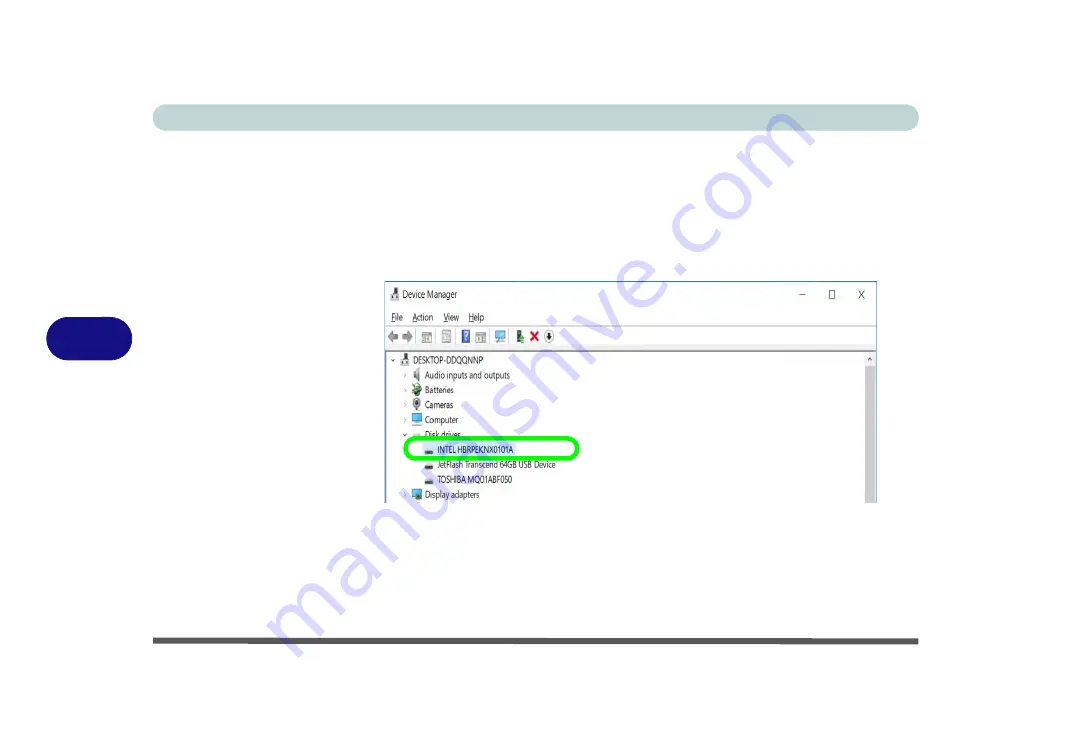
Modules & Options
6 - 14 SATA Mode Setup (Optane™, RAID or AHCI)
6
18. Run the
Intel® Rapid Storage Technology/Intel® Optane™ Memory and
Storage Management
application to manage your
Intel® Optane™
system as
instructed in
“Intel® Rapid Storage Technology” on page 6 - 39
.
19. After installing the
Intel® Rapid Storage Technology/Intel® Optane™ Memory
and Storage Management
application you can access
Device Manager
(right-
click the
Start
menu and select
Device Manager
).
20. Click
Disk drives
to check the Optane drive.
21. If you need to partition a drive for Optane go to the
Control Panel
in Windows and
click
System and Security
, and then click
Create and format hard disk
partitions (Administrative Tools)
.
22. Bear in mind the bulleted point information on the previous page when creating the
partition (you meed need to initialize the drive if necessary).
Figure 6 - 7
Device Manager
Summary of Contents for X170SM-G
Page 1: ...V20 1 00 ...
Page 2: ......
Page 20: ...XVIII Preface ...
Page 66: ...Quick Start Guide 1 34 1 ...
Page 124: ...Drivers Utilities 4 14 4 ...
Page 252: ...Troubleshooting 7 18 7 ...
Page 258: ...Interface Ports Jacks A 6 A ...
Page 320: ...Video Driver Controls C 34 C ...
















































