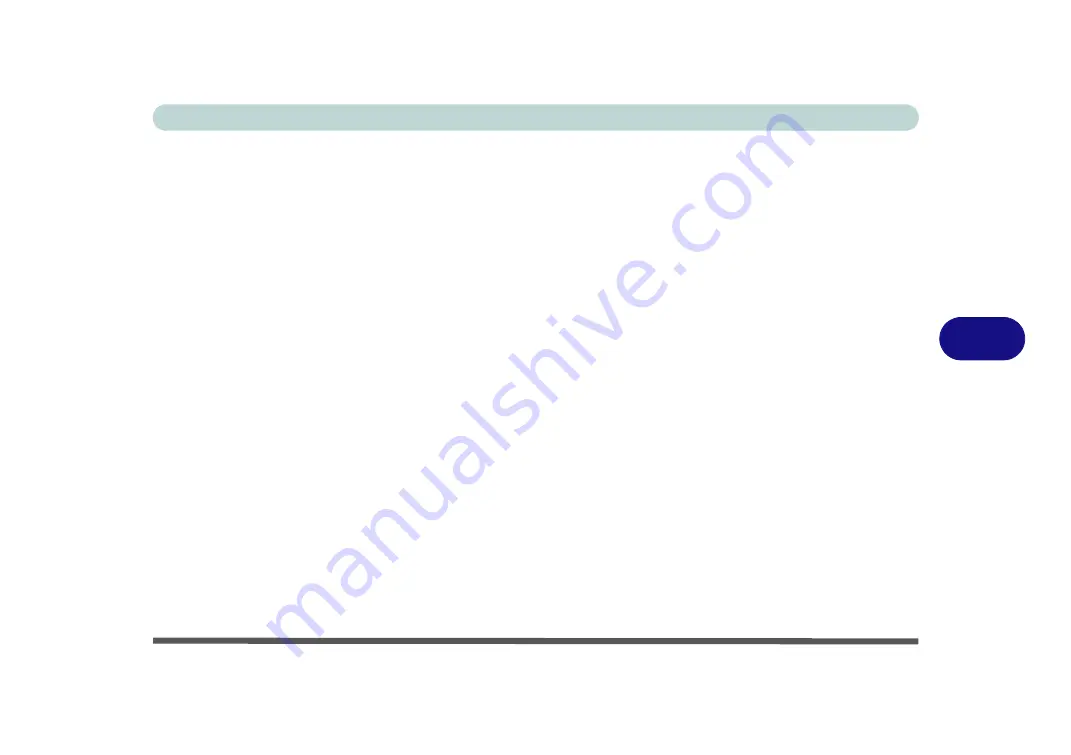
Modules & Options
Intel® Rapid Storage Technology 6 - 39
6
Intel
®
Rapid Storage Technology
The
Intel® Rapid Storage Technology
driver supports your AHCI mode SATA
drive, or your
Intel® Optane™
system. Install the
Intel Rapid Storage Technolo-
gy application/Intel® Optane™ Memory and Storage Management
(after in-
stalling all necessary drivers in the correct order) to support your
Optane
system or
SATA drive if set up in
AHCI or RAID mode
in the BIOS (see
).
IRST Driver Installation
1. Insert the
Device Drivers & Uti User’s Manual
disc into an attached
DVD drive.
2. Click
Option Drivers
(button).
3. Click
5.Install IRST Driver
> Yes
.
4. Click
Next > Next
.
5. Click in the check box to accept the license and click
Next
.
6. Click
Next > Next > Next
.
7. Click
Finish
to restart the computer.
8. Run the
Intel® Rapid Storage Technology
app from the
Apps
screen.
After setting the SATA mode to
Intel® Optane™ and installing the Intel® Rapid
Storage Technology/Intel® Optane™ Memory and Storage Management
appli-
cation, DO NOT uninstall the
Intel® Rapid Storage Technology/Intel® Op-
tane™ Memory and Storage Management
application.
Summary of Contents for X170SM-G
Page 1: ...V20 1 00 ...
Page 2: ......
Page 20: ...XVIII Preface ...
Page 66: ...Quick Start Guide 1 34 1 ...
Page 124: ...Drivers Utilities 4 14 4 ...
Page 252: ...Troubleshooting 7 18 7 ...
Page 258: ...Interface Ports Jacks A 6 A ...
Page 320: ...Video Driver Controls C 34 C ...
















































