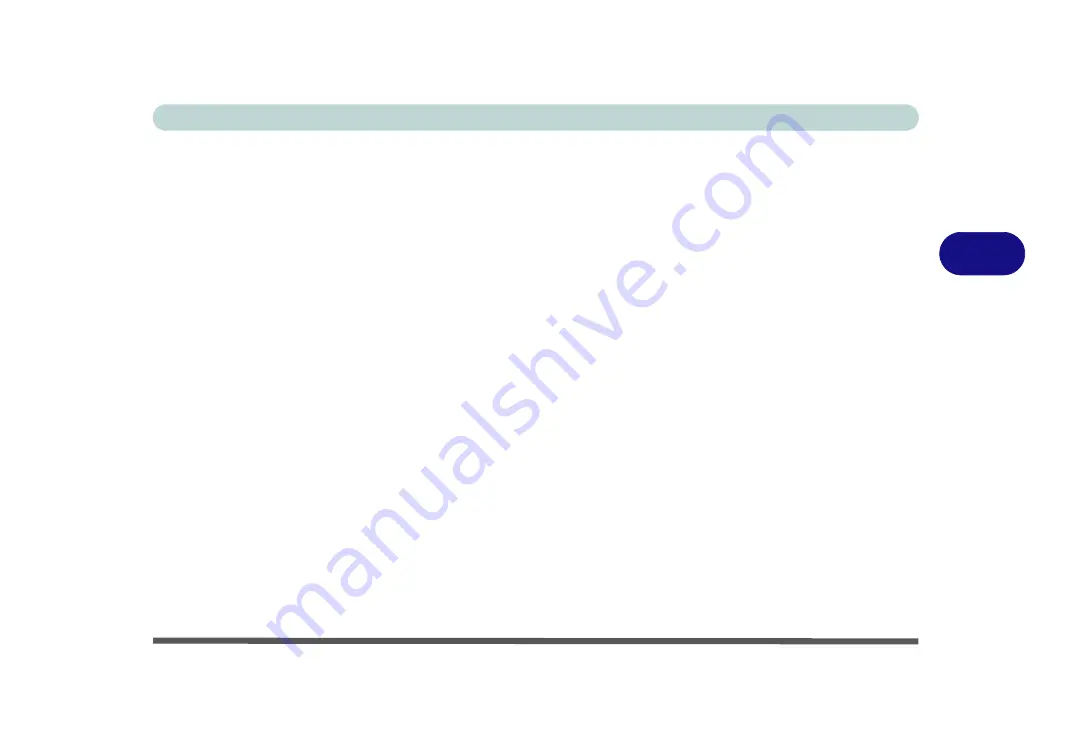
Drivers & Utilities
Driver Installation 4 - 9
4
7. After the driver is installed an automatic
browser window will pop-up and you can click
the “
Get
” button to start the installation.
8. Alternatively click the
Start
menu in Windows
to access the
Microsoft Store
app tile under
Explore
.
9. You can then search by typing “
Killer Control
Center
” in the search window (click the mag-
nifying glass icon in the top right corner of the
screen) and click to install the app.
10. When just installed the
Killer Control Center
will appear in the
Windows Start
menu.
Note: The Killer Wireless LAN driver will be installed
as part of the LAN driver installation process (see
“Killler WLAN Combo Driver” on page 6 - 17
Card Reader
1. Click
6.Install Cardreader Driver > Yes
.
2. Click
Finish
.
Intel® HID Filter Driver
1. Click
7.Install HID Filter Driver > Yes
.
2. Click
Next
.
3. Click
Yes
to accept the terms of the license
agreement.
4. Click
Next
.
5. Click
Finish
to restart the computer.
Control Center
1. Click
8.Install
Ctrl Center Driver > Yes
.
2. Click
Next > Install
.
3. Click
Finish > Finish
restart the computer
(see
).
MEI Driver
1. Click
9.Install MEI Driver > Yes
.
2. Click
Next
.
3. Click the check box to accept the terms of the
license agreement and then click
Next
.
4. Click
Next
.
5. Click
Finish
.
Summary of Contents for X170SM-G
Page 1: ...V20 1 00 ...
Page 2: ......
Page 20: ...XVIII Preface ...
Page 66: ...Quick Start Guide 1 34 1 ...
Page 124: ...Drivers Utilities 4 14 4 ...
Page 252: ...Troubleshooting 7 18 7 ...
Page 258: ...Interface Ports Jacks A 6 A ...
Page 320: ...Video Driver Controls C 34 C ...
















































