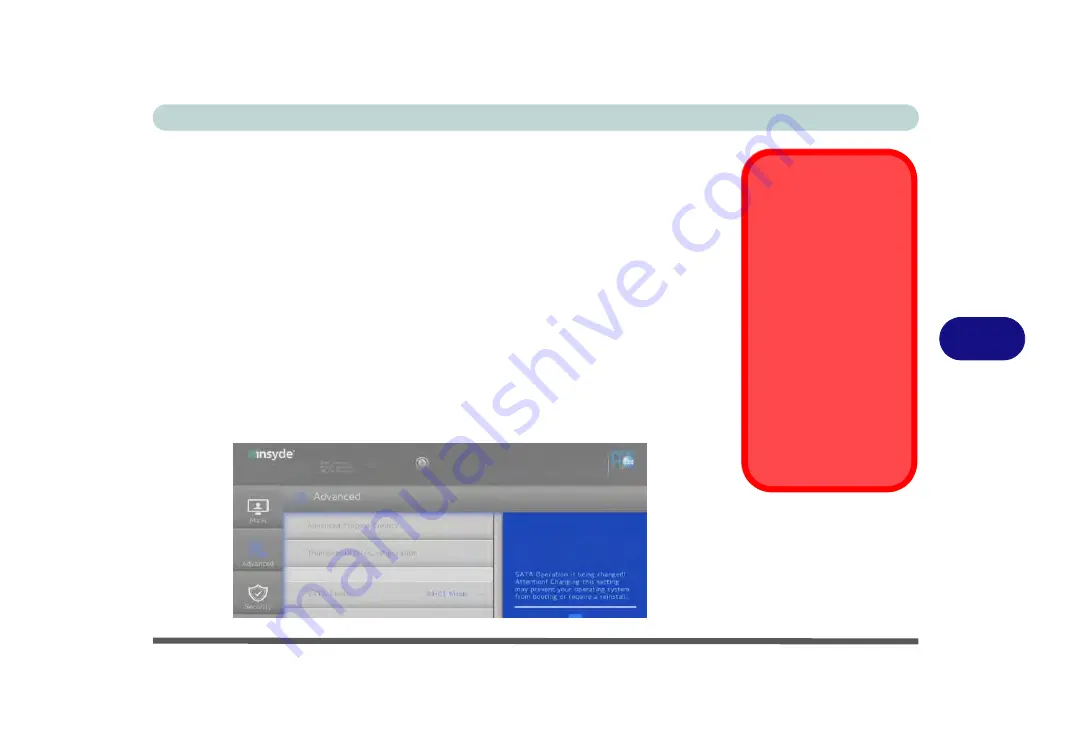
Modules & Options
SATA Mode Setup (Optane™, RAID or AHCI) 6 - 11
6
Intel® Optane™ Setup Procedure
After initial setup make sure you install the
Intel Rapid Storage Technology driver
“IRST Driver Installation” on page 6 - 39
You need to setup
Intel
®
Optane
™
before installing your
Windows 10
operating
system, and you will need to prepare the following in order to do so.
==========================================================
• The
Microsoft Windows 10 OS on a DVD or USB flash drive
.
• An Intel® Optane™ SSD installed in your system.
• The
Device Drivers & Uti User’s Manual
disc.
==========================================================
1.
Start-up your notebook computer and press <F2>
to enter the
BIOS
.
2.
Select
Setup Utility
and go to the
Advanced
menu.
3.
Select
SATA Mode
), press <Enter> and select “
Intel RST
Premium With Intel Optane Acceleration.
”.
Optane SSD Module
Removal
If you need to remove an
installed Optane SSD
module for any reason,
you must disable
(see
“Disabling Intel® Op-
tane™” on page 6 - 64
Intel Optane before
doing so
.
Failure to disable Op-
tane before removing an
Optane SSD module will
result in the system be-
ing unable to start up.
Figure 6 - 5
SATA Mode
Summary of Contents for X170SM-G
Page 1: ...V20 1 00 ...
Page 2: ......
Page 20: ...XVIII Preface ...
Page 66: ...Quick Start Guide 1 34 1 ...
Page 124: ...Drivers Utilities 4 14 4 ...
Page 252: ...Troubleshooting 7 18 7 ...
Page 258: ...Interface Ports Jacks A 6 A ...
Page 320: ...Video Driver Controls C 34 C ...
















































