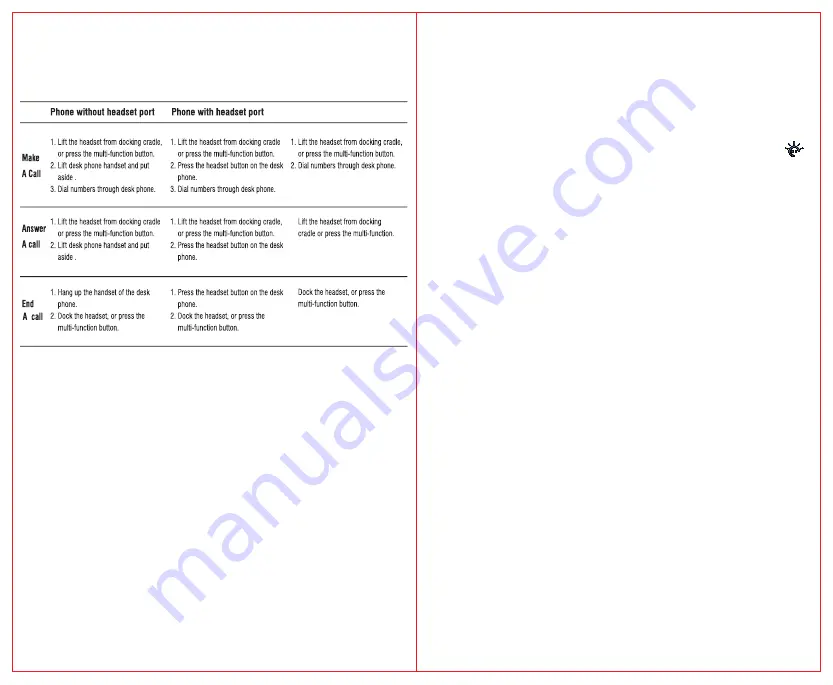
6. CALL MANAGEMENT
6.1 MAKING CALLS, ANSWERING CALLS AND ENDING CALLS
6.2 SWITCHING BETWEEN PHONE AND HEADSET
Switch from desk phone to headset
1. Lift headset from docking cradle.
2. Do not return desk phone handset to receiver, as this will hang up the call.
Switch from headset to desk phone
(
without EHS or Lifter
)
1. Lift desk phone handset.
2. Dock headset, or tap the multi-function button.
Switch from headset to desk phone
(
without EHS or Lifter
)
1. Lift desk phone handset.
2. Refer to specific desk phone documentation. In some cases a button must
be pressed on the desk phone, while in others the switch from handset to
desk phone will be automatic.
Phone with EHS or Lifter
6.3 CONFERENCE CALL WITH MULTIPLE HEADSETS
Connect the headset:
Ending or leaving the conference
Conference call
The
ODHW220/ODHW225
DECT is able to pair with four headsets in total for
conferencing:one primary and three secondary headsets.
1. Consistently press the PAGE switch for 5S, the headset with paired light
will flash to search the headset, consistently press the headset mute button
until the headset status LED flash, then the headset are in the paired status.
Connection will be successful when the LED power off in the same time.
2. Repeat the procedure 1 to connect the four pieces of headsets.
1. Press the multiple function button to connect the headsets, then the audio
will be shared between the headsets.
2. Dialing to enter the conference call.
The headset user can hang up the phone call to end the conference. At the
same time, all headset calls are ended.
7. TECHNICAL SPECIFICATIONS
7.1 ODHW220/ODHW225 DECT HEADSET
Operating environment:
0˚C to +40˚C; Up to 95% Rh non-condensing.
Call control:
Multi-function button support for answer call, end call, reject call, docking
operations also answer and end calls.
Volume control and microphone mute:
button controls on headset.
Visual indicator:
LED indicates call status, pairing status and other events.
Audio indicators:
Tones indicate incoming calls, low battery, volume level, microphone muting
and other events.
15
16





























